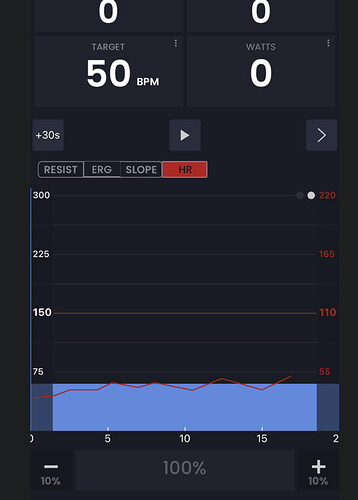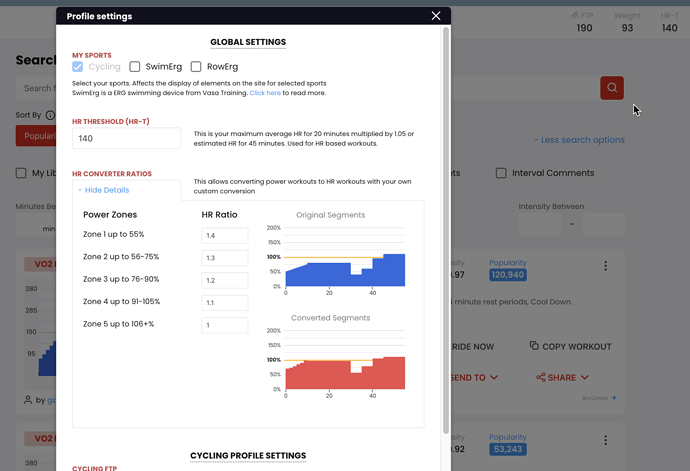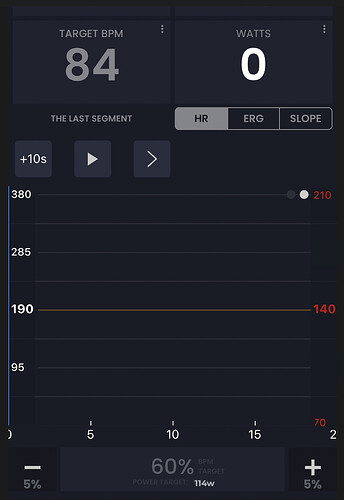Wow great!!! I would love to have help designing this, especially with someone that is passionate about the end solution.
5% was actually just a simplified example, I had not fully designed it, and you are right 5 bpm sounds better.
If I am understanding you correctly then it was pretty close to my thinking, meaning take last 30s average. I am not 100% understanding what you mean though and would love to further understand. You gave me a thought here is that people that have very fast heart rate recovery should have a shorter interval than people that have slow heart rate recovery at least when you are trying to lower the power to get in range. Probably using some real examples of numbers of HR amounts and power adjustments might help. After I get back from vacation next week I would even be more than happy to discuss this on a call.
Additionally, it would seem like it would be optimum if we looked at trend lines in some way. Meaning is it trending up in the last 30 seconds and maybe make a larger compensation down in power then if it is flat for the last 30 seconds. Also when a person makes a change with + - the initial power target should probably be set based on the power to HR conversion ratios we have in our settings. See below.
So this is HR based is obviously best use for zone 2 and secondly zone 3 and 4. And really we recommend people doing middle of the zone rather than the top if they want to stay in HR zone.
I also know how hard power match is to get right (I believe we have it reasonable for longer intervals) and I feel HR match is like power match on steroids  One of the reasons I did not want to introduce interval HR training yet, is I think people will complain it is wrong trying to do VO2max intervals or something
One of the reasons I did not want to introduce interval HR training yet, is I think people will complain it is wrong trying to do VO2max intervals or something