Something like the image shown in the TrainerDay app but in a 4:3 ratio 
e.g.
Hi, it’s actually not possible meaning. Strava does not allow this except for from large companies.
Oh, how frustrating for you - but no worries! Maybe instead in the app, where there’s the option to share the workout, you could add the option to download a photo to your phone’s gallery? Then we could add that to strava manually 
That sounds like a good idea. Let’s see how many people vote for this. Generally we researched a lot I tried to contact the product manager at Strava directly via linkedin about this  I also feel it’s very nice to see this image in Strava.
I also feel it’s very nice to see this image in Strava.
Thanks Alex!  I guess another bonus of downloading a photo (rather than it going straight to Strava) would be that the photos could also then be shared on twitter / instagram or whatever, which could be some nice free advertising too
I guess another bonus of downloading a photo (rather than it going straight to Strava) would be that the photos could also then be shared on twitter / instagram or whatever, which could be some nice free advertising too 
Any update on this topic? The option to download a photo would be great.
You can just right click on the picture in activities and hit save or long click on mobile. We could add TD logo to it and put download button there. Are you trying to help TD marketing by uploading it? Is a logo ok? 
Thanks Alex. A TrainerDay logo sounds like a good idea. In my view, this would be a great way for you guys to increase TD’s brand awareness
Yes I don’t know how many people would do it but I would love it and I fully agree. I will work on that.
This would be a neat feature if strava doesnt allow picture auto upload while ttainerday is too “small” for them
I upload screenshots from my rides in BigRingVR as well as a screenshot from intervals.icu where my training sessions are synched…
Wow it’s so great to get such support, we all love you  I know I have to build this download. I can have it sync to Dropbox as well.
I know I have to build this download. I can have it sync to Dropbox as well.
Ok this is done. Meaning you can download the photo now.
See below.
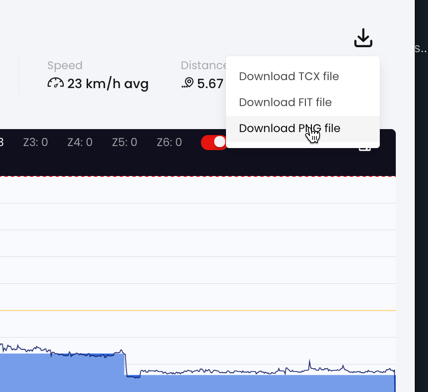
Great. Until now I made screenshots within the mobile app on my tablet. From now on I will use this feature.
Hopefully this can be done automatically in the future if you get big enough for strava. This will definetly get some attention
Edit:
Could you also add some metrics to the image, like avg Watts, bpm and candence?
Oh that is interesting idea to add stats. Would other people also like stats on here?
Yes I am waiting because one of my good friends is great friends with one of the owners of Strava so I am hoping to pull some strings when the timing feels right 
I have to admit that I would like the image of the workout without stats of any kind, FTP, nothing and simply the Trainer Day logo with it. Basically saying here is what my workout looked like and I did it through Trainer Day.
That’s actually the way I was thinking myself. Meaning it just shows how hard you were working not bragging or embarassment by the numbers (depending on who is looking at it). I did not tell my developer to remove the numbers or put % only. I know strava users can always click and get the details anyway.
But it sounds like at least with us three respondants that it is personal preference. I think for personal use seeing the stats on there but for strava I would like it blank. If we get enough people wanting it we could add a second download with stats so each user could download what they want or even both depending on the needs.
All great, but the photo is too big for Strava and by default it is truncated. Maybe it’s a minor issue but I can’t use it that way - download manually, resize it manually and add I manually to Strava - c’mon it’s 21st century 
Maybe you can resize it to fit Strava by default ?
Best,
B.
Oh my gosh. I should have tested that. We are going to add it to the app too. We will do that.
Great to hear 
Many thanks!!!
B.