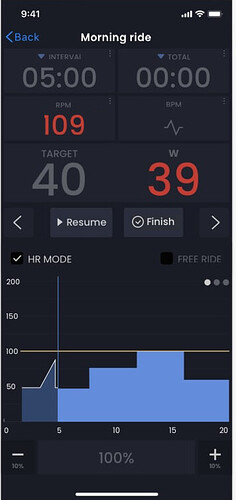Oh, that is for the beta group which you could join, but I just added screenshot above. So you can see the back button. We have back button working now in development but as I use it that is when I realize the problem is much more complex.
You don’t have to worry about my discussing MY problems below, but talking about it with someone that fully understands what they need helps me 
So say you are currently on an interval, and press back, what we do is automatically insert the same interval you are on again which basically just doubles the length of the interval you are on. Next button is kind of the oposite of that, meaning it just skips to the end of the current interval. If you use a music player of some sort and press back it goes to the beginning of the song again, but if you press it quickly again then it goes to the previous song start. This is essentially a double click to get an “interval set.” The problem is when you press next twice, the intervals are essentially deleted so back would just repeat what you previously did not what you removed unless we do some magic that makes it work like undo for a period of time but I think that makes it even more confusing. A temporary undo button would be safer.
Navigating to a specifc point is a bit confusing too. Meaning after you navigate backwards then you don’t want one power reading going over the top of the other one. You esentially want to extend the work, so once you click on the navigation point we need to insert the amount of work you selected. I think back button is safer or more clear. I have learned anything that is slighly confusing to me becomes seriously confusing for users.
Anyway I am very apprecitave of your ideas. Users ideas are frequently better than mine