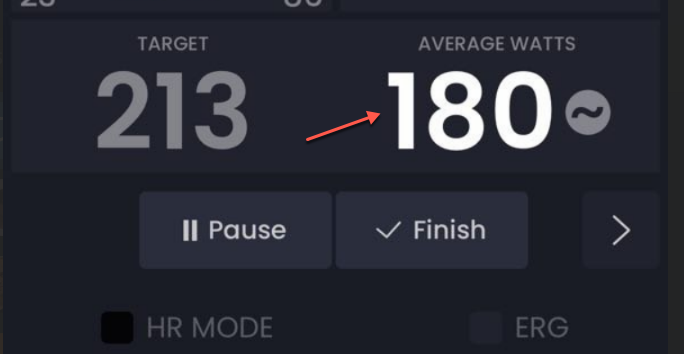Oh I see. I just created a new feature request for this. Now I understand.
Sorry for the delay.
Expanding on the section related to this on a previous post:
TD is minimalistic on details for a completed workout, but I have been looking for a platform that can show the following for workout once completed (graph and text summary), for the total workout and per distinct interval.
I think that with TD knowing what the workout intervals and targets where, it’s in a position to come up with this data in a text summary or with some visual aid.
Keep in mind that some workouts specify 2 target RPMs for a single interval, so that together with target Power, it makes a “working” and a “rest” or “recovery interval.”
Example: 40/20’s (numbers totally made up)
Warm Up
10 mins @ ramp up power starting at 25% of FTP and gradually increasing to 50%, free (no) RPM target.
Work/Rest repeat intervals.
5 reps of:
40 secs at 150% FTP @ 85 RPM target
20 secs at 50% FTP @ 100 RPM target.
Cool down
10 mins of ramp down power starting at 50% FTP and down to 35% FTP @ 85 RPM
Might be for another Feature Request, but are Ramp Ups and Ramp Downs of power supported over a single interval?
Likewise for the work/rest intervals, what I’ve seen seems to build them as standalone intervals, for both ramp ups/downs and work/rest intervals. Might help keep things simple?
The summary at the end of the workout could look something like this, assuming that it wasn’t made up of work/rest sub-intervals as I mentioned.
avg cadence for entire workout: nnn RPM
avg power for entire workout: nnn W
avg Heart Rate for entire workout: nnn RPM
interval 1:
avg Heart Rate for interval: nnn BPM
avg Power for interval: nnn W
target Power for interval: nnn W
avg Cadence for interval: nnn RPM
target Cadence for interval: nnn RPM
interval 2:
avg Heart Rate for interval: nnn BPM
avg Power for interval: nnn W
target Power for interval: nnn W
avg Cadence for interval: nnn RPM
target Cadence for interval: nnn RPM
interval n:
avg Heart Rate for interval: nnn BPM
avg Power for interval: nnn W
target Power for interval: nnn W
avg Cadence for interval: nnn RPM
target Cadence for interval: nnn RPM
And for the case of workouts made up of sub-intervals, compute each sub-interval separately above so that the respective Cadence and Power doesn’t get smudged between Working and Resting sub-intervals.
What do you think?
Analysis is an other story i think. You can use Trainingpeaks, Strava or Goldencheetah for that.
Btw this avg power feature request is most useful who use dump trainer. For a 10-20 minutes interval it is great if you can check where is your interval average at half time.
I would assume for most people in ERG mode then it’s not important as average is pretty close to target. Are you saying in Free-ride mode or for use with a dumb trainer?
Good point that for Power the avg should be close to the Erg target any way, but it would be good to show the calculated number for completeness.
Otherwise, you’d be showing a report of the avg cadences, without showing what the average power (as measured) was.
I think that the combined numbers are most useful.
I use Strava+Elevate, Garmin Connect, etc.
I’m not aware of any of them taking care of the stated need.
I first became aware of it when training for a Marathon… having the training plan exercises on my Garmin watch.
Say it has me run this program (numbers made up):
- warm up for 1 mile @ 10 min mile pace
- repeat 10 times:
a. run 400M @ 7 min mile pace
b. active recovery run/walk at 12 min mile pace - cool down for 5 mins @ 12 min mile pace
If I record the above on my Garmin watch as a single activity, I will only get the avg pace overall. Imagine that I have running cadence and power sensors for running, same issue.
I could fumble with stopping the clock on the uninteresting intervals and only record for say the 400M’s, but for instance I now don’t have the HR data for the entire activity.
Ever since, I’ve been wondering why can’t all the analytics platforms allow me to break up the stats into the specific intervals.
I deliberately gave a running example, but cycling workouts can be very similar at the abstract level.
Soon, I hope to post to discuss how minor adaptations and generalizations on how Trainer Day works could help it support Running workouts 
Check out intervals.icu for analysis of completed workouts. It will automatically get your workouts from Garmin Connect and it will detect intervals that are intensity based (Power and Heartrate, not cadence based)
Add intervals as much as you want (cadence for example) and immediately have all the metrics you want per interval or for a manually selected section, or for the whole workout,…
I really don’t see the need to have analysis on Trainerday because that would be completely redundant and eat up valuable time for the developpers.
You may want go through this thread:
https://forums.trainerday.com/t/app-expectations/
Yes I talked to the CEO at Styder (power meter for runners). The problem is Garmin for example does not support power for runners but yes for sure we could convert power to pace and it would be very useful assuming you are running on flat ground. Now if we went even farther and programmed in a route we could tell you the pace you should be going up hill too but that gets more complex for sure. As MedTechCD pointed out for automatical intervals intervals.icu or GoldenCheetah seem to be the best solutions. I hope/plan to add simple interval averages to a web history on the site soon.
I dont really understand these posts in this topic. The point of this feature is that you can see during an interval that you should go harder or not. With erg and a not accurate trainer ( Vortex) + powermatch it is a great feature to see you average for a 2 minutes VO2max, because powermatch fits target only after 30 seconds the average can be 310 instead of 300 watts for 2 minutes. And other case if you use a dumb trainer with power meter and you have to set the resistance and gears for correct watts.
This average should be showed in the app during the workout. After the workout you can analyse in Goldencheetah, all the averages. I also do that and i can see that powermatch works good and average for 5 minutes is accurate, but for short vo2max it is not.
This post got a bit of topic because questions were asked about post-analysis…
Yes we understand. I will consider it, it seems in your case just improving our power match might solve your problem, but I respect the dumb trainer need as well since I do most of my rides on a spin bike in the winter with our app. I just can’t figure out how to elegently and simply add this to our UI.
I also do see it is getting some votes so you are not alone in wanting this.
Hi Alex and all,
I am a new user, I did my first workout on the app yesterday and I am planning to go premium.
First congratulations on the app and what you’ve built. I’ve been a Trainer Road user until I felt their price increase was not aligned with the value I was getting out of it. I am now using Zwift but I only like the races. So very happy to try out TD in combination with intervals.icu for an affordable training experience.
Secondly, I did upvote this request. Yesterday I used the ERG mode during my sweet spot training but that’s not my preferred way. I like to switch gears and more easily go up and down with my cadence. I do feel like the ERG mode pushes me towards slow cadence (<85 RPM).
So I’d like to go back to the dumb way but then I need to have a view on my average so I am not constantly looking at my screen to check my power.
Is this request well positioned on the product roadmap?
Thanks!
Basten, your explanation just made me realize this average power better supports my goals regarding ride by feel and free rides. My thinking is it will be swappable for the current power. So you won’t see current power and average at the same time. You have to click and cycle through them. Make sense? We can do this soon.
Hi Alex, thanks for your reply. That’s awesome to be able to directly discuss this with you.
Regarding your suggestion, I’d rather have both average and current on the screen simultaneously. However, I understand that it might mess up your current layout and then not be easy to deploy.
Rationale: I really want to avoid touching my screen during the workout because of the sweat that messes up with the touchscreen. So if swappable I would have to choose at the start which one to display.
If average only: there is a risk to increase the distribution around the target and constantly go too hard or too soft to try to bring the average on target. I would not use it.
if current only: same situation as today
Yes I love discussing features with users as there are so many different use cases and I feel that understanding everyone’s needs really helps create a better product.
But yes I was thinking exactly what you are saying about needing to see both. That is the reason I wanted to mention it. It’s not perfect but on my Keiser bike it auto-rotates values. We could have a setting that says “Rotate Average Interval and Current Power” and it could hold each one for 5 or 10 seconds or something.
Yeah I am avoiding changing the UI as that is a lot of work for all the different screen sizes and tablet rotation and I really like how clean it is now. In the future I do want to add some configuration options to give a few different views but that is probably in the spring of next year.
As another idea although I don’t like it as much would allowing to replace RPM or HR with Avg Power solve the problem? I don’t think I want to do this, just currious if it is an option for you.
The auto-rotate option is a nice workaround. Eventually, UI customization by the user would be a nice feature but work-intensive to create I guess.
I would not replace HR or RPM. I always keep an eye on RPM, and although I don’t often wear my HR strap when I train I know that most people do.
To be clear I was saying allow option of swapping HR for avg power now replacing 
Ok auto-rotate might be best choice. Need a good way to make it clear which is which for blurry eyes. Let me think on this but this is not too hard.
This is done in our latest build
It is a setting you can turn on and it will rotate betwen current power and average power.
See below