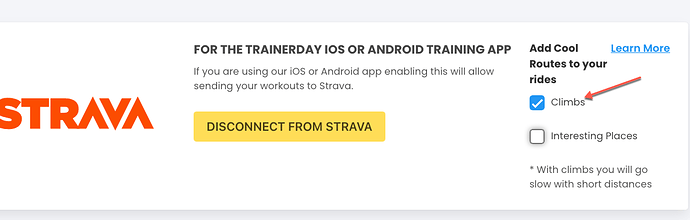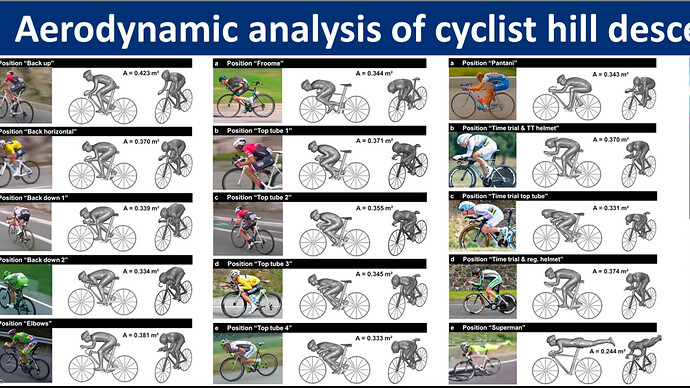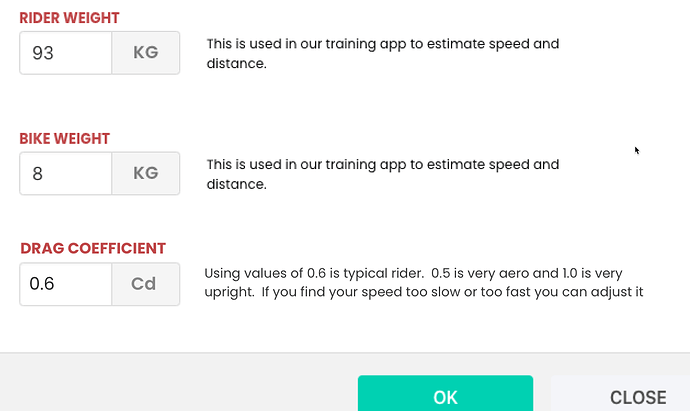Hi Alex,
It’s also something I’ve noticed with everyone’s Zwift rides but indoor ride speeds, and subsequently ride distance, often appear inflated versus a realistic ride outdoors for a given power and elevation.
Even a flat ride outdoors around a closed track with no stops would have wind resistance which would preclude the kind of numbers you see on smart trainers.
How does TrainerDay calculate these?
If I keep doing lots of indoor rides with our wet weather in Queensland at the moment, I’m going to beat all the A graders (Cat 1/2s) in our race team and top our leaderboard for average weekly speed, which will get me into trouble 
 In a simplified manner like 3 values. Big rider, Speedy Guy, Ultimate Aero Racer… Right how we are probably between the speedy guy and ultimate aero racer…
In a simplified manner like 3 values. Big rider, Speedy Guy, Ultimate Aero Racer… Right how we are probably between the speedy guy and ultimate aero racer…