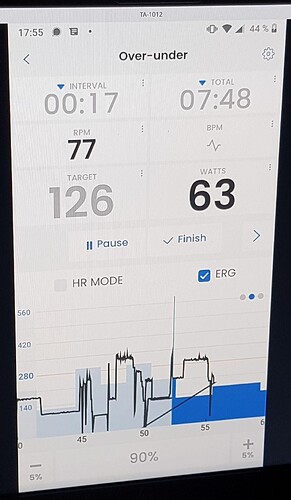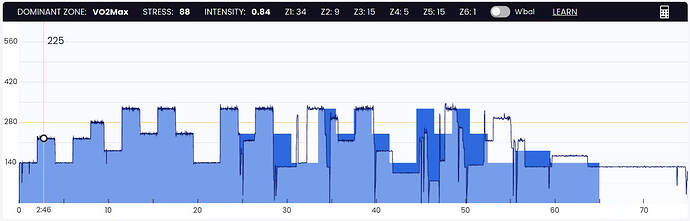I do like to do some longer rides to catch up on movies, and I wonder if they are more likely to trigger this.
Not sure if it’s just the charting causing it to get behind in my case. My suspects are bluetooth being weird, or incoming notifications in the background causing the initial desync. Then I think once it gets out of sync it seems unable to recover.
The weird thing is for most of the ride it’s slowing me down, which makes me think that it thinks somehow i’ve gotten ahead of where I should be. Then the weird turbo speed bit at the end seems to indicate it can go a lot faster when it wants to.
How about checking the elapsed real time vs how long the interval has been running for and declaring time bankruptcy as soon as we hit the point where the interval should have finished. Or I guess conversly extend it if we get to the end of the interval but not enough real time has elapsed. Then at least if things get out of sync it’d only be for one interval of the workout but the overall interval and workout lengths would be correct.
Another option might be to stop redrawing the chart whenever we get out of sync until things are back on track.
I’m happy to run a debug build if that’d help track it down. Occasional whacky interval times are still better than my garmin crashing in the middle of a workout