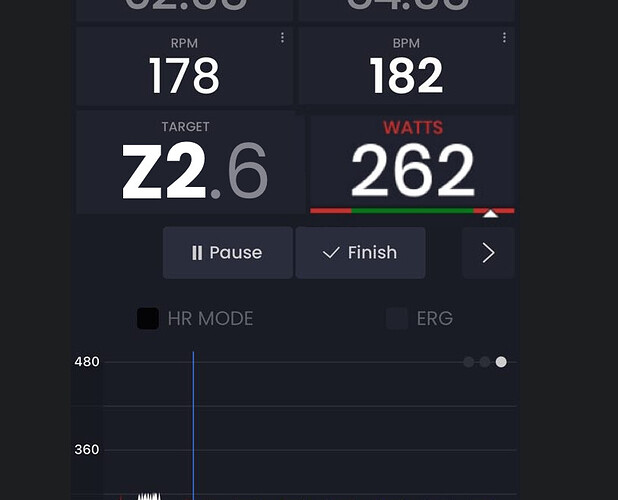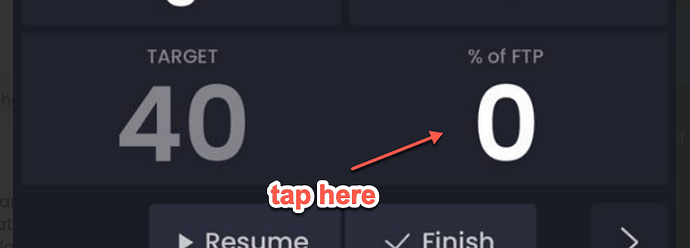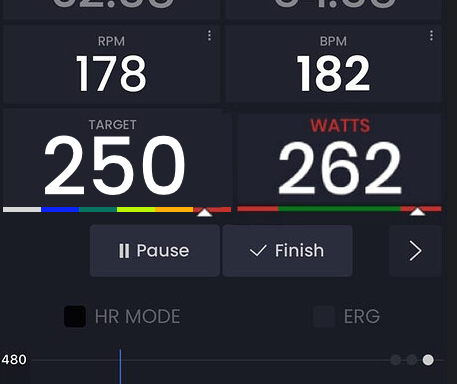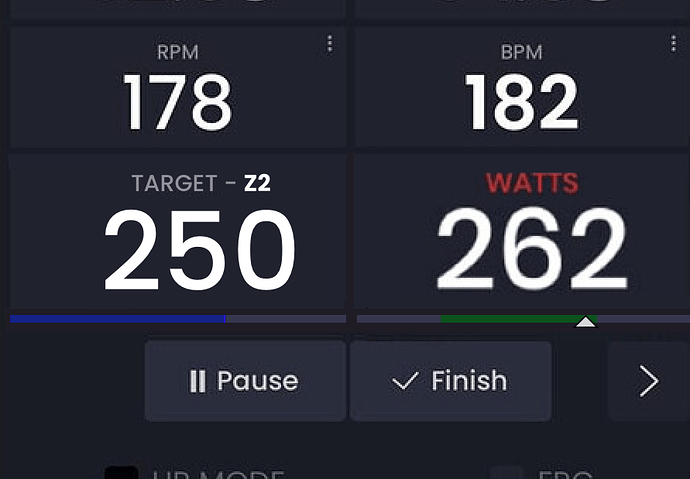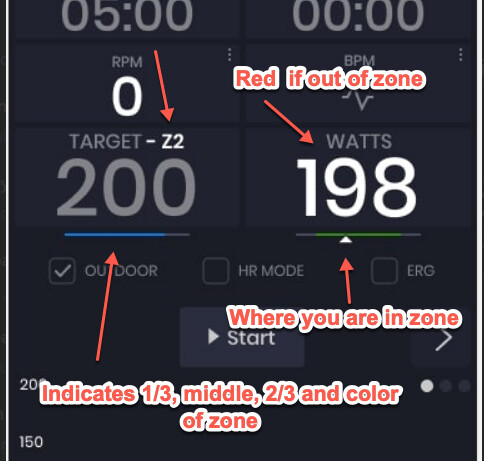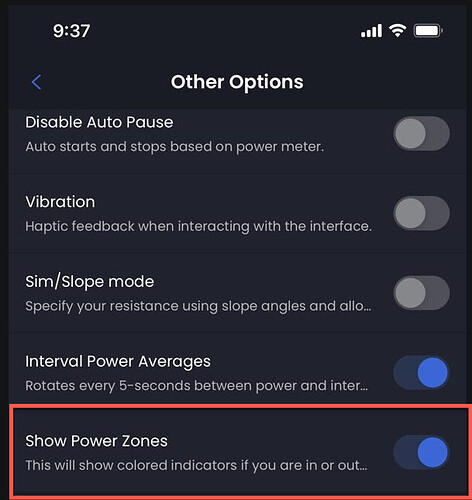Personally I think this is a bit too “colorfull” 
What about a bar in the specific zone color that grows from left to right when further in that zone? See blue bar in this example:
Make sure to use the Garmin std. colors if you go this way, otherwise it would be very confusing. Grey= Recovery, Blue = Endurance, Green = Tempo
Yellow = Treshold, Orange = VO2max, Red = Anaerobic, Purple = Neuromuscular.
I’m using the CIQ field as my primary dashboard on my Garmin since about 2 years and am very happy with it. It has a lot of information but remains clear and intuitive. Circle Top Left shows 3sec Pwr and cadence as numbers and the circle bar grows with 3sec power. Top right has Normalized Power, intensity Factor and TSS, circle bar follows NP.
Bottom left is HR and altitude, circle = HR. Bottom right is Avg HR and max HR, circle follows avg HR.
Center dial has W’ and the value of W’ automatically updates if you go below 0.
The numbers top to bottom: grade, DI2 info, Time of day, Activity time.
Bottom line left to right: Actual speed, Avg speed, distance covered.
I’m not using the histograms because that’s too much information in my point of view.
Full details and configuration possibilities are here:
https://robayris.github.io/inthezone/home.html#releases