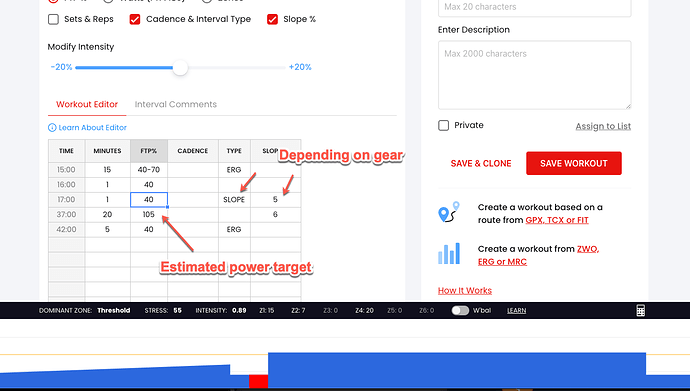I’m using the mobile app to import and run my WOD from Trainingpeaks. Intervals in TP can either be a target or a range. If the interval is set to a range, what will the mobile app do if it is in ERG mode?
Specifically, I have a workout (FTP test) that I want to be a set of target intervals (controlled with ERG mode) to start with for warmup, and then be able to pedal at whatever power I can muster for the 20 min FTP test. My thought was to set the FTP interval to a range, and make it go from 20% to something like 300% of my current FTP.
Will this approach work, or do I need to duplicate this workout inside of TrainerDay and use one of its integrated features?
 Yes we have automated slope mode that you can do exactly the same thing but there is no way to do this from TrainingPeaks. I will provide more info later.
Yes we have automated slope mode that you can do exactly the same thing but there is no way to do this from TrainingPeaks. I will provide more info later.