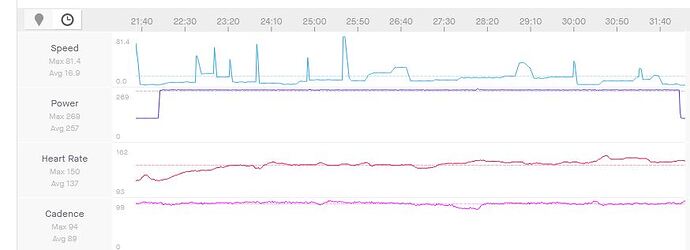I think it would be cool to have speed and cadence. Trainer day gets the power from my trainer. I would think it will be able to get its speed and cadence too. I also have a separate speed and cadence sensor when i ride outside. Like that it will help me maintain a cadence and speed when i ride.
It has cadence now 
If your trainer has cadence, it should work because you have the Power from it.
The separate speed/cadence sensor will only work if it has Bluetooth. Trainerday app has no ANT+ yet and unless you have a Samsung phone with built-in ANT+, it can’t connect ANT+only sensors.
ios and android ? have not see any updates today on ios ?
thank you for adding that.
Never mind. I see it…
I’m new and confused here. I do not want to go into discussion about usefulness of speed and distance, but it is nice to see numbers somewhere. I did connect my app with Strava, but speed and distance displayed make no sense. As an example, I’m using Wahoo Snap with cadence sensor. I can see from graphs that (for a time selected) power is constant, and cadence is more or less constant. Speed however is all over the place with apparently random jumps. Am I doing something wrong here? Thanks
Hi Andrej, do you happen to have a map with your ride? If so hills affect speed. Our algorythm (which is a very standard one used) only cares about watts / rider+bike weight and incline/decline, cadence does not matter but you are right this looks strange with such a consistent power. I will research this and let you know what I find.
Do you have a speed sensor? What device or app was this recorded with?
This looks like it could be GPS speed data with GPS losing signal indoors and location jumping around. You should disable GPS when riding indoors.
Hi Alex, it is map related as Strava was showing some kind of map of the ride (not sure based on what) I deleted map before my original submission, so i cannot sent it. I just disabled Climb and interesting places setting (as shown) and will report my finding after my today’s ride. I will include the map if it shows. Thanks for the help.
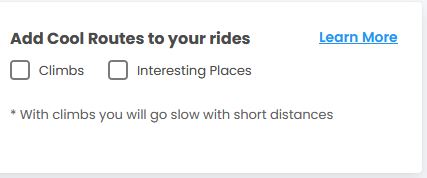
It is a Wahoo kickrSnap that I’m using. There is no standalone speed sensor. I ran a workout found in the trainer day app. Data was recorded there and transfered into Strava. There is no GPS setting anywhere that I’m aware of and maps shown are some Europian maps while I’m in Canada.
I don’t have any experience with this feature but if I understood everything correctly, it works (or should work) like this:
On transferring your workout file to Strava, you are put in a virtual place (Some climb, interesting place, …). Power weight and grade (on that virtual terrrain) are used to calculate what your approximate speed would be in that place.
Obviously something went wrong with your workout data. I’m sure Alex will investigate.
Yes turning off the map should make it fit your expectations but that data still looked strange
So, after turning the map off, everything looks as expected.
As a side note, I do not know what type of data comes out of the KickrSnap. One would expect that the speed comes out as a raw value as it is just a function of Kickr’s own RPM (wheel that the bicycle wheel is resting on) and its diameter. Obviously I’m wrong and there is much more to it.
Anyway, thanks all that were looking into it. If you need some more data from me Alex, please let me know. I will send it.
Thanks
Thanks Andrej, glad it worked. Yes the formula we use is well established and generally more accurate than taking the speed from your wheel, not to mention simpler and works on all trainers without any special code. Ours is pretty much the same as this
You do need to make sure you have your weight set correctly in our website. We need to add weight to the app and sync with the web site.