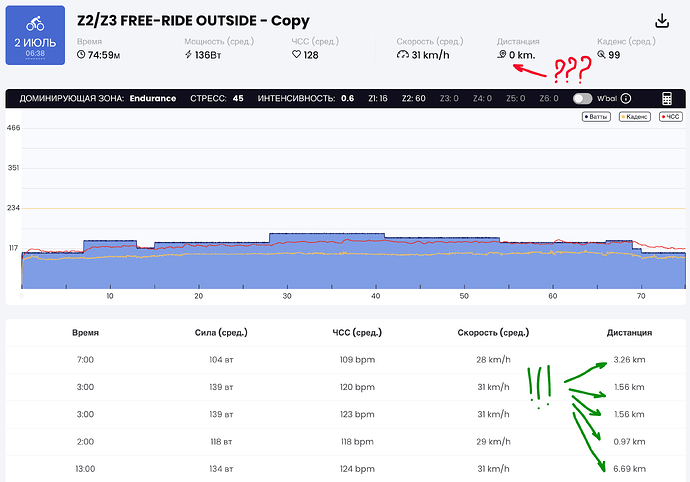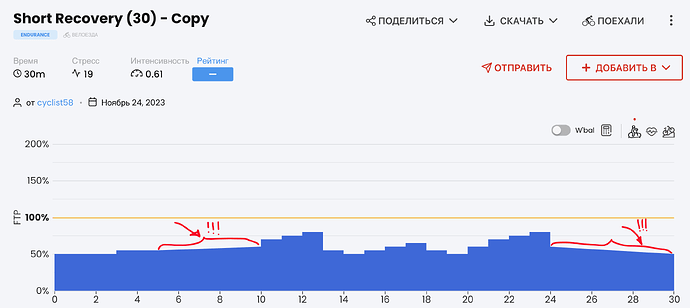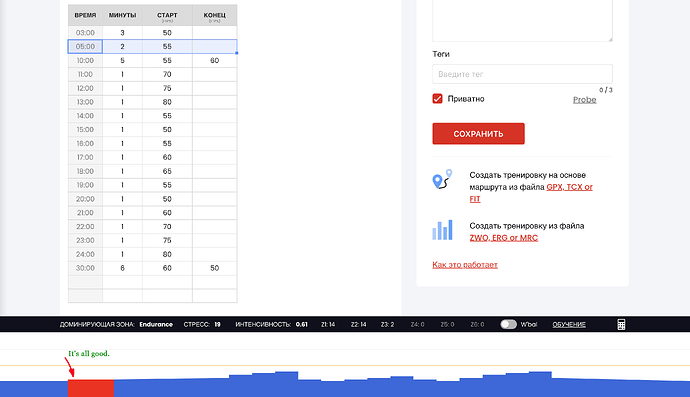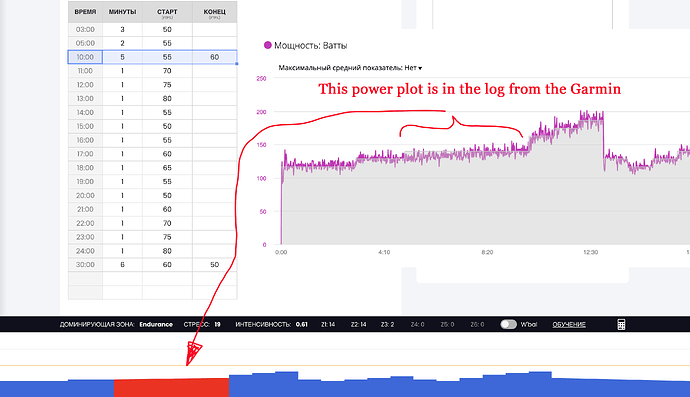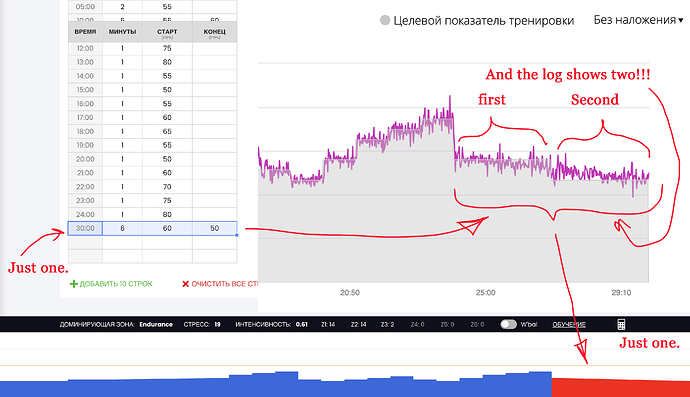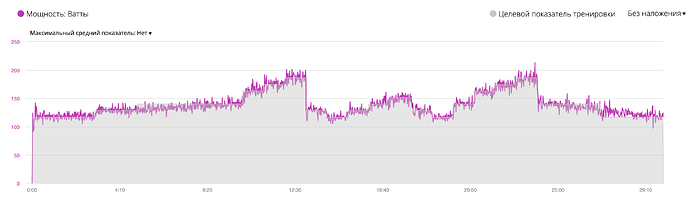This should be fixed now.
Very strange!!! Today the web app in the statistics of the training session did not calculate the total distance travelled, although each interval separately recorded the values.
I wanted to check how it was recorded in the mobile app and was surprised to find that the statistics ended in June, although the app is updated to the latest version and there is synchronisation of weight with the Health app.
Checking, should be fixed asap.
Check app version. 4.9.2 shows latest activites (everyone else says it’s fixed) and now distance is fixed also.
Thank you. On the web, the amount counts. I updated the mobile app - the past statistics are displayed.
One very unpleasant problem for me remains - the first warm-up interval and the last cool-down interval in each training session. The Garmin watch constantly records either a drop in power or a high power relative to the set (target) power. As a result, it lowers the estimated percentage of task completion. On all subsequent intervals, up to the cool down interval, this problem is not present. This is not a nice thing to have. This was not the case when I first started trying your platform. Then you informed me that you changed something for some other purposes and this problem appeared. I would really like to get rid of this problem.
I remember talking about this but it was more about what happened in our app not what Garmin records, or maybe I misunderstood. What I believe you showed me was on a completed activity target did not match actual. I can’t remember if you are using external power meter? If so I say record without that and without your garmin on. See if it works fine, then try with power meter, then finally add Garmin.
We did make a change that does not force our app to take control every one second, but from what we can tell no others apps do this either and it was causing issues and that is why we removed it. So first step is to fully understand what is your actual problem but with these 3 devices it’s more difficult.
Alex, hello! Today, while doing another workout, I saw, understood and realised the problem of dissatisfaction with Garmin watch, about the quality of workouts from your app. At times (very often) the log of the power setting prescribed by the app does not correspond to the target load, which you should aim for. This can be seen very well on such smoothly changing loads of individual intervals.
At the beginning of this second (horizontal) interval
the clock reported power limits of 122-133W and during these two minutes everything was perfect, because the target power was the power in the middle of these two - 129W (55% FTP).
But as soon as the inclined section started, with gradually increasing power from 128 to 140W, the Garmin watch gave the target range from 133W to 147W,
and the application slowly increased the load from 129W to 140W (55-60% FTP) and for two minutes the watch constantly gave messages that the power is too low, because the log graph shows that it should be kept from 133W to 147W, but the application sets the target power only in 129W. It was only after the target power was close to 133W that the clock stopped reporting that I was not in the right range.
Then everything was perfect until the last incline interval with the load slowly decreasing from 140W to 117W.
What is even stranger is that the log of this last six-minute interval was split into two. The first - 3 minutes - with values 147-133W (average 140W) and the second - with values 122-111W (average 117W). And so, the first part everything was fine, and when the clock reported the second, there was an immediate dip. The clock was expecting a power of 122, and the app slowly set the power from 133 to 111 and until the target power dropped to a value of 122W, the clock kept reporting too much power.
Ideally, I would like you, Alex, to do this light training yourself using a Garmin watch and see what I have tried to write about.
P.S. This is also common in other workouts, especially in warm-up and warm-down intervals - for example, the log is written and the watch keeps the power at 88W, but the app sets the target value at 93W and as a result the watch “complains” that the power output of the athlete is too high.
The full power log to this workout in the garmin watch looks like this.
If I understood this thorough explanation correctly, there is no problem. That´s simply because Garmin does not support ramps. If you send a workout with a ramp (pos or neg), it will be converted to steps for Garmin. At the beginning or ending of such a step, the power controlled by the app (which does support ramps) may fall just outside the target.
Hi, @MedTechCD is right. Garmin does not support ramps. Just remove the ramps and use workouts with steps instead.
Either that or possibly don’t send the workout to your Garmin and just use your garmin for tracking not following a workout.
Thanks for the explanation - I understand it all.