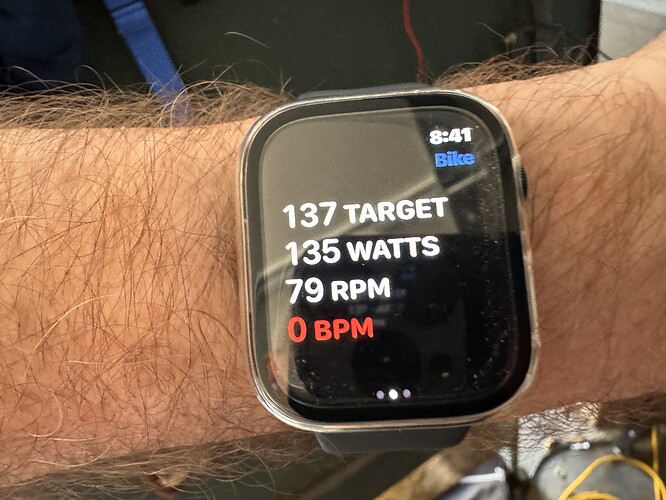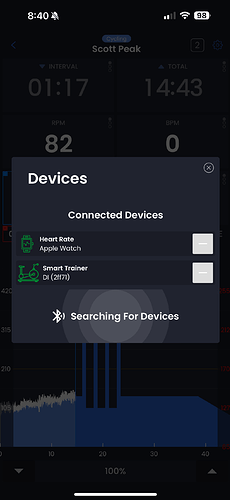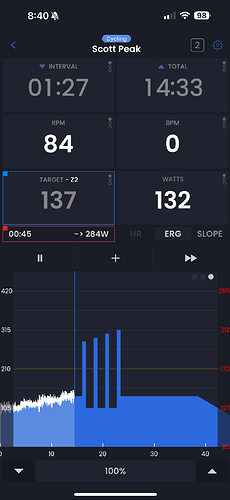I have same issue with Apple Watch (series 7) running all latest software. But shows 0 when hrm is paired.
Ok we will test and see if we can figure it out.
Yeah, looks like I’m having the exact same problem. All device are up to date. Bluetooth connection says apple watch connected but BPM on TD says 0. Apple watch screen writes “you should start workout in the main application.”
Sorry so slow, it’s strange as it works fine on all our watches but it randomly does not for some people. Setting health app permissions for our app is the only thing that seems to help some people.
Hi Alex - I just want to let you know: I have a new phone and everything is working fine now. I think it was a problem with the bluetooth function of the old phone.
Great to hear, thanks so much for the update.
Alex.
Sorry to add to this thread, but I also have a problem with my Apple Watch 8 not providing heart rate info to Trainerday. My watch is at 10.4(211216) model A2771, while my iPhone 15 is at 17.4.1. The watch app shows the app info from the phone, but heart rate is zero. The app on the phone, running the workout, also shows 0 heart rate, but shows the watch as connected in the devices lists.
Thanks.
Peter.
(On the bright side, I haven’t seen that weird molasses time problem lately… :-))
It would seem as though some how HR is turned off or disabled on your watch. We are not doing anything except trying to read it. Maybe restart your watch?
Alex.
I’ll give that a whirl, but the heartrate app on the watch is quite happy to provide the HR info on that screen all the while TD is blanking. This workout I didn’t bother starting that app up, and the result is the same. TD is blank.
-Peter.
I had this issue on my wife’s Apple watch. I went into the Healt settings and noticed that the permissions for Trainer Day were not enabled. This was odd considering I had enabled them all when setting it up. Check those (Sharing > Apps and Services > Trainer Day) and make sure the “Allow to Read” options that are on include Heart Rate.
Thank you!! I just found that same setting in the Health app this morning and flipped the switch to allow TD to read the heart rate info, and other info. Works as advertised! I now have a pulse!!
Alex, sorry for crying wolf. But, having said that, maybe the app can confirm such settings in the future? Maybe a “We’ve detected an Apple Watch connected, would you like to enable the HR settings?” popup, or some such.
Thanks
Peter
Good idea Peter. This is actually our big focus is trying to save people time and frustration.
Hate to say it, but I’m still having this problem. Didn’t used to, but do now. I’ve rebooted both (iphone 15, ultra 2 watch), they are both at most recent settings. I’ve verified that the permissions in privacy allow everything for trainer day.
Clicking on the add-more-devices, I see the apple watch (heart rate), but it won’t let me add it by clicking the +.
This problem has persisted across everything I can think of.
Note that Cyclometer reads the heart rate w/o issues
Version 5.1.8 comes today and fixes this, it works for my AWU2. I had to go to the Apple Watch app on the phone for it to install the update on the phone for the watch. And make sure in apple health everything is enabled for our app.
EDIT:
HR readings work now. They got somehow “unchecked” in Apple Health Heartrate date for the TranerDay app.
Hi, since this update I suddenly have this problem.
Iphone 16 Pro, AW 10. All updated to the latest OS versions. Never had this problem before.
Any workaround?
Besides the App, in the former version used to crash quite frequently during workout (quit, then no metrics are recorded. Relaunch, resume training works, but with 0 recorded metrics when the app what shut down). Cannot tell about the new version yet.
Thank you!
Yes, please let me know how it goes… Did you notice when it seems to crash? We can’t repeat this.
TrainerDay does a great job activating TD on the watch via the phone, but doesn’t always connect the HR right away for me as well. Some days there’s zero issue. I have an old Apple watch 3 and iPhone 14 pro and thought it was just my old watch glitching, but have used this workaround every time.
I always turn off all other apps on both the watch and phone and start riding, then after a few seconds I glance at the watch for 5-10 seconds and it usually kicks the HR on, maybe glance away and then back again if not the first time.
If this doesn’t work, while riding I’ll ‘X’ out of the TD app on the watch, then manually reopen it and it then it’ll connect the HR.
I just got an Ultra 2 and it seems to connect reasonably fast each time for me. But we have some strange caching issues that seem to affect some people with regular BLE and this maybe related, but thanks for sharing your solution. Maybe as we re-write our connections page and caching it will improve this.