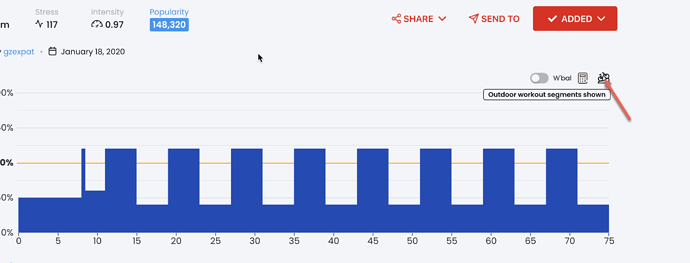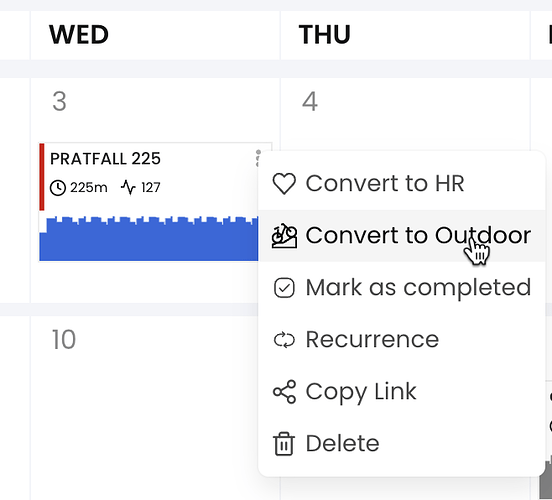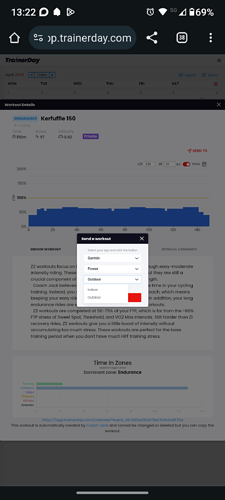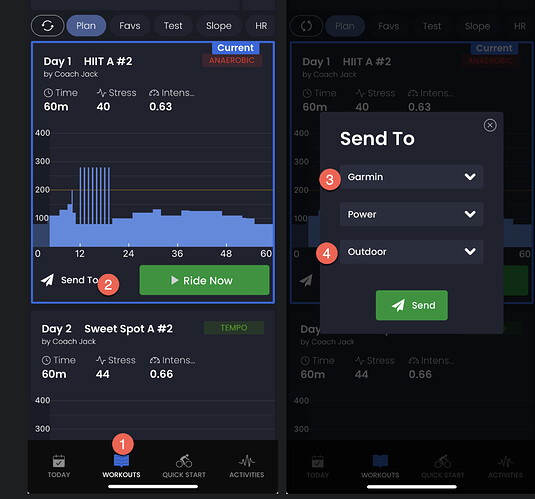as the title suggests, there is no longer the button to transform training from internal to external, why??
It disappeared from all my workouts, that icon isn’t there anymore.
Can you go to this page and send a screenshot? Also what browser are you using?
The browser I use is Google Chrome but before that it always worked for a couple of days before the icon disappeared
Oh, I see, so it used to be there. My developer probably removed it. We have this here. Let me know if that is not good enough
Yes, you mean from calendar. He added HR mode to the calendar and did some cleanup probably thinking that this was good enough. Meaning “convert workout” rather than just changing the view like you were doing. As I said, please explain how you are using this and then we can make sure we provide the right experience. Since we now have 3 modes we need a way to offer all 3. I was thinking we should add this convert to the popup also. Maybe you can’t even do this from mobile very easily.
I’m sorry but I don’t understand well, I tried to send the outdoor training to Garmin and the other day when I clicked on outdoor in the window the training actually changed to outdoor, but now it doesn’t change it anymore it still remains the same. How should I change my outdoor training?
Oh no, I see a bug too. Sorry we will get this fixed, hopefully today sorry.
Sorry it works, it is just confusing. First you need to convert it to outdoor.
You can do this from our app also. It might be easier in our app then on the website. But it works fine on website if you first convert it to outdoor.
Yes this is good. Right?
but can it be done from a smartphone?
You don’t need to convert. You can do like you did which is “Send to Garmin / Power / Outdoor”
so will I see the modified workout directly on the Garmin?
Yes