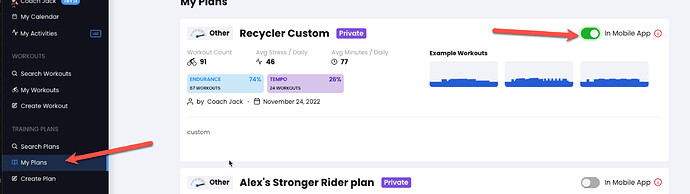Instead of creating a new topic, I thought I would add a comment here. I’m trying to do this in the IOS app and it doesn’t seem to be working. I mark a workout as complete and close it, but the app doesn’t advance to the next workout. When I open that workout again the option to mark it as complete is still open. Thoughts?
Very strange. Sounds like a bug. Let us test that and get back with you.
Strange I tested on iOS and Android and it is working for me.
Here is a video
I should point out this only works if you are using My Plans. If you are using the calendar you don’t need to mark it as completed as each day just moves on like it should, but in my plans it is treated as a sequence of workouts and you can do them whatever day you want. There is a bug we should not show this checkbox if you are using the calendar.
Alex,
Ok, that makes sense. I am using the calendar because I want the work outs to sync with TrainingPeaks which I have syncing with Wahoo RGT.
I do notice that when I open My Calendar in the iOS app it goes to the first workout on the calendar not the workout for that day.
What would happen if I open the plan for the calendar and save it to My Plans?
Thanks for being so responsive and willing to help!
Great suggestion, or you could almost call it a bug. We should auto scroll to today and highlight it just like we do with my plans. Will try to do this asap. You are welcome.
Assuming this is a Coach Jack plan after you send to calendar, you can click edit in jack plans list and then you can send to my plans, make it active in our app and then you can use this feature of moving to next workout. But we will improve it so todays workout is scrolled to and highlighted soon.
Hi Mr Alex.
I don’t have " Step 2" showing on my iphone.
I did a workout from TD my plan on zwift yesterday, so indoors and not using the TD app But in my calendar it is hasn’t changed to complete. in intervals,icu its been recorded and shown as completed.
Do you have any tips or advice please.
Cheer
Erik
Yes, that completed item is only for completing when you are not using our calendar but “My Plans.” We always launch features incrementally but you are 100% right this is how it should work. We are working on showing strava activities on the calendar and then you can pair them in our calendar which will show them as completed.
Oh that would be Ideal,
Thanks for the reply
Cheer Erik