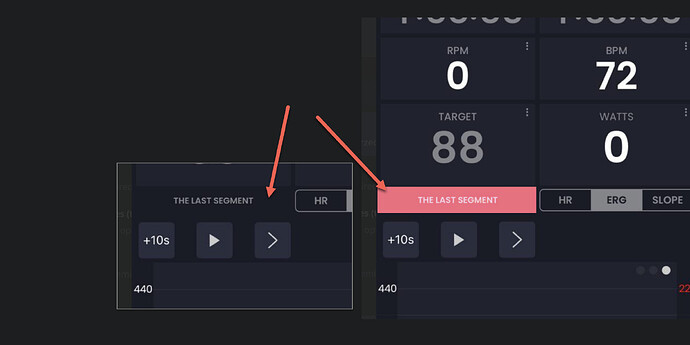I’m not deaf but I always have music or video playing when using the app which means my earbuds are tuned to the media and in turn I don’t get an audible cue when the interval changes. I’d like to suggest that the app (as in the front screen not the torch) flashes as a cue to that the interval is about to change. Happy to workshop ideas of how to display this but I’m confident many apps already have this functionality sorted out.
That’s interesting and a good idea. Ignore the actual color/design but flashing this spot logically makes sense because it is pointing at the next segment
We are very small so things can go a little slowly but I like the idea. Does my idea make sense?
Thanks for the interest in the idea and it is a start, but if the user is watching the a wall mounted TV (ie. looking straight ahead) then a small box flashing at 30-45 degrees below eye level (ie. on a table immediately in front of them) this may not do the job. Can a larger area like the graph or the 6 data tiles flash? Or the whole screen?
Actually thats why I posted my idea as I figured it would help you suggest how you think it should work. Your thinking makes sense to me. I am sure we can do something big although If it flashes too much it might be hard to see what is going on. Also when do you think it should flash? Maybe matching the beep settings. Starting 1 or 5 seconds before depending on beep.
Matching the beep settings is perfect for the user… that’s the warning duration we currently use. Maybe a boarder around the whole screen that hosts the flash. Maybe 2-3 characters wide. And layered over the data so if there’s no need to flash the user doesn’t see the function.