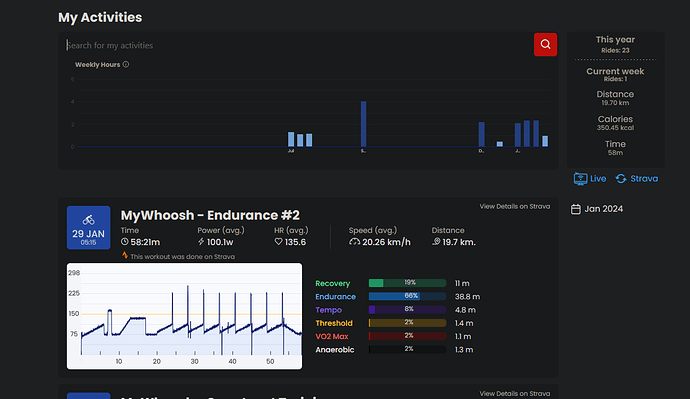Hi there. Yesterday, I completed mi first ride on the app, but it’s not syncing with the web site and strava. I tried to download the fit file from the app, but it’s just constantly loading and doing nothing else, as shows the pictures. Don’t know what to do with it. Help please. 
Hi, strange. We had some server issues yesterday, it might be related. You can go to the website and press the strava sync button on activities page and also try download the activity from the website if you still have a problem. You could download TCX as well.
I pressed the strava sync button and still can’t see the activity from yesterday.
From app I downloaded the TCX file but that I can not upload to strava.

I just tested .fit download and .tcx downlload and both worked fine for me. I uploaded .tcx to strava fine. Something is strange with the way you are sharing it. You file has .com on the end of it. (I sent it from phone to computer) and it ended with .tcx You need to remove that .com in the file name some how or trying sharing it a different way.
So my belief is you finished your workout when we had a server error so maybe the workout did not sync from your app to TD website? I don’t see it on your screenshot. Try restarting our app. Maybe it will sync then.
Thats what I belief too. I tried several times to restart the app restarted even the mobile.
.tcx file is working fine now, dont know why there was the .com, but I still can not download the fit file for some reason.
Oh, you can’t download the fit file because the sync did not work but TCX is all from inside the app. Seems like there is no simple fix for now. I will ask my developer if he has any ideas.
Uploaded on strava with the tcx file, so it dont bother me, so much anymore honestly  . I just wanted the strava analysis. Really appreciate the fast response, have a good day.
. I just wanted the strava analysis. Really appreciate the fast response, have a good day.
Hi there,
I just experienced the exact same issue. I too completed my first ride as of yesterday and I am a premium user. The activities in the app don’t sync to Strava or the webapp. I’m guessing it has to do with the fact that I do not have internet in my garage where I ride. Would be great if there was some way to manually sync after the fact when I have a connection again or something?
Thanks in advance!
Best,
Jonathan
Ok yes, it should try to keep re-syncing until it is done, so you should not need the internet. We will test this for now you can download from the app as TCX and upload to strava. We will test this, sorry about that.
My tester tested this and what he said is if he is not connected to the internet, it won’t sync until he is both connected to the internet and goes to our history tab in the app. Can you try that? I assume you did this but just to make sure.
If by the history tab you mean the bottom right one titled activities, yes I did that. It indeed shows a spinner for a second, but still no actual sync it seems. I’m also not sure if it is intended, but I can’t see my Strava activities synced in the app, I can only see them on the webpage. Thanks again!
Yes, we don’t show Strava in the app yes but we will add that in the future. Thanks for clarifying. I am not sure why workouts get stuck like this. I have heard this one other time.