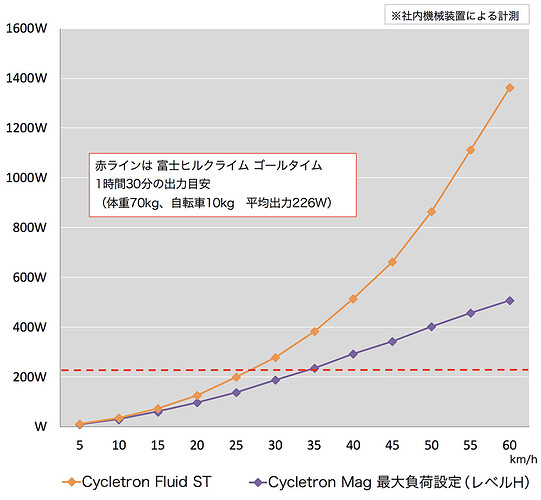The default for a non-smart trainer shows much higher wattage than the power that I get in other apps like Zwift. If the fix is simple, sorry.
I like the app a lot and I’m months away from getting even a modest smart trainer.
The power from most non-smart trainers are simulated or rather estimated from the speed data (mostly) using the power curve (if known) for a specific trainer. However, some non-smart trainers have power meters built in.
is yours a trainer w/ a power meter or are you using speed to estimate.
if speed, then the way zwift calculates speed is different from the app (cos zwift has simulated terrain)
The trainer on this bike (Giant Cyclotron Mag) has no smarts at all. It is set to position 4 as per Zwift. Systm does not support this trainer so I have set it to Kurt Kinetic which gave me the virtual power which I believe to be correct.
I was hoping that I could specify the trainer in Trainer Day. I’m a long time Zwifter looking to escape the gaming environment and am trialing several other apps.
I’m very grateful for any and all help.
I tried searching online. I don’t see any way to specify the trainer settings that Zwift would use. (You say you/zwift chose Kurt Kinetic?)
I also tried searching in TD app, but since I don’t have any sensors (speed) connected, I don’t see a way to select trainers as well.
Finally - power data in this way (via speed) is pretty inaccurate. It won’t really matter much which trainer you use I would think.
Additionally, since you’re moving from zwift to other apps, and since zwift uses simulated speed from diff terrains, it really won’t be the same at all when u move to other platforms.
Do you know anyone who has a power meter?
If so, make the conversion curve using the power meter and send it to Alex.
I’m somewhat isolated. I’m lucky to find anyone with a bicycle much less a power meter.
I think I’ll just keep my mouth shut, be thankful for what I have and save and scheme for a smart trainer. But that won’t be soon.
Yes, your actual watts are not so important, especially since what ever estimate it is is fairly inaccurate. If you take an ftp test in our app it’s fine for doing the workouts. If you want to get more watts you just need to pick a trainer that shows more watts for a given speed. You can see all our curves here.
I also lived somewhere, that I was the only person with a bike  so I understand this remoteness.
so I understand this remoteness.
I can’t find a decent power curve for this specific trainer either. Anyway, if it is really a Mag trainer, you should use a linear curve. Fluid and wind trainers have an exponential curve but magnetic trainers are always linear.
All I could find was this:
But it doesn’t even detail which resistance setting it is based on. Approximately 500W at 60k/hr looks ‘normal’ for a cheap magnetic wheel-on trainer.
Best option is to choose a trainer with a linear curve from the pdf. Even if it isn’t correct in absolute value, it still allows you to compare yourself going further in time.