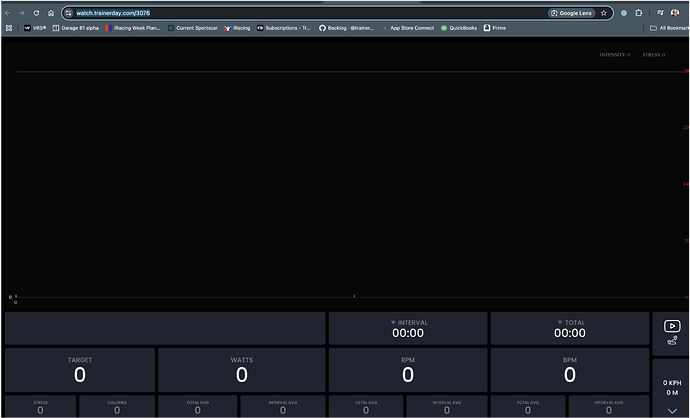IMO it’s very important to show both avg watt, bpm and cadence, while now it’s not possible.
Could it make sense to add an extra row or column to the app?
Adding more values is not easy at all. ![]()
There are like 100 different resolutions we have to support and this is a fairly rare request. Everyone has their own things that they feel are important and speed, distance and calories is much more requested for example. So when you say very important, realize that is important for a fairly small audience. I did and do respect that some people would like these values so you can turn on our broadcast page and see it there. (see at the bottom below)
I understand. Perhaps another option could be to be more flexible about the values to show in each place? E.g. The time from start or time to end is quite static and not super interesting. Just my 2 cents.
Ps. For very important I mean that can e usefull with sfr
Yes, some day it would be great to have a UI configuration tool like Garmin or Wahoo devices have, again this is a big task.
Changing what we have now will negatively affect some so I try to save that type of change for critical stuff desired by what feels like the majority.
But for sure I plug this stuff into my list and when it makes sense we will add it. Generically cyclists have their own preferred data fields, that is why Garmin gives 1000 options.
I am not sure why average cadence is important for SFR… it’s not like if you are averaging 46 for last 3 seconds you should shift it to 35 and over compensate to improve the average. SFR is best to just try to hit the middle and if you see you are off adjust. Maybe I am missing something? You can still like average RPM just saying I don’t see the importance myself.
EDIT: I guess I can imagine some rpm sensors are more jumpy than others especially at these low RPMs and it could help increase interval to interval consistency. I still think once you get better at this you get better at stabilizing RPM but I am starting to see the potential value a bit more clearly ![]()
Hi Alex, my bad. What I meant is that I like to have the current (not avg) rpm on the screen, together with bpm, current power (3 sec avg), power target and zone, the time of current interval (from start/to end).
These are my cockpit info that I’d like to always see on screen.
I can have them now, but it’s nice to also have the avg power of the segment (or avg power over a longer period). I perfectly understand that it’s complicated to have all wishes of all riders. You already made a great job! ![]()
The only thing that I miss now is the possibility to train on a track, and this is the reason I used TD with export to TP and import in MyWhoosh. But at that point I can’t use anymore the climb mode ![]()
Use your cycling device or watch in parallel to see everything you want. That is, if you have one…
It seems that my neo2t is unable to connect at two devices at the same time. I tried yesterday. Anyway not a huge problem.
Thank you ![]()
You can if you have Garmin for example and it connects via Ant+ but you can’t do 2 ble devices at the same time usually. Now connecting to Garmin at the same time requires making sure it is not as trainer and only as power meter…
Thanks, yes don’t feel that I have any problem with your request. I just try to explain why things that seem easy are not… But I love to see all the requests. Really what you see in TrainerDay is many years of user requests… It’s my job just to understand and figure out how to work things in the benefit the most people possible and hopefully confuse or frustrate as few as we can… ![]() Happy you like it.
Happy you like it.
I tried with ant+ on laptop and TD via BT. After connecting TD to the Garmin Neo 2T, the laptop (MYWHOOSH) was not seeing the trainer anymore ![]()
I would try that with the free version of Zwift. That sounds like some mywhoosh issue and Ant+. You could probably even use golden cheetah with ant+
But MyWhoosh is working with ant+. The problem happens only when neo 2t is also connected with BT to TD.
Anyway, really not an issue. I use MyWhoosh only to do workouts created with TD, not for other things. Can I do the same with the free version fo Swift? I didn’t know that there was a free version
Free is 25km /month… only good for testing. I believe it is impossible that TD ble could block mywhoosh ant+. I would really think mywhoosh is using ble, or some configuration issue. But if not something else strange is happening. So Zwift test would help confirm that.
I’ll answer after my next test (probably on Sunday). I’ll also try to first connect my HT with MyWhoosh (via ant+ and only for power, not power + fec) and later your app via my mobile phone