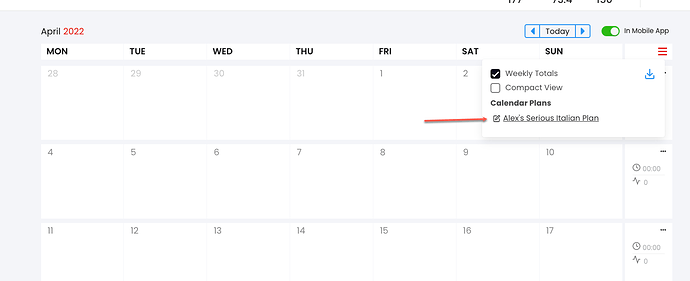So a great advanage of using our calendar is you can edit CJ plans directly in the CJ editor and automatically update your calendar. You can click the edit shortcut from the calendar itself. So this gives lots of flexibility on how users modify CJ plans with doing lots of effort or completely starting over like all the other platforms.
Hi Alex. I’m loving the app and the integration you’ve created with Intervals and TrainingPeaks (which allows me to use WOD with e.g. Zwift or RGT). One question to ease some confusion I’ve got myself into: if I want to change the order of the workouts in my Coach Jack plan, e.g. have all HIIT and VO2 workouts on Tuesdays and Thursdays, where’s the best place to do that so that once made the changes will sync with Intervals and TP?
Thanks!
Thanks edit like above and choose custom block and change the order. Let me know if you need more info. Send screenshot of you plan.
Thanks Alex. Here’s a screenshot. I don’t get the option to click on my plan in the calendar drop down - as you appear to with yours underlined - when I hover or click on it. I’m using an iPad.
Oh yes you created this plan before we added this ability to edit from the calendar. You cam still go to the CJ page and click edit there and push it again to your calendar. You might see two plans there but you can delete the first one.
Got it. Thanks Alex.