Hi Alex/fellow Trainerday users,
I recently switched from Trainerroad to using the Trainerday mobile app to control my smart trainer and workout player. This was my only use case for Trainerroad, which made it too expensive for what I used it for.
After my first experiences with the Trainerday app, I’ve gathered a couple of questions below. Thanks in advance for taking the time to read/answer these!
For information: I’m using an iPhone, so running the iOS application. My trainer at the moment is an Elite Suito (coming from Wahoo KICKR). I also have Favero Assioma DUO pedals mounted to the trainer bike for accurate power measurement.
-
Is my assumption correct that using ‘resistance mode’ results in a linear resistance curve between 0 and 100%, while using ‘slope mode’ simulates a curve similar to level mode on a Wahoo KICKR?
As per this article: https://support.wahoofitness.com/hc/en-us/articles/4402565219218-A-Guide-to-using-Level-Mode#heading-1
If not, what is the difference and best use case for resistance vs. slope mode? -
When in ‘slope mode’ I noticed the app displays an ‘Offset’ indicator. I suppose this is just the difference between the slope level when starting the workout vs. the level you’re at?
-
When my trainer and power pedals are simultaneously connected, is the cadence measurement from the pedals or is it estimated from the trainer?
-
Is there a screen that displays the battery level of connected devices (power meter, HRM, sensors…)?
-
I usually use the quick start function: is there a setting to change the auto-extend interval duration? Now it seems fixed at 5 minutes.
Other than these questions related to the iOS app, I had 2 additional questions regarding the web interface:
-
I believe there is a small bug when you hover over your weekly hours when in the ‘my activities’ tab. I had a 30+ hour cycling week last year and it seems these hours are not correctly displayed in the yellow/orange pop-up box when hovering. Everything <30 hours seems to work fine.
-
Because it peaked my curiosity I was toying around with Coach Jack a little bit. I know this is a very specific/rare use case for most of us, but is there a reason why the starting hours for each block are limited to 16 hours?
Any training/physiology reasoning behind this?
Thanks again!
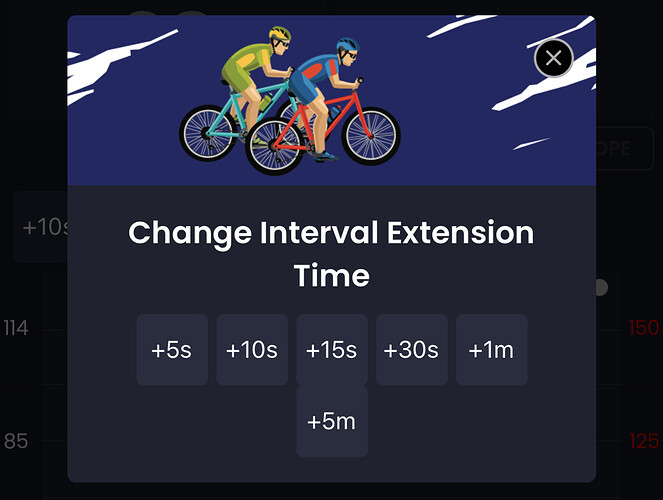
 But again, there is a case for almost everything.
But again, there is a case for almost everything.