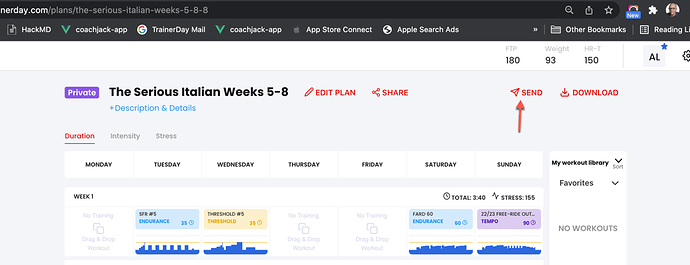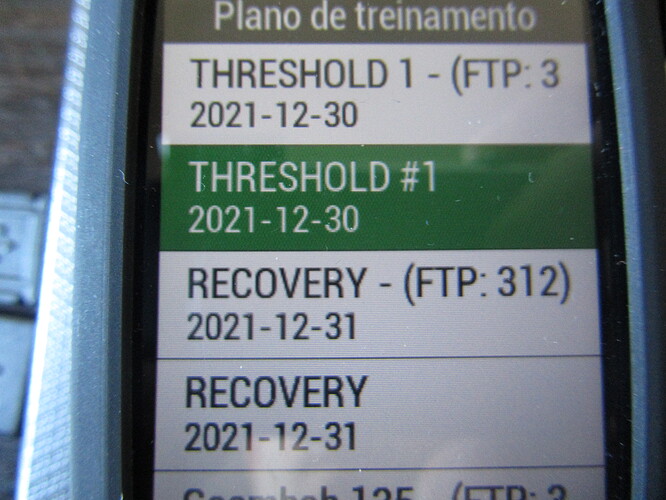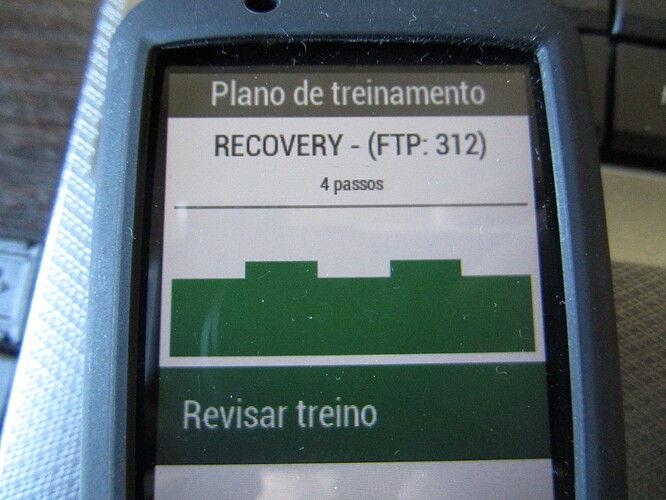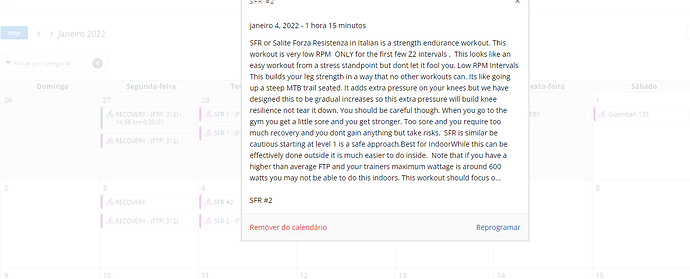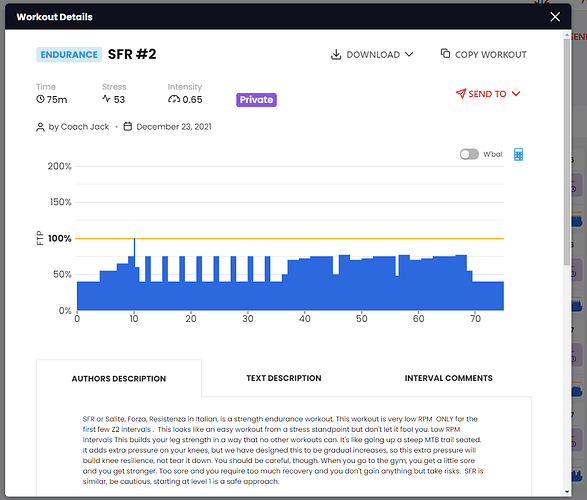Hi there. I’ve just created a training plan using this feature. I’ve turned on integration with intervals.icu, Garmin connect etc. Should I be seeing my planned workouts in the calender in these apps now (because I’m not)?
Hi, we don’t actually have a calendar, we have plans, so you must push your plan to those platforms. Go to the plan and click on send to. Hope that helps clarify.
Thanks for the reply.
I only seem to be able to send one workout at a time. Is there a way to send the entire 4 week block?
Also, is there a way to specify a start date? The plan builder builds whole weeks and if I select I want to ride Tuesday, Thursday, Sunday it would be useful if you could select the 1st Tuesday I wanted to start on.
Unless I’m doing something wrong, if I select my first workout and send to intervals.icu it automatically goes on for the day I send it rather than the day I want to complete the workout out.
Anyway congrats on this and keep up the good work. Looking forward to getting stuck in.
Dan.
I oh no looks like we have a serious bug. It is missing we will get this fixed today
Thanks Alex.
Actually this is only a problem with mobile devices so if you have a desktop you can do it now.
See below.
Hi Alex. I’ve just done it on the desktop and it’s put all 12 workouts in the intetvals5 calendar for today.
It‘s working fine here on an iPad. I‘ve tried it with intervals.icu and google calendar and all workouts of the plan were set on the right day of the week. (I only send the first week for this test)
I’ve just tried again, this time sending them individually and they’re all going on for today. This is also happening when sending to training peaks.
Now working intervals.icu. thank you.
TrainingPeaks will only allow sending to the correct day if you have TrainingPeaks premium account.
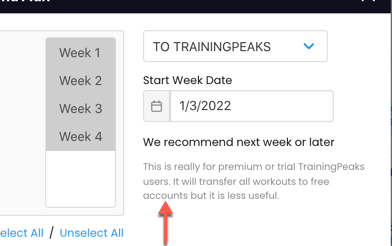
What is happening is the following: When sending to Garmin the trainings are not equal less blocks less time etc. If you send it to intervals and delete the descriptions, you can.
What it seems to me is that if I’m saying (FTP:312) he’s confused!!
I will send photos for better understanding. Thank you and happy year 2022
So there is a few different things going on here. One is are you using TrainingPeaks or IntervalsICU? If so that is why you have double workouts. When we send our workouts to Jack we send Exact watts not % as it works better when riding so we put your FTP in the title so you know what FTP this workout was designed for.
Regarding less blocks. We just did this to avoid the 50 step limit and create simpler outdoor workouts (but we did it too much, it should not be 4 or 5 steps it should be more (we will fix this). But it should be the same length but if you use TrainingPeaks for example they will automatically truncate the workout and make it shorter.
I think I should make it so when you check this checkbox it makes less blocks and if you don’t check this maybe it does not. People with long workouts it’s a problem but people with shorter workouts it is less of a problem.
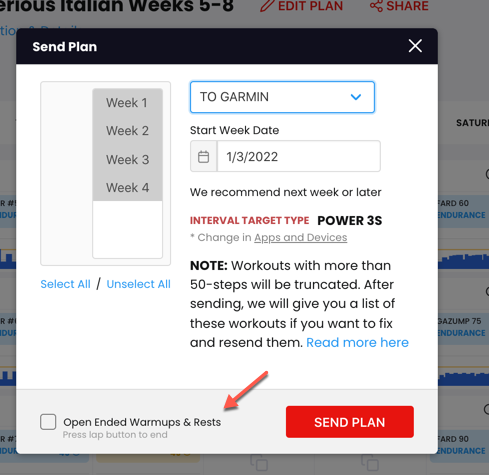
No Alex I send directly from trainerday to garmin’s calendar. He shortens the training and it doesn’t work but some of them are right.
When sending from intervals does not send me all too. Thanks
Some workouts are cut and others are too much. For example 45M recovery appears 1 hour. And the SRF#1 which is 1 hour 15m only appears to me 1 hour.
Here’s an example from Garmin’s calendar.
1 example intervals
2 example
Trainer Day
3 example
Original
Thank you so much, yes it is strange it only seems to affect some workouts. We are seeing the problem so that means we should be able to fix it quickly. So first we will fix the bug that the total time should always be the same. Secondly we will improve our “simplification code,” that might take a little longer.
Ciao Alex, ho creato il mio piano premium con Coach jack, vorrei sapere come faccio a vederlo sull’ App TrainerDay per poterlo eseguire con il mio rullo Elite. Spero che la mia lingua italiana ti possa far capire cosa voglio dire. Grazie mille
Grazie Alex, nel frattempo avevo trovato, martedì inizio