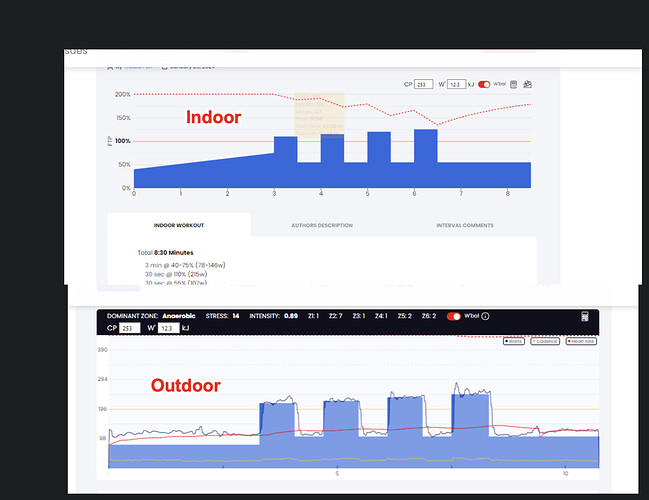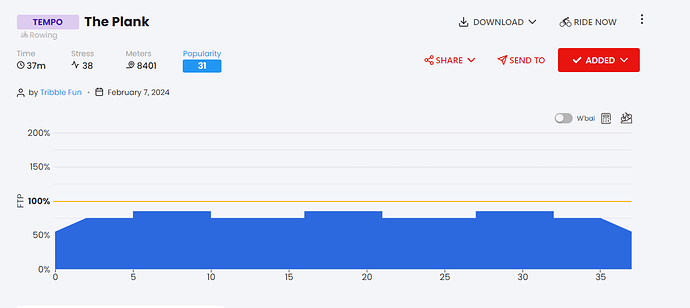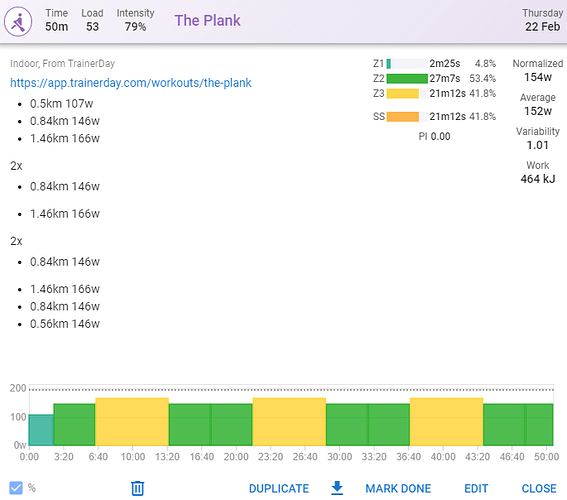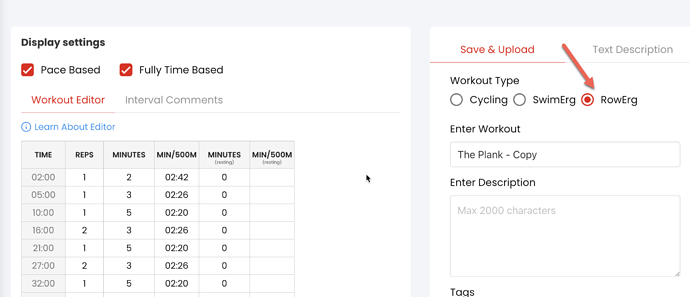Not sure about the speed/distance but see one is indoor and one is outdoor. Not sure how you did an outdoor workout if you are using our app.
Well, I don’t know how I managed to do that. But when I tried again it worked as expected.
Speed was still not shown or recorded, though.
And as said, when the workout is sent to intervals.icu it’s converted from time-based to distance-based (no matter whether I select send to intervals.icu or send to calendar and it’s synced via auotsync-option).
Sending it to Garmin works perfectly fine, as does sending to TrainingPeaks.
Maybe intervals does this based on the sport. Yes, probably best is if we convert power to speed like we do for cycling which makes it a bigger task but not way bigger. I would like to add power to speed conversion in our app anyway at some point. Right now we do it on the server so the app only sees speed and distance when it comes directly from rower or swim machine.
Today I found out, how that happened. It has all to do with the incorrect way intervals.icu takes over the workout. So what happened:
- As Intervals has this error (convertig time to distance, and doing it incorrectly), I planned the workout on their platform as well
- I have Intervals WOD set, so it would display on the training here
- When I looked into the planned WOs on TD, there was the WOD from Intervals and it again showed distance instead of time.
You cannot do much about it, because the error’s on Intervals side. I already opened an error topic in their forum, but nobody seems to care.
My workaround is to simply search for the WO I want to do on the TD-app, and just do it, instead of using the planned WO.
I am not completely understanding this but their should not be any difference if you use Intervals WOD or use the workout directly from TrainerDay. If you can clearly show visually how they are different that would help.
This it was the workout looks at TD
After I send it to Intervals it looks like that
And then, when I open the TD-app it looks like that (look at the time below the steps):
So what happens is that Intervals converts the timebased WO into a distance based. And then hands the distance based WO back as WOD.
Oh I see, the title of this topic is BikeERG issues. Are you doing Bike or Rower? This workout is a rowing workout. If you create a cycling workout it would work as you expect it to.
Assuming it is rowing. You can even create it as rowing, convert it to cycling, then send to intervals as cycling, and then use it in our workout as rowing workout. Not sure if that will cause you any problems but should work fine.
It’s rowing, I think I accidentially hijacked that topic long time ago for rowing as it was about the PM5 monitor.
At first glance I thought it wouldn’t work out as the bike FTP is different to the rowing FTP, but then I realized I can use any workout for rowing and the FTP is applied depending on the setting of the current workout type in the app.
What I recognized as well: When I recreate the WO in Intervals (time based) it is transferred to TD-app correctly. So there are ways to work around the problem.
Ok we will look at this too, as it does not make sense to have distance based for our app.
I guess the issue is not on your side, but on Intervals’. They import it as distance based and send it back as time based. In the meantime however they calculate the distance in some way incorrectly and thus come up with different interval times for the WO they send back.