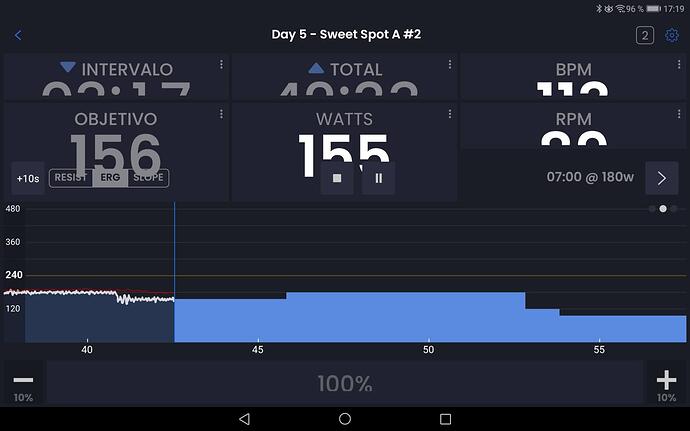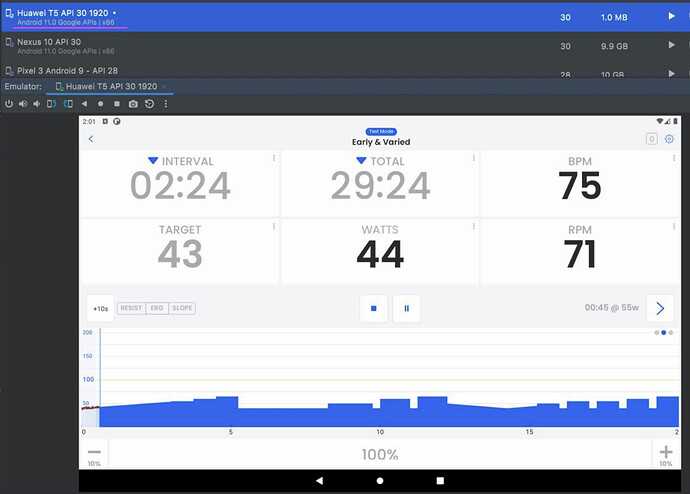Hello, today when I opened the app in my android tablet Huawei MediaPad T5, I found every data field overlaid whith the tablet horizontally.
Never happened to me until now.
I am attaching a screenshot for your review.
Oh no sorry. We just made some changes that seem to affect some devices. We will see if we can get this fixed quickly.
So we don’t own this device but we can use an emulator and for us it works fine in the emulator (see below). Can you tell me is this the first time you tried our app on this device in landscape mode? Did you try changing from landscape to portrait and back to landscape?
I always use this device for training with Trainerday. Yesterday the issue happened.
The last time i used the trainerday app was last august 3rd and i didn’t have this problem.
You could join the beta program and install the last version, but we will keep working to see if we can fix this. It helps to know that it is a new issue. We fixed a bunch of other device problems related to split screen and caused you one.
We are going to see if we can buy one of these tablets to test on. What version of Android do you have?
How can I join the beta program to install the latest version?
Actually you have the latest version, you could install a previous version.
Here is instructions. I am not android expert so I forget each time 
https://support.google.com/googleplay/answer/7003180?hl=en
I think if you go to our app on your phone at the bottom it should say join the beta.
Then after you join, I think you probably had this version
https://play.google.com/apps/test/trainerday.turbo/287
Vertically it looks fine. Only data fields overlap horizontally
We are seeing the same problem on a T9 also. My developer went to the store and checked.
But more expensive Huawei tablets are fine. It’s something with the pixels/inch. [image|690x38(upload://wIMWRfBMWweDxFPuVl7h9WRzYwt.jpeg)
He will buy a T9 or T10 and we will get this fixed. He needed an Android tablet anyway 
Thanks a lot