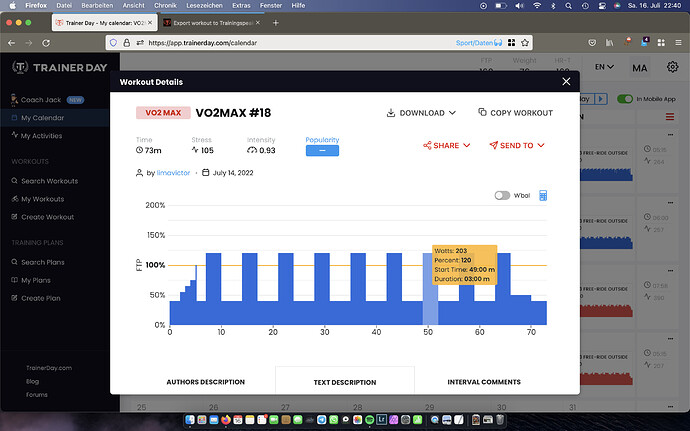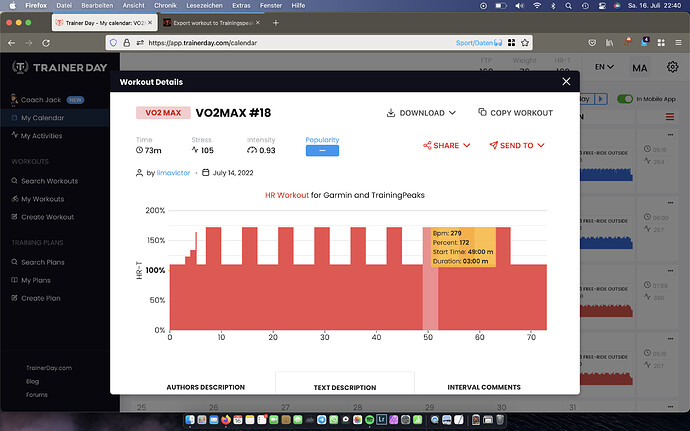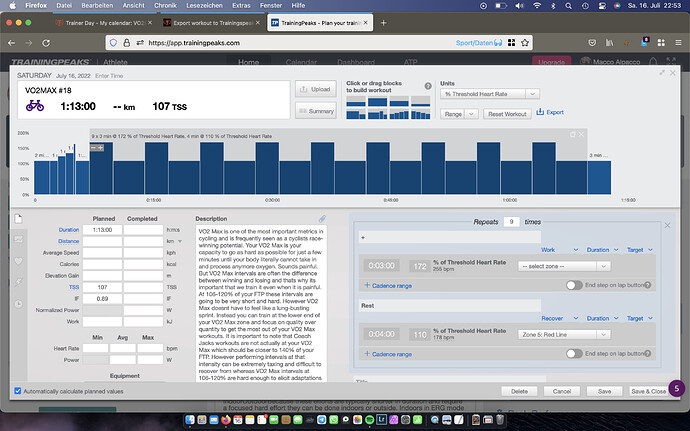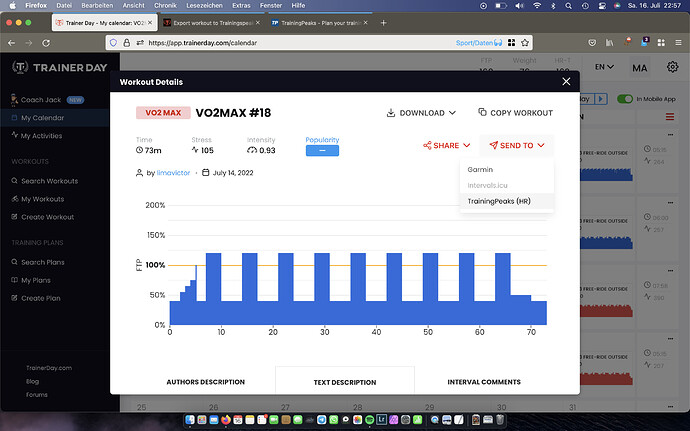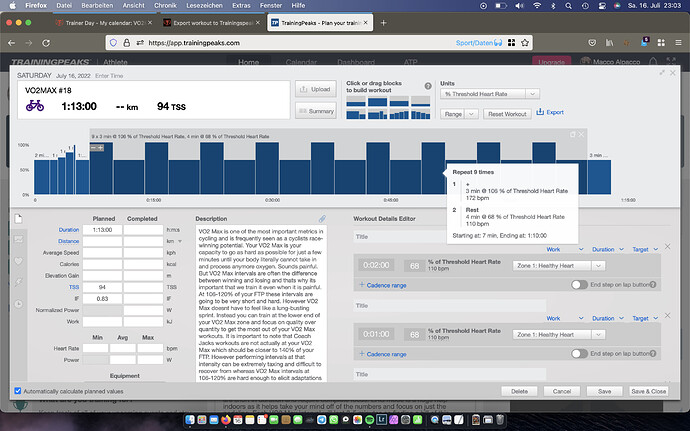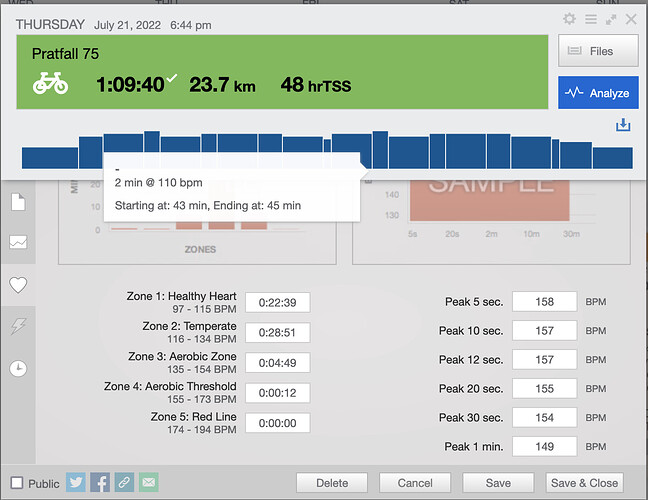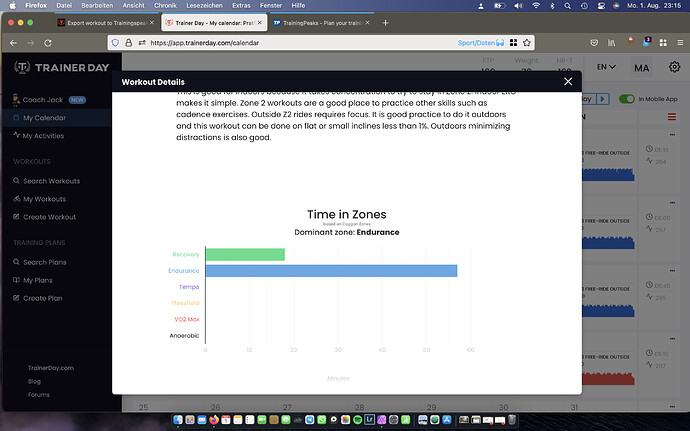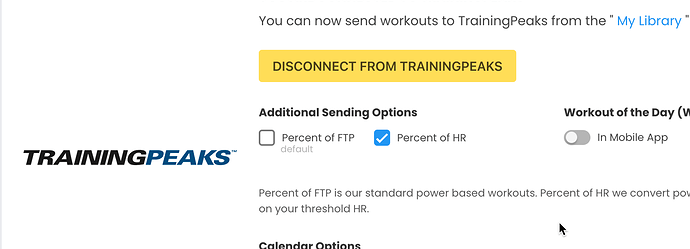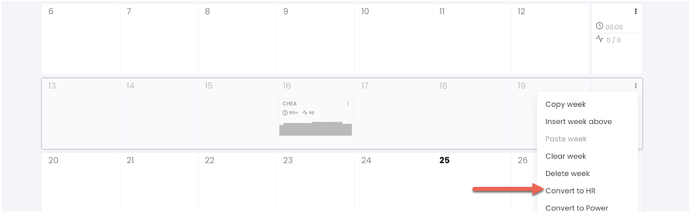I’ve been riding outdoors with the longer CJ workouts (like “Z2/Z3 Free-Ride Outside”) and following the intervals with a power meter and watching my heart rate. From what I can tell (and I am a new user, so sorry for anything that’s widely understood already) the workouts follow a template and then get “dialed in” using the user’s FTP. But the structure of the workout doesn’t change. So, sometimes you see a new interval start with only a few watts different. That’s fine, it keeps my attention. But, it’s also clear that CJ is trying to keep you at certain % of your FTP.
So, when trying to convert from wattage to an HR, perhaps you can come up with a formula that converts FTP to a Zone (using Coggan zones for example). But instead of just prescribing just a single zone, e.g., HR = 116-134 (“Zone 2”), what happens if you divide the zone into 3 segments: Z2.1 = 116-122, Z2.2=122-128, Z2.3 = 128-134. So let’s say the FTP % was in the lower 1/3 of Zone 2, then you assign an HR = Z2.1 = 116-122.
The reason I suggest this, is because the watts being prescribed for each interval are clearly trying to get you into a specific spot in a zone, e.g., “high Z2”, so rather just have an HR rider being anywhere from 116-134, instead the rider knows "he I gotta go for 128-134 (my “Z2.3”), and I need to get there sorta of quickly if my interval is 3 mins.
I think this approach would also help with inherent HR lag. 2 intervals that are next to each other that might differ by 10 watts are likely to have the same HR range (in my scheme, both wattages might fall into “Z.3”). So you get some smoothing of HR, but still get some nuance of bottom, top, or middle of the range.
Now, if the next interval is dropping from 200 watts down to 100 watts, in the “watts world” a power decrease is almost instantaneous reflected. However, HR is gonna take while to go from Z3.3 to Z1.3. But at least the user knows to back off quite a bit (e.g., 150 bpm to 110 bpm).
A user that’s actually trying to follow in an interval based on an HR zone is going to understand within a few rides that it take “a minute” to get to the next target HR zone. They might also not understand why there are 3 intervals that are all Z2.3 in a row (because the template that was used had a ramp of 10 watts each from first to 3rd interval, but they all fell within Z2.3).
I could be wrong here, but a good warm up, that has that short Zone 4/5 interval, seems like a must to get the heart responsive to bigger efforts later on in the workout.
Alex would have to test this approach out for all types of workouts and see where it works well and where it doesn’t. If you doing highly polarized intervals with short interval lengths, I don’t seen an answer as HR lag will not respond quick enough.
If you could give a tip about perceived exertion for each interval, this might be helpful. I’m not sure, it might be too much information. Maybe just by indicating “HR 128-134 @ 4 mins (Z2.3)” , the “Z2.3” ends up being a proxy for perceived exertion (PE). But now, I feel like I’ve created new industry terminology, which could confuse users. SO, maybe instead of my Z2.1, Z2.2, Z2.3, you never expose that and your instead showing “HR 128-134 @ 4 mins (PE = 3)” (using Freil’s RPE scale).
Anyway, hope this helps advance some thoughts.
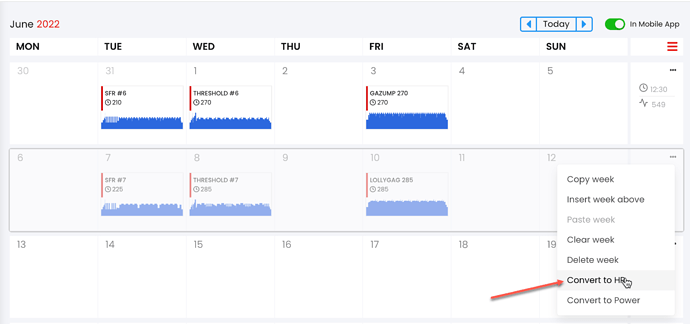
 ). So on the “technical side” this seems to be fine
). So on the “technical side” this seems to be fine