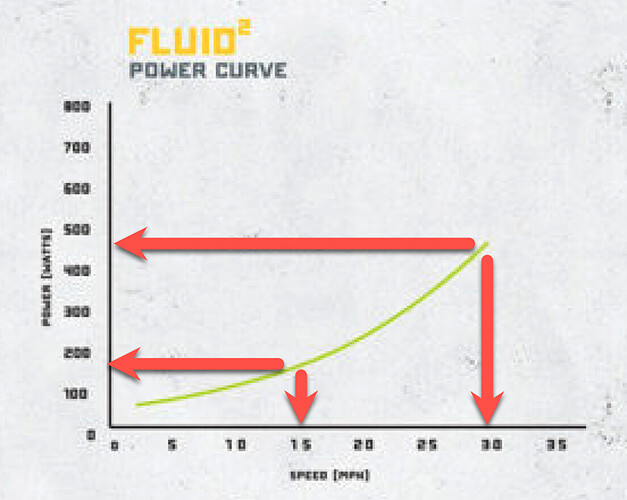Oops sorry let me check
My developer is looking what happened to 0. I see 1 and 2. It’s strange because he added 0 to the list but it magically is not there. We should get this added in the next build.
hello
The level 0 has arrived, i will test…the winter season begins in France, you have to think about target training
5 posts were split to a new topic: Please add Lemond Revolution Trainer to your virtual trainer list
Hello
I had to suspend my training due to health problems!!
I’m back on the track and with a new bike!
On the other hand, I can no longer find the curves for the ht ARION that I tested (0/1/2)! Missing following update? or deleted?
Thanks for your feedback
Hello
I had to suspend my training due to health problems!!
I’m back on the track and with a new bike!
On the other hand, I can no longer find the curves for the ht ARION that I tested (0/1/2)! Missing following update? or deleted?
Thanks for your feedback
Sorry to hear about your health, glad you are back. Not sure what happened we will get it fixed asap
hello
With the last update of the application, I found the three levels of the HT ELITE ARION
Great
I am sure I am going to ask so really dumb questions but I am totally new to indoor cycling. I got given a basic wheel on trainer which I have put my old road bike on. I have no power meter. I have a basic sensor that can do speed if on wheel or cadence on crank. I have a heart rate monitor. Is this enough to use Trainerday for workouts? How should I set things up? Sorry for the basic questions but have no clue. Thanks in advance
It’s totally fine, we all start some where. Yes you can use TrainerDay, you can even test it with the free version. It would be good to have both the speed and cadence sensors installed as well as the HR monitor. We have what is called virtual power that if we know the trainer you have and it is listed in our list then it will convert speed to power semi-accurately. If yours is not listed we might have to search for the power curve and find something close to it.
Thanks Alex for the quick reply. I think my speed/cadence sensor can just do one or the other. So I am guessing I need speed? I see the virtual power setting but nothing for selecting the trainer being used, its a CycleOps Fluid2. Is the power conversion better than just using heart rate?
So most people would feel power is more important than measuring cadence, so I would use it as a speed sensor. It depends on the kind of training you are doing whether HR is better or power is better. For lower intensity, lots of people like to target Zone 2 heart rate. For sustained long Zone 3 intervals HR can be good. For short intervals power is much better.
Here is what google shows me for your power curve
Looks like 15mph translates to 175 watts or so and 30kpg translates to about 460 watts. I would find one of ours that roughly matches this. This is not high precesion but it does not need to be. You just want approximates because if you take a ramp test it should make your FTP using the same approximation as your workouts so it ends up fairly close.
I moved your question to this thread which I see the power curves PDF above but it shows we have Fluid 2 in our choices, if you click on the virtual power link on the device connections popup. So you can ignore that above statement.
Hello,
I found this thread after searching for “rollers”. I used to use a dumb trainer (a little) after breaking my shoulder. I was recently gifted a set of Tacx Antares rollers and I find them more interesting to use than the dumb trainer (due to the need to balance).
I have a cadence & speed sensor on the bike. Are there any settings I need to use with TrainerDay when using rollers?
That is a very good question and rollers are cool  I am hoping someone else will answer. I googled it and can’t seem to figure out the best answer.
I am hoping someone else will answer. I googled it and can’t seem to figure out the best answer.
Right now I have 3-ideas.
#1 I would say if you want any degree of accuracy it would be to go buy a power meter of some sort. You would also benefit as you could compare indoor to outdoor.
#2 A cheaper option that would be less optimal is to try to determine your power by doing outdoor speed, elevation, wind and heart rate tracking to try to determine approximately your power output at a specific speed and then do the same HR indoor and find a power profile in our list on virtual power that matches that but it would be fairly involved process.
#3 Finally you could just not worry about power accuracy at all but just pick a power profile that seems slightly close based on feel compared to outdoor and take an FTP test to come up with your “Relative FTP” which ultimately will still give you accurate workouts but your FTP will just be more wrong, which is not that important other than when comparing yourself to others.
I could go into more of these options, but if you pick option #1 then problem is solved  the best way.
the best way.
Looks like these rollers don’t have any resistance setting. That basically means that the speed/power relationship will be very dependent on the type of tires and the pressure to which they are inflated.
Keep those two consistent and you will be able to compare speed at a fixed HR between rides.
I don’t think there’s anything else to add to what @Alex pointed out above.
Hello
I use a home trainer with rollers (Arion Mag model) + frequency sensors + speeds + cardio
Alexandre and his team took over the estimated power curves of my device to document them in the application library.
It’s not the absolute truth, but it’s close and I’m with it.
Hi! I’m using virtual power with a classic trainer (Elite Qubo Power Fluid) and a speed sensor (Magene). The power in the TrainerDay app seem to change in quite large steps (12 W or more, probably proportional to the absolute Watt value). I haven’t seen this in any other app. Is there a way I can fix this?
This is the formula for this Trainer
4.31746 * speed - 2.59259e-002 * pow(speed, 2) + 9.41799e-003 * pow(speed, 3)
so. for every 1m/s speed increase, it would be about 4watts
4kmh = 1m/s so yeah… that’s about right… 12W per 1kmh
For VirtualPower - you should just take the power number as is , what ever is the number, and just use it based as reference.
when you get an actual power meter, you would need to re-assess but now, I think you can just train based on the same curve.
Thanks, indeed, it sounds like a plausible explanation. And it explains why the step size correlates with speed/power (12W at around 120W, 20W at around 200W). I see that in other apps, speed is recorded with a 0.01 kph resolution, so I guess the sensor can do that. I reckon that the whole virtual power thing may be less accurate than these steps, but I certainly feel the difference between 200W and 220W when pedaling. A better resolution would help me to keep the pedalling power more constant during workouts.