Inconsistent stress value (217) in workout Trainer Day - Workout: TempoIntervals
The displayed total time would also be better in hh: mm.
Inconsistent stress value (217) in workout Trainer Day - Workout: TempoIntervals
The displayed total time would also be better in hh: mm.
What do you mean inconsistent? It is 217 every where for me?
And you mean time like this. I agree. I was suprised no one asked for this before.
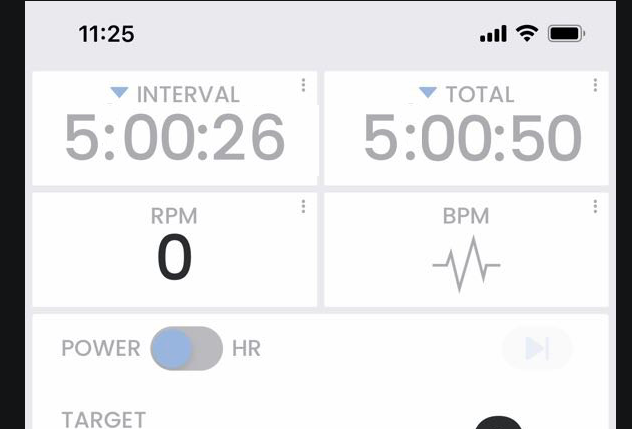
This is because in the training plan the stress value is 71 while on workout TempoIntervals it is 217 -> Trainer Day (2nd day).
It is surely due to the fact that there are more intervals in the workout!
That‘s because I like it as it is today (in minutes). Much easier too process during a workout.
Do you mean converting 75 to 1:15:…. is easy or you mean you prefer 75?
I see what happened with this. The problem is we allow users to edit workouts after creating a plan but we lock the workout in the plan, although when then edit the workout we say “Do you want to update all plans using this workout. If they say NO, then the workout is changed but the plan stays the same. So if you download the plan or use the plan in the app it will have the plan workout but if you click on the link it will show you the updated one. We need to improve this. Not allow users to edit a workout in a public plan or something like this. We have seen this before.
Originally this workout was 69 minutes now it is 227 minutes.
I prefer 75.
Oh good to know… Yes I have to be careful rushing to quick changes. I add this as feature request and think about it longer.
I also prefer in the end in minutes (75).
Yes I think it could avoid these inconsistencies.
It is necessary to prohibit the modification of a workout linked to a plan. They have to recreate a new workout.
The more I think about that, I think that is the best option. It’s so easy to clone and create a variant it is not a problem.
It still requires work because if a workout is only in the original creators plan and not in any cloned plans by any users then they can still edit it but we need to make sure and update their private plan or the public plan with this update always so they never get out of sync. It would be painful to create a workout add it to 10-week on a plan, want to tweak it a little and you have to clone and start over.
Yes, it’s about finding the best option but it is essential that the plans are coherent with the workouts that compose them…
In any case in the training plan that I planned to follow (Base builder), there are a lot of workouts that have been modified and therefore no longer correspond to what 'there is in the plan.
I need to find another similar but correct plan. 
It would not be bad if there was on a category of approved and certified blueprints.
You can follow that plan in our app and it will be correct based on what you see on the screen of the plan. The only problem is if you try to see the details on our details page it will be wrong. See below how it is correct in the app.
I do agree this is important as it lowers peoples confidence if they see discrepensies. We are going to fix this soon (might take a week).
Indeed it is correct in the app if we do not go through the detail page of the workout. I will still be able to use this plan.
Thanks.