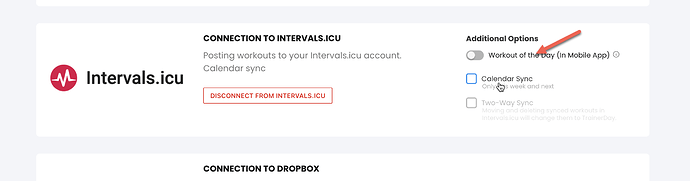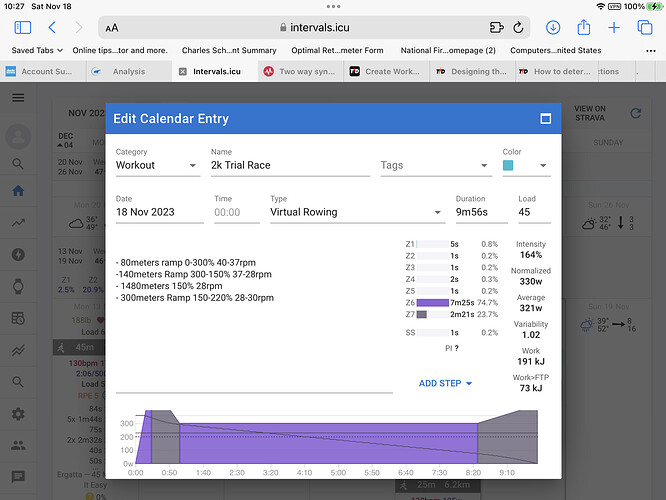Am i correct in my understanding that if TD & Intervals are connected, an upcoming workout on the Intervals calendar should appear on the TD calendar?
If so, i have connected the accounts but a workout added to today’s calendar on Intervals will not appear on the TD calendar.
Also, how does the “In mobile app” on/off button in the calendar work? If i turn this on, it turns off the “Workout of the Day (in mobile app)” button for the Intervals connection in TD’s “Apps & Devices” . Confused how this works!

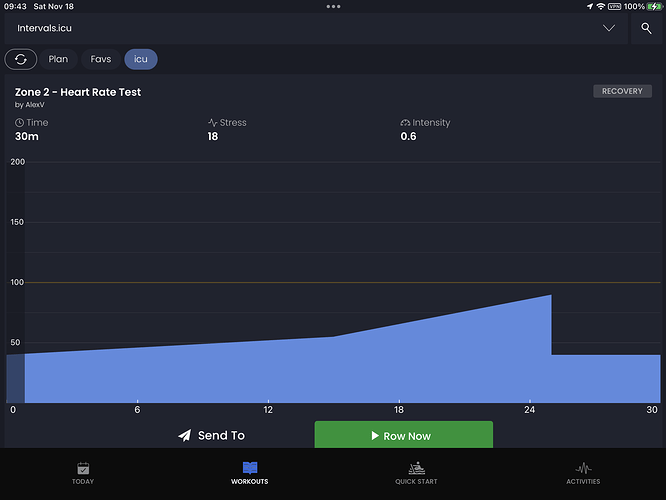

 You need to click on the plan tab (in your screenshot). And make sure this is turned on and you have workouts in the next couple days.
You need to click on the plan tab (in your screenshot). And make sure this is turned on and you have workouts in the next couple days.