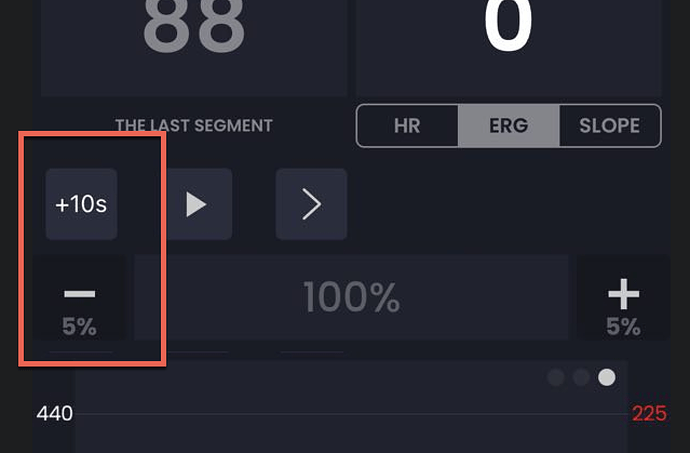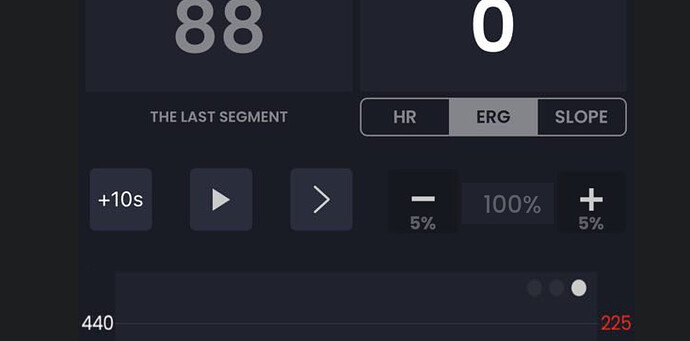The buttons to manually increase or decrease the resistance of the trainer are great. The problem is that they are located at the bottom of the mobile application screen, just above its edge and when I use gestures to control Android, especially when calling up the list of active applications (swiping from the bottom edge of the screen), I constantly accidentally reduce the power of the training unit. I usually find out about it quite late.
It would be nice to change the way these controllers are activated, so that they only respond to taps and skip finger swipes.
Simply moving these controls above the power/HR graph would solve the problem as well.
It seems to me that the most important thing is training than tinkering with the phone.
1 Like
Rly? Did you just tell me it was my fault? It’s a feature not a bug?
There are different strategies for using a mobile device during training - music, movies, TD app… Definitely not a helpful comment.
I’m sorry I offended you with my comment. I’ve always believed that the most important thing is to prepare the environment and then focus on training. Once again, I apologize.