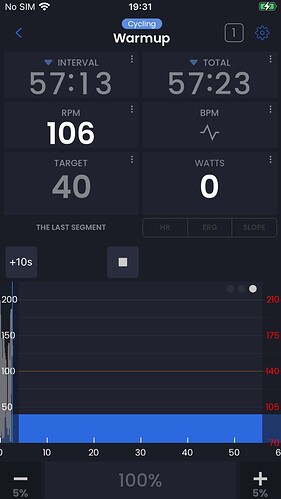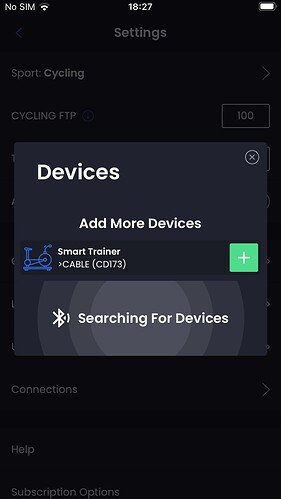Hi there, I’m new here and to TrainerDay.
I’ve come from Zwift and would like to understand what I need to use TrainerDay please.
I’m currently using a tacx ‘dumb’ trainer and have garmin speed, cadence, and HR sensors.
I used all this through my iPhone using a cable bridge to convert ANT+ to BT when using zwift and this worked fine.
I’ve tried pairing the sensors to TrainerDay, but been unsuccessful.
I can connect HR on its own, or speed and cadance but not all three together.
Thanks in advance for any help 
Oh that is interesting. You are the first that I have heard of trying to do HR+Speed+Cadence through cable. So all your devices are Ant+? None support bluetooth?
Hi Alex, yes that’s correct, all my sensors are Garmin ANT + not Bluetooth.
I’ve tried changing the config of the Bluetooth outputs in the cable app, but no joy.
When trying to add a device in the TD app, Only one device is listed. I expected to see all three.
Thanks Dave
Oh in TD it will only show 1 device (cable) but all 3 sensors should show data. I will ask my developer as usually we think of FTMS as being a smart trainer.
Ah ok, thanks for confirming it will only show one sensor.
Which configuration should I be using in cable pls - FTMS?
Looking fwd to getting started, and subscribed. 
Yes FTMS. But first try it and make sure it works  We also need to make sure we have a virtual power profile that matches your trainer.
We also need to make sure we have a virtual power profile that matches your trainer.
Hi Alex, so quick update.
I’ve setup cable config as FTMS which should give me HR, Cadence and speed
However, when I look at the cable BLE output only speed and cadence are displayed, no HR.
And when I open TD I can only see RPM which is driven by the cadence sensor not the speed sensor.
I’ve tried changing the config of the cable app but nothing seems to work.
Do I need all three sensors to use TD?
Thanks again
Dave
It should work. Can you show me what your connections popup looks like in our app?
Hi, yes will sort out later 
TD screenshot before connecting
And after connecting
I’m using an iPhone 6s, running software 15.7.6
Cheers
Oh yes now the problem is clear. It appears when we see FTMS device we assume there is power there but in your case there is not. This will take some fixing and I am not sure how quickly that can get done, but I will update here when it is.
Ok thanks, if you need me to try anything out to help with the fix I’m happy to do so.
Thanks
Dave