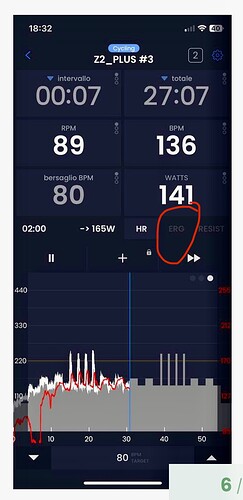Hi, I use TD from my phone app, connected to a HR sensor and the power data from my Elite trainer.
Everything has always worked fine till the last 2-3 activities, when I started to have this issue: when I run the training, the target is blocked on “target-Z1 81” and doesn’t change with the intervals. I tried also to start the activity without connecting the power sensor, and in that way it works: the power target changes with the intervals.
I don’t think I have changed anything in the setup. Con you help me?
We have new version of the app yesterday. Did you try that one? We put a fix in place that will hopefully help Elite users. Elite trainers work different than other trainers but the bigger companies have mastered them. If you have a Garmin or Wahoo device also connected this can make it worse. But first try the new version of our app if you haven’t.
I did not try the new version. I never had this problem before even with the old version, but I will give it a try and we’ll see, thank you.
Yes about a month ago we changed it because some code we had that made Elite work correctly caused other issues with other devices so we removed this special code for Elite trainers and now we added it back partially yesterday.
Hi Alex, I tried the new version of the app: apparently I still have the same issue, the target power is still blocked. All the rest is working fine: power data from my MisuroB -Elite and HR data are ok. This is the screnshot of what I get:
Maybe I am missing something…
Francesco
Sorry about that. Yes we will make sure this is fixed in the next version hopefully later this week.
You were using a smart trainer and ERG button was missing/disabled?
Disabled. It happened to me a couple of times until I realized it.
What trainer do you have?
In my case no, I use a turbofluid trainer with a MisuroB sensor on the , which sends the power data to the app
Yes I understand your problem, we will for sure be able to fix that one soon.
Maybe I haven’t explained well.
Now I don’t have problems with the app, the button was disabled but it’s possible to click and it works perfectly now. I just tried to explain this to other users.
My trainer is a Tack Flux.
What is the most recent app version? If there’s one since I installed 7.4.5 over a month ago, a newer one doesn’t appear to be on GooglePlay for android.
Or should I delete the 7.4.5 version and reinstall?
The zones in HR mode weren’t working around April 11th. I’ll check that mode today or tomorrow
7.4.5 is newest, HR mode for non-smart trainers was kind of a hack so we decided to do it a much better way which has turned into a huge amount of work so that is not done yet and might not even be fixed in the next one although other HR related stuff will be much better. It’s kind of hard to explain because it’s so big of a change. The funny part is by looking at it you would hardly notice.
Hi Alex,
I got the email and realized your reply was likely where I asked about the latest version of the app.
Thanks for the quick reply and update.
I’ve been able to figure out what my HRs will be at for different watt settings. I’m tracking watts and corresponding HRs on an Excel sheet, then got the equation for the trend line. To monitor HR during a workout I switch back and forth between average interval watts and BPT.
I have the VASA powermeter connected to a Scosche Rhythm24 on my arm. I see my HR on the TD app by switching back and forth from the Average interval watts. I have my Garmin Swim chest HR monitor connected to my Garmin watch 945 LTE. I can view and compare the Garmin Connect and TD data which always match.
Thanks. I like the app.
Jim
How do I best tweak my setting so I am closer to the target watts. I am often above the target. Or the watts doesn’t change quick enough on a workout. Just wondering if there perhaps is a something I been missing in the settings.
Thx
Depends on what trainer you have but it looks like you might need to shift to a lower gear.
I got an elite Direto and also a kickr. I will try and change the gear. Thx