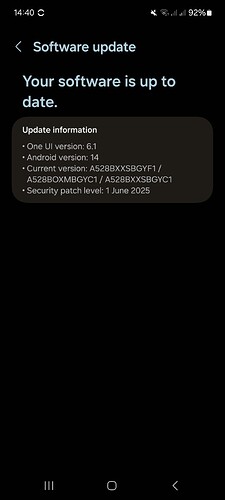Hi, just got on trainer (suito) and the app crashes after a few seconds of starting a workout. I’ve uninstalled and reinstalled, restarted phone and still happening. I’m using a pixel 9 and latest android build. Any ideas?
We have a Suito and pixel 6, I am not sure if my developer tested that. I will ask him to.
I do see some crashes in the play store related to the new foreground service we launched (to fix Android 15/16 issues with it running in the background).
Not sure why this foreground service would affect some devices and not others but I believe I have a fix and a new version should come out Monday or Tuesday that hopefully resolves this.
You could try turning off sound/beeps to see if that helps.
Dirto. SAMSUNG S22.
App said bluetooth had been updated. Now app crashes every time. Phone saying bluetoot bug. Wait for developer fix.
Rebooting phone/app makes no difference. Tried removing different sensors. Makes no difference
Ok I am submitting new build now that should resolve this. Sorry guys. I have no idea why this affects some Android devices and not any of the 5 we tried.
This is a rush build and my tester is not available today so wish me luck. It should be ready tomorrow morning. Seems to affect about 5% of Android users.
I had the same issue, uninstalled, reinstalled and now the app crashes every time i try to ‘add devices’ in settings.
I am using a galaxy a52s 5g
I have the same issue unfortunately. Previously very stable connection. Had message about update to improve Bluetooth. Now crashes every time I try to add a device. I’m using a Pixel 9a.
Thanks for working on it Alex.
The previous version of the app was working really well. Bluetooth connection was instant and stable. The recent update is unusable. It finds my Wahoo Bluetooth signal but struggles to latch onto it and then when it eventually does the app constantly crashes.
I’m using a CMF Pro2 running with android 15.
Sadly, I’m now forced to download a rival app until this is rectified.
Sorry, yes for most people the previous version worked great but for a few it did not. We will have a new version tomorrow and then another one Tuesday most likely that will resolve your current issues in one of the two. Sorry about that.
Fix should be available the problem should fix the crashing but might have some strange connection issues. I rushed to get out the fix. I have the new version with connection issues fixed but need to do final testing. Wish me luck… What a stressful weekend.
I have been following this thread since yesterday as I have been having the exact same issues as outlined above.
I saw that the new Android build (6.5.6) was released, so I updated. After the update, When I click on “Add Devices” my Suito-T is not found and it is in pairing mode. So I tried Uninstalling and re-installing, same issue is present, and lastly, I rebooted my phone, and the issue is still present.
I have also tried the “Add Devices” with my Garmin Instinct 3 that I use for broadcasting my HeartRate, and it has the same issue as when I attempt to add the Suito-T.
I just now noticed that you stated you have another version with connection issues fixed but needs final testing. So I believe you might already be on a fix for the issue.
My phone specs are as follows:
Samsung Galaxy S23 Ultra
Android Version: 15
One UI Version: 7.0
Today is a non-stop day of me apologizing. Yes I am on it.
Ok submitted to apple/google for review but I need my tester to confirm it’s working correctly for him tomorrow first before I release it. Fixes some connection issues like Suito has.
Works perfectly now Alex. Thankyou for your efforts over the weekend. Means a lot to keep a plan on track.
Your Suito should be fixed in 6.7.7 tomorrow.
Thank you, I just got the update. I have tried again, and I initially did not have any luck, but I have solved the issue on my end. It appears that since I re-installed the app initially, my permissions got reset, and the app never displayed a pop-up again asking for permissions. After I manually added the permissions back, I was able to find my devices again.
I appreciate you work you have put towards this issue.
Thanks for confirming.
Hi Alex
This is now fixed with the latest update. Thanks!