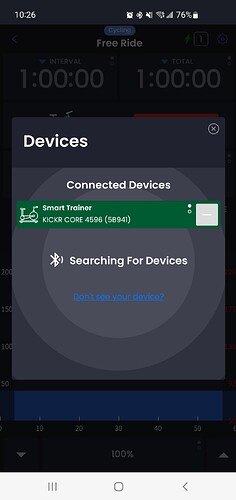I am brand new to the app and just set up my account today. When I try to connect the Bluetooth from my KICKR Core to my Samsung Galaxy S10, the app doesn’t detect the KICKR. (When I look in my phone Bluetooth settings, my phone is detecting the KICKR so the KICKR’s Bluetooth is working). I tried restarting the KICKR, my phone, and clearing the cache on the TD app. My phone is not connected to any other Bluetooth devices. Any other suggestions?
Strange, should work fine. Try disconnecting it “forget this device” from your android settings and see if that helps.
Thanks. Unfortunately, no luck on my end. Appreciate your response. Will see if I can get a different app to work. I had it set up with Zwift earlier this month but don’t want to pay their membership fee. I had fully uninstalled that app to avoid interference.
We have many Kickr Core users so it really should work. So you are saying you don’t see it in my connections at all? I assume with zwift you were using bluetooth and not ant+
Correct, I used Bluetooth, not Ant+. Wondering if my Samsung Galaxy S10 is perhaps too old to be compatible with the TD build? I don’t see it come up as a detectes option in the TD app at all. I tried MyWhoosh this morning and was able to get my KICKR Core to connect to that app without issue. Puzzling for sure.
No this is not likely either. Meaning if you can install it, it should be compatible, or I have never heard of a case that it is not. Do you have a heart rate monitor or anything else that connects? If you don’t allow location services when you install it for example it won’t work.