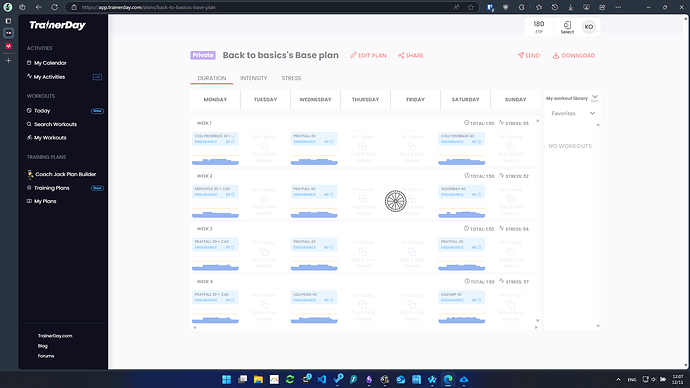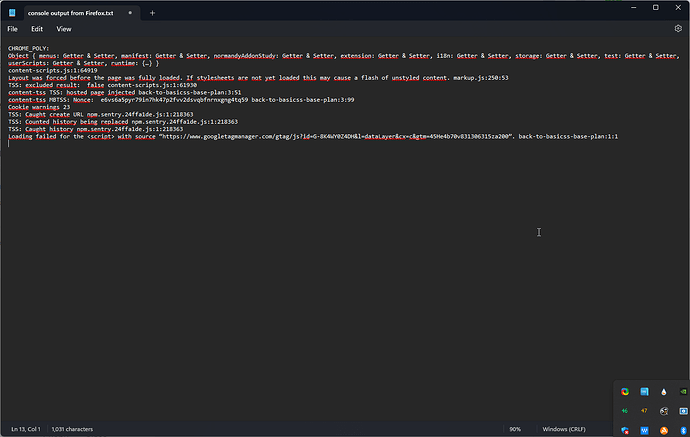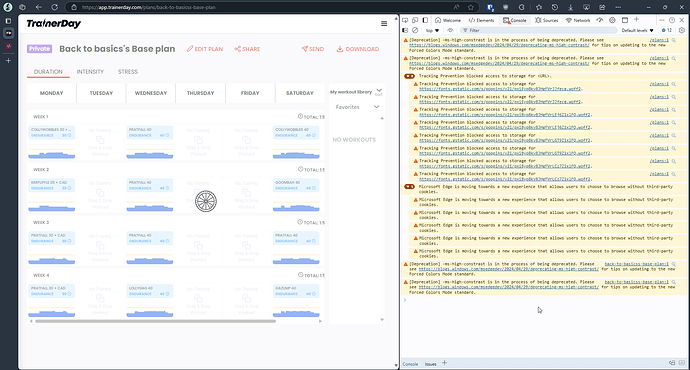I have tested on 3 browsers > Edge, Chrome and Firefox latest versions and I get the exact same behavior.
When I click on the plan I have created it gets into the plan page but the page is frozen showing the cog and I cannot do anything there.
Strange, did you try a different plan? Can you send me a link to this plan? I just tried it and it all works fine for me.
Broken for me too. Some how I am guessing it might be the apostrophe in the name of the plan. Can you create a new plan?
same behavior both Edge and Firefox…
new plan here
https://app.trainerday.com/plans/base-2474
fyi I have disabled all third party extensions and blocker already before
so there’s no strict blocking on cookies etc
Sorry it was some bug but for some reason did not affect my account. Try it now, it seems fixed and my developer said he fixed it.
2 Likes
Thanks Alex!
Confirmed it’s working now ![]()
1 Like