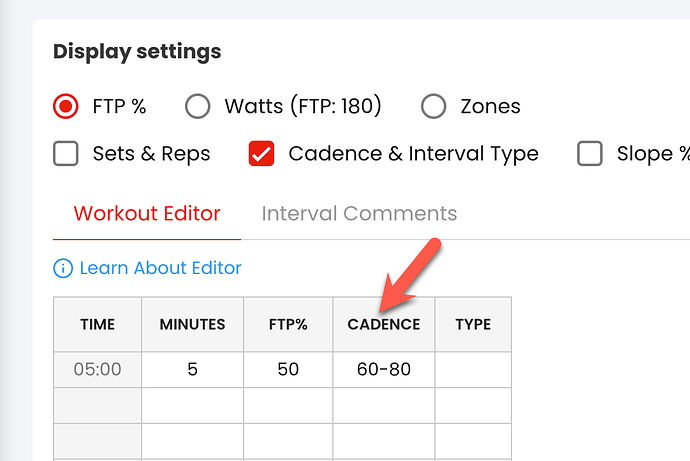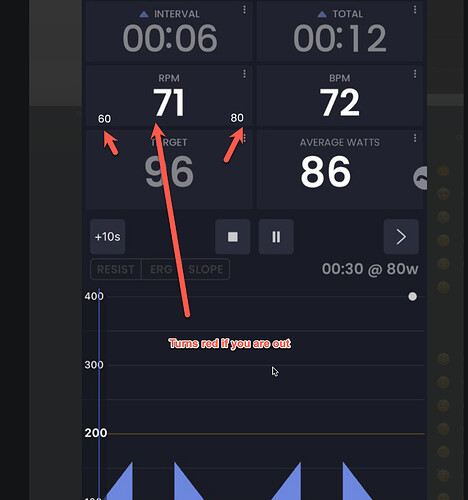We have had this for a long time. But just pointing out, that if clone a workout or create your own you can add cadence targets.
Are cadence targets generally available within CJ workouts? I’m failing to find the Display Settings radial button which would enable Cadence.
Yeah great ! Updating on “Coach Jack” training plan ?
Oh yes, generally we feel that cadence work has two main purposes.
One is in the case of SFR, Dynamic force and possibly big gear training to drive specific muscle adaptions. In this case we have cadence on both SFR and Dynamic force.
The second case is for skills work. It’s debatable as to how much value this provides. Meaning lots of people do their best at their natural cadence. Many pros actually do low cadence on hills for example. That said, practicing high cadence work and or specific cadences can have value. Coach Jack is not currently prescribing any skill work, like standing, cadence drills or other. You would need to integrate skill work yourself, and really most skill work adds some value. It’s a good point that we don’t currently have a simple way to add cadence work to CJ workouts. Maybe you could clone edit and add some but then you lose the ability for simple updates using the CJ interface.
It’s an excellent question. We hope / plan to start adding skill work in 2023. I need to consult with Coach Andrea and others to determine what is our best strategy. Sorry I don’t have a better answer.
Hi, I’ve done a search but can’t find answers to these 2 questions on cadence control, when designing workouts in the paid software version:
- can you set a cadence target, and the software will dynamically adjust the brake to maintain the cadence (the inverse of a power target);
- can you set a cadence ceiling, so that no matter the torque applied, the brake will not allow the cadence to exceed a set threshold?
Hi, I have never heard of automatic cadence control. You are describing it working automatically like ERG. I don’t think this would work from an software perspective and I don’t believe any trainers have this built in so no this is not possible. You can set cadence ranges and see if you are on target or not.
I would also ask, why would you want this? It seems just seeing it and adjusting manually is enough.
In the standard app view it will be visible as colored range in the RPM field, under the actual value.
Not sure if it is visible in the dock screen.
Oh you mean on the broadcast screen, form mac and PC. Yes I thought about that. My developer is on vacation but I will ask him to do that soon.
Yes i mean on the broadcast form PC 
Oh nice, thank you very much !
Thank you for your prompt reply Alex, much appreciated.
Sorry, I should have specified that I am seeking to use the TrainerDay app on an iPad to control a Wattbike Atom ergometer.
That is a shame you cannot, as you are only unlocking half of the functionality of a magnetically resisted ergometer like a Wattbike.
FYI the SRM ergometer has the ability to control either the power or the cadence in a training set (and swap between the two), and has been around for nearly 30years - though they are rather expensive. Ergometer
Why cadence controlled / isokinetic training?
-
Low cadence resistance training to improve maximal force production (and hence torque). Train maximally against a ceiling of 40rpm (for example) as a task-specific strength activity. 5-20 contraction per leg. Rest. Repeat. Think of it as doing gym on a bike.
-
More specifically for track cycling, where gear is fixed:
Power at a specific cadence. For example, you want to ride sub 3:50 for the team pursuit at an average cadence of 117 rpm. You don’t want to set a power target and tell them to hold the cadence, you want them to hold a cadence and improve power. So you set a cadence ceiling of 117 against which the athlete can push.
These sorts of training activities and plenty more.
Regards.
Wow, learn something new everyday  Thanks so much for the detailed explination. I had no idea RPM was controllable. I need to research this more. So kind of like ERG mode, which automatically controls your intensity, it would seem cadence limits would be a similar convienience. Meaning in both cases training wise it’s no different than controlling it yourself manually. Do you agree with that? Meaning if you are going 40 rpm manually or limited at 40 rpm there is no difference?
Thanks so much for the detailed explination. I had no idea RPM was controllable. I need to research this more. So kind of like ERG mode, which automatically controls your intensity, it would seem cadence limits would be a similar convienience. Meaning in both cases training wise it’s no different than controlling it yourself manually. Do you agree with that? Meaning if you are going 40 rpm manually or limited at 40 rpm there is no difference?
I definitly understand the value of low RPM training, it’s just foriegn to try to understand the value of limits other than for convience but I can almost invision that there is more to it then only convience meaning if it instantaneous limit it would be more like big gear training meaning you hit this wall of resistance but on a standard smart trainer, with using an outdoor bike I would think big gear low RPM is semi-similar.
Anyway, I will try to research this low RPM limiters for WattBike to better understand the value. Thanks again for the explination.