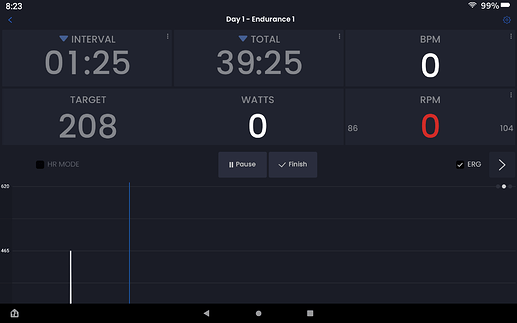Before the current version, the landscape display for my tablet worked just fine. But now when I open a workout in landscape mode, the app only displays the top 25% of the power chart (150%-200% FTP). If I rotate to portrait, it shows up just fine. But back to landscape, and it disappears below the bottom edge. There doesn’t appear to be a way to scroll to bring it up higher:
Sorry Jim, we will get this fixed ASAP. We need better tablet testing. We mostly test on phones.
Thanks, Alex. If you need tablet testers, I’ll volunteer. I use the app pretty much daily. Especially now that I’ve just had shoulder surgery and stuck indoors the rest of the year.
Ditto that. I train almost exclusively on the iPad when I’m indoors and would be happy to share observations.
Sorry about your shoulder. Would be great. Are you Android or iOS. Looks like iOS screenshot.
Thanks Carl. Carl can I add you to beta iOS users? I have your email.
Sure thing!
No, iOS is fine on iPad in landscape. To me it looks like an android screenshot.
So what is interesting is iOS was fine for me but as soon as I switched it to portrait and back then it had the problem. So this was both iOS and Android problem I think. I just submitted new built to beta and prodution 2.1.8 that resolves this issue. Should be approved today on Android and tomorrow on iOS.
It’s Android. This particular one is sideloaded on an Amazon Fire HD 10 in dark mode.
You can join the Android Beta group. By enabling it in the play store beta setting
https://support.google.com/googleplay/answer/7003180?hl=en
And then going to our app and joining the beta program.
@WoodyJ @Jim You guys can both join this group if you want to discuss latests beta features and help design features in the future.
Thanks, Alex! I just updated and it looks like the issue is fixed.
It‘s already approved on iOS and available in Testflight. I‘ll try it tomorrow morning.
BTW: I‘m really happy with the new smoothing slider. I‘ve set it to 6.