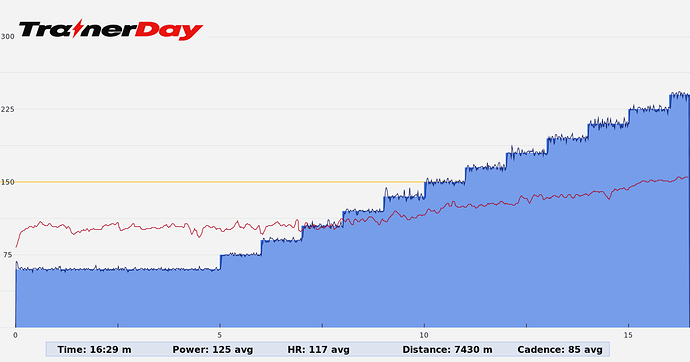I used the took the Ramp test and saved it. Just wondering where I’d find the results? I know I can take the last minute I survived and *.75, but since I was using the App, I thought it would show up there somewhere or maybe in an auto email or something.
Usually you get a notification that your FTP has a certail value and are asked if you want to save it
Exactly as Mattias said. It should show popup at the end of the test and then your chart has new value for middle line and you can see the value in settings
It looks like there are two TD ramp tests on there. Which one should we be doing? Cheers.
I only see one in free workouts list in the app. Really most ramp tests will produce similar results. Here is the one that I see in the app. Except maybe it is on two tabs free and favs, but still the same workout.
How can it use the same calculation (75% of best 1’) if it’s a different protocol?
Traditional protocol uses 20w increments every 1’.
TD Ramp Test (Automatic) goes 40% of FTP, 50% of FTP, 60%, 70%, 80, 90, and so on.
I tried this workout but after the 1st minute it ended and gave me my new FTP. I tried multiple times and got the same result after 1 minute. I am on a non controllable smart trainer with no cadence at the moment. Could this be the reason?
Oh yes cadence is currently required. I will talk to my developer, I thought he was going to fix it so cadence is not required. Maybe it’s in the new release that is not out yet. If you are paid member you can clone our ramp test and change the name to not include the words “ramp test” and then just calculate it manually. I will update this when the fix is here for users without cadence.
Ok thanks for the clarity on that. I will sort out my cadence meter before I try it again.
Ok yes, my developer is fixing this too, so next version it should not be required.
@Alex I also did not receive a notification of an updated FTP. Should I just do the 0.75 x last minute average trick? Or is there a way to have the app recalculate it based on the actual workout.
FTP test-250309.tcx (648.7 KB)
Yes the 75% trick, we are working on improving this. It seems with some trainers, possibly with cadence drops or something it does not calculate.
I just finished a ramp test with warm up and cool down. I finished during the ramp and didn’t complete the cool down. No ftp calculation. I have a tacx neo 2T and wahoo cadence sensor.
Strange, not sure how that happened. We need to investigate. But just take your best minute power and multiply the power by .75 let me know if you need help with that. Normally it should just tell you at the end.
I should say we did updates to make sure this could not happen but seems some how it still did.