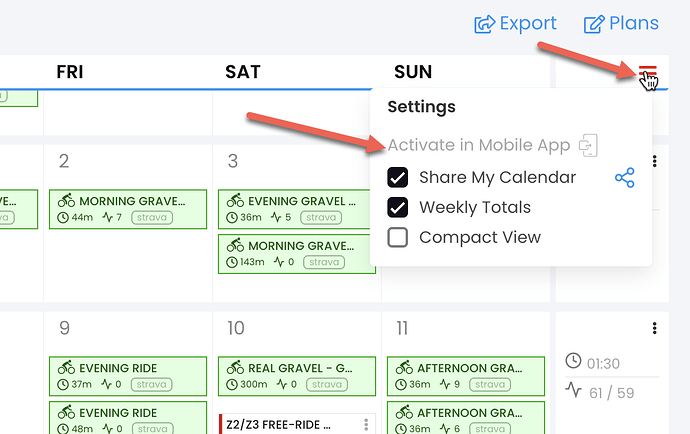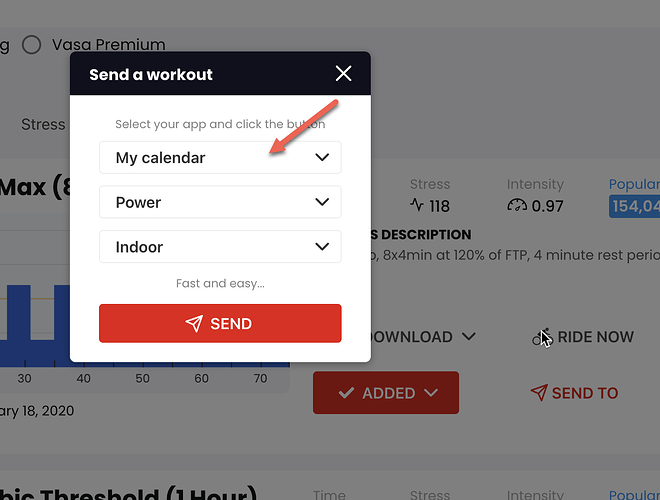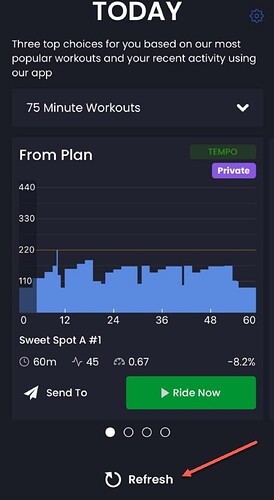Question for you guys. I like to login to Trainer Day on the web application and find a workout. I then click Ride Now. Where should that ride show up on my iPhone. I just can’t seem to get the app to recognize that workout. I need to put into favorites then go find it and then on ride now on the iPhone. I would think clicking on ride now on the web application would load up the workout on my phone. Is that not how it works? I wonder if this a bug or if I am using it incorrectly.
Hi, yes you are absolutely right!!! It would be ideal if ride now worked like that, I agree 1000%. But sadly it doesn’t yet.
It is possible for us to build this but a little complex. In the popup it gives some ideas on what you can do. But I would suggest either add to favorites and press refresh in our app. Or even faster is if you activate our calendar for use in the app (see below) then you can just send a workout to calendar and press refresh in the app and see it instantly.
But yes our website on desktop is so much better for finding workouts and clicking ride now and it just opens it in the app would be ideal. You are the first person to mention this but I actually love this idea and would love to have it sooner than later.
You also can use the website from your mobile device and click ride now and it will open in the app. This is easiest / fastest
Activate Calendar on the website
Find a workout and click send to calendar
Press refresh in the app
Okay thats not the end of the world although I have to tell you the pop on the web app seems to indicate that will load up and there is some ride now button to click. Now that I konw that I have to either put it into calendar or favourites that is fine.
Yes, after looking at it we realized the popup instructions were not clear at all. Sorry about that. For now we will remove ride now from the desktop version of the website since it is confusing. It will only be on the mobile version of the website.