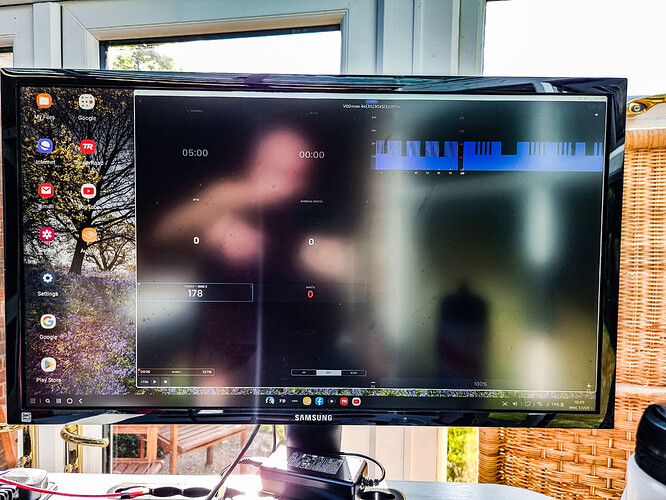I have just done a workout with my phone connected to an external monitor via Samsung DEX. Previously this worked fine and the intervals were shown underneath the workout data. For some reason during this workout the layout has changed, and the intervals are shown to the right but very small, with the workout data to the left and very large.
When I resize the window it changes is but the blue intervals are still tiny.
Why had this suddenly changed when it worked perfectly before?
We fixed some performance problems and had to re-write the chart, maybe some how this affected it. Since it adjusts based on the screen dimensions it’s possible making the window narrower will make it look like our normal phone mode.
I should say we also have a broadcast feature so you can see all the data in a remote browser. You can go to our activities web page and see it.
I did try making the window narrower, it pushed the workout data to the top but the blue interval field was still compressed and tiny. During my actual workout the interval visuals didn’t appear at all but I had the workout data to the left.
Ok my developer will look at this and see if it is an easy fix. Hopefully it is. It should be.
Let me know if this is fixed. He did some improvements.
Hi.
It’s better, but it still has the data on the left half and the interval layout bunched up on the right half. It used to have the data on top and the interval layout stretched out accross the bottom. I don’t understand what’s changed. It’s better than it was though.
We completely changed chart technologies and this one does not work like the last one. We changed the chart because many users had performance problem that this chart fixed. We are working on a cleaned up design soon so hopefully we can improve this view.