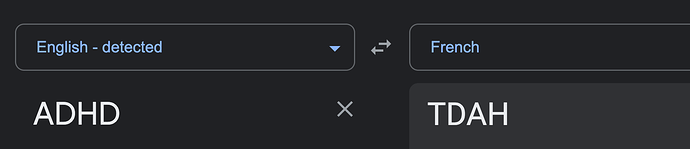If your TR contract ends at a certain time and you plan to start TD premium then just give me the date and I will upgrade you to premium now until then so you can test this out and give feedback/suggestions if you want 
Oh yes with pleasure
My TR Premium is ended 26/09
Cool, done until Oct 1st. Because I added your subscribtion on the backend you have to go to https://trainerday.com and make sure you are logged in, and then you will be upgraded.
Thank you it’s work ! I test this quickly !
There is a tutorial for broadcast to PC ?
Not yet
- Turn it on in settings workout on your phone.
- Start a workout
- Go to the web site on your PC and click on LIVE in the image below
https://app.trainerday.com
Thanks you !
Just test it today. It would be great to be able to play a Youtube playlist instead of just single videos. I have tried using a playlist link but it seems is not implemented.
Cheers,
Iván.
Excellent suggestion. We definitly want to improve this and that sounds like a perfect next feature.
I have a question. I don’t use YT playlists myself, but what would you like/expect. That if the playlist changes in YT then it automatically changes in our app and you can’t remove or add videos to a list that starts in YT. And you would see all the individual videos to select from in the play list. See the idea below.
I would like to click on the playlist that I added and then the app will play all the videos on it during the workout.
Currently I use the phone with TrainerDay to see the workout stats and a laptop next to it playing my “Bike Session” YT playlist. I use the buttons in my bluetooth headphones to navigate through the playlist if I need to.
From time to time I add/remove videos from the playlist so ideally this should be reflected in the app.
Thanks for that. I wonder if the bluetooth buttons would work in our youtube player. Not sure if you can test it without us playing the playlist.
A path of development. The possibility of splitting the screen to play two different youtube videos, or from another source (GCN, L’Equipe …)
Are you ADHD? Sorry maybe bad joke… interesing idea.
Ahah what is “ADHD” , sorry i’m french 
Oh sorry, it’s probably not a good joke anyway…
Attention-Deficit/Hyperactivity Disorder
Google says
Trouble déficitaire de l’attention/hyperactivité
Watching 2 shows at the same time and your trainer information is more than I can handle 
Ahah don’t worry, I appreciate this kind of humor
It’s often sports replays, it doesn’t require a lot of attention
Currently I can pause/play the video embedded in the app.
Are you saying you would like to pause the video from our mobile app? If so this is excellent idea but I am not sure where the button would go… If you pause training it could pause the video but I am not sure that is ideal. Or since most people have auto pause we could change the button mode to activate the video.
Hi,
Sorry, no, I was just replying the message you wrote to me about the bluetooth button:
I wonder if the bluetooth buttons would work in our youtube player
My earphones bluetooth buttons work well on the embedded youtube player.
Is there any way to adjust the font size? I’m displaying on a TV across the room and almost can’t read the numbers but there is plenty of empty space in each box. Even better would be an option to customize/view additional stats (esp. lap power)…
Also, is there an option to have the broadcast pick up the audio alerts?