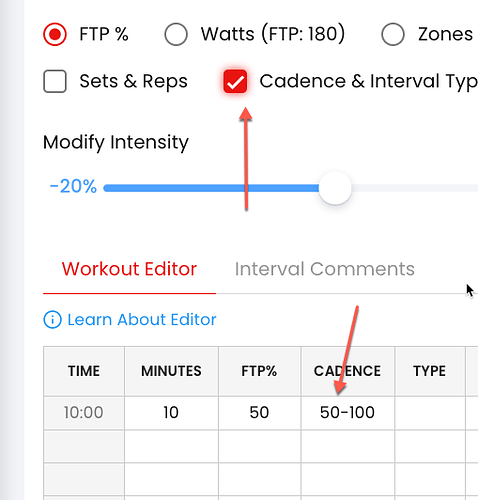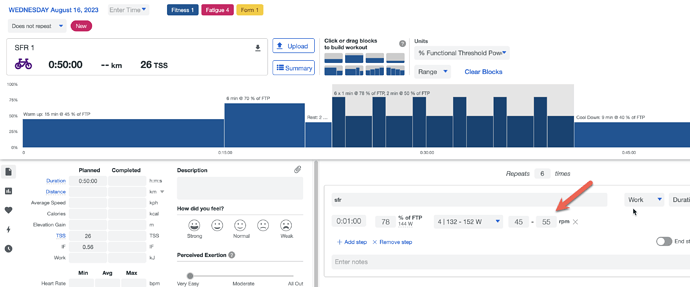Sorry these bugs in our DEVELOPMENT VERSION are killing us. We are getting closer but looks like it’s more likely to be in beta early next week.
Ok, finally we are hopefully down to the last 2 small bugs and we will release beta tomorrow. I feel like a broken record.
I finally used the app for a serious workout ride last Sunday after a multimonth hiatus and got to see the fix for the timeline issue, and that for some work intervals the app now nudges me to stay within the intended cadence as described in this thread.
Bravo.
I know I’m late to the cadence target party but today was the first time I’ve tried them and I have some comments regarding these targets:
- When I set the target to a fixed value, the app creates a range. That’s fine for me.
- When I set a range (e.g. 100 - 120), the app creates an additional range (eg. 98 - 122). I think this additional range is not necessary, when I’ve already set a range.
- When the last interval of the workout has a cadence target and the app goes into auto extension, the extension keeps the cadence target of the last interval. I think, that auto extension should never have any cadence targets.
Oh interesting on #2 yes that is a design bug. #3 makes sense to me. I guess that is personal option but I consider you the auto extend expert  we will do this.
we will do this.
Thanks for fixing #2 and #3 with version 2.4.7. Now it’s working as expected. Or at least as I expect it 
Interesting #2 does not say it is done in our tracking tool  You are welcome assuming it is actually done
You are welcome assuming it is actually done 
Salut Alex
Je ne vois pas la cible de cadence dans l’application.
C’est pourtant important dans les entraînements alliant force et vélocité.
Merci
Yvon
Si il y a une cible spécifié, elle s’indique en-dessous de la cadence et la cadence même change de couleur quand tu est en dehors de la cible.
As-tu la dernière version de l’app?
J’ai la version 2.5.7 . J’ai spécifié une cible de cadence pour chaque intervalle. mais je n’ai aucune indication de cible RPM à l’écran. Yvon
Hello Yvon, can you send a link to your workout?
Here is a simple test you can add this to your library to see it in the app.
Here it is in the editor
Here it is in the app
Bonjour Alex.
Je ne comprends pas.
Mes entrainement étaient pourtant construits exactement au bon format et ce matin cela fonctionne parfaitement.
Merci pour les réponses rapides.
Je vais pouvoir faire des entrainements encore plus efficaces. Yvon
Hi,
I am new into this so I had no option to try it yet so if it is working so I am sorry.
I am syncing my workouts via TrainingPeaks to Wahoo/Zwift. Does the target cadence shows in zwift or in wahoo computer (I dont have target cadence on my screen - dont even know if it is possible :D) ? I had SFR training yesterday and due to lacking target RPM on my wahoo screen so It was hard to target it.
I just tested this and it sends correctly to TrainingPeaks so this seems to be a TP/Wahoo problem. Can you verify your workout has cadence in TrainingPeaks?
I just used this workout and clicked send to TrainingPeaks
It’s still always possible it’s a bug on our side so best if you verify your workout you already did had RPM in TP.
Hi, thanks for information. I am also able to see that in Training Peaks.
But as I said I am not sure if it is possible to show in Wahoo. Due to short period time I was not able to test it properly because I have default settings.
I will try to look at it deeper and give you feedback. Maybe it shows and I have wrong data screens on my computer 
My question was more general if anyone tested it and it is working or not 
So as a second option, if you turn on wahoo in our apps and devices you can download .plan files and load them to your Wahoo. I realize this is painful but I could create a new video showing this process if you want (I have a very old one on youtube now).
Here is someone complaining it does not work.
https://www.reddit.com/r/cycling/comments/l4khue/wahoo_elemnt_bolt_wrong_target_cadence/
Please let me know what you find.
Hello,
I justed finished looking for topics about cadence and cannot find my problem so I decide to continue this conversation.
I am just wondering is it possible to add cadence target for next step of trainging? For now I can see what power will be next only. If I will see also cadence then I will be prepared for it and go to the next step smoothly.
What I mean:
Regards
wowo
Oh my that is a very good idea and probably not too hard to do, although I don’t know how much room we have on all different displays. I will research it. Not sure how quickly we can do it but since it might be easy maybe not so long.
Hi wowo91 and anybody there, I agree with your post about cadence! Please add it to all the workouts. for beginners is a super useful suggestion.
Thank you!
He is actually talking about next targets not adding cadence to the workouts. Generally for beginners you don’t need to worry about cadence, just find your own natural cadence. We do have some cadence drills now in some of the coach jack workouts. They are called +CAD in the name.