This comes from a user, Daniel. I have heard it a few times before. I am thinking we might try to do this with a training tab UI change we are working soon
Yes. cadence sometimes is important. see this information in specific workouts
Yes, here is our editor… I put a nice easy workout for an example 
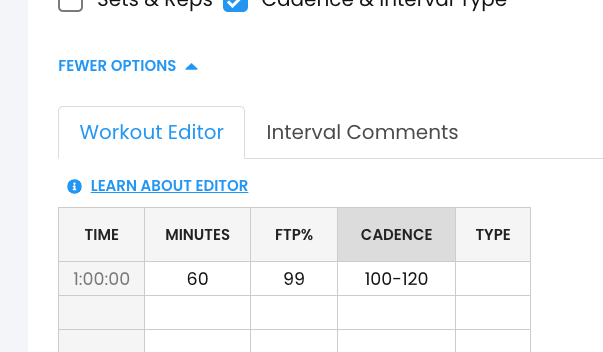
Hi Alex,
I think that Daniel want the cadence target in app, because when we are in training mode we don´t have this info, only in workout page.
In this photo is watt i`m think we need, because some times we have workouts with many changes in cadence
Yes, sorry if I was not clear. I was saying we support them in our website but not in the app. Because cadence is range it needs more space. THIS IS NOT THE ACTUAL DESIGN BELOW but is what I am giving to my designer for an idea as we work on a new training page popup
This isn’t a feature request as such but depending on what knowledgeable folk here say could become one. I have a basic understanding that using different cadence to achieve the same power output impacts on the body then subsequent adaptation in different ways. I think some other training apps (maybe Sufferfest) have target cadence values in some workouts.
So my question for here is what is everyone’s opinion on the usefulness of including target cadence as a value in a workout and is it feasible within erg or mrc files? If so on the latter then is it something that could form part of the Trainerday app development path as a target vs actual cadence data display field?
I completely get that I could just vary my cadence myself and keep a mental note of that during a workout but screen prompts would help be more disciplined about it.
So, thoughts very welcome as I also hope to learn something here!
There is already a feature-request incl. discussion for that topic. You can read and vote for the request here: Please add cadence targets
Great, thanks. Found that feature request and have voted for it too!
@Alex hi, feel free to move my original post on this to sit under the earlier feature request on cadence targets!
Actually let’s clarify. Is this for ERG files or is this for our app? It’s not possible to have caendence targets in ERG or MRC files but we do include it in ZWO files now. But yes if this for our app then I will merge it to the other one. We are actually working now on a new visual design on the training tab including what I feel are the most requested and most useful features. I have cadence targets in this new design so I will share it soon so people can verify they agree with the approach I am talking. 
Thanks Alex. Perhaps it’s both. Initially I was talking about the display in the app, but the cadence target would be for each interval. Therefore I assumed the cadence target would need to be set in the erg or mrc files via editing in the website, but I can’t remember if cadence is a data field in those files as I haven’t tinkered with any files for a while now.
For my use I don’t see the point of setting a cadence target that’s one value, or even a range, for the whole workout.
Does that help?
Oh, I see, actually we don’t send ERG/MRC to app so yes cadence targets in the app are somehing we are working towards and yes it would be per interval.
The biggest thing I am struggling with is I want to keep it simple and clean. Target Cadence will only show up if there is one. We really only have room for a single value. So in the editor you could say 100-120 but in the app it would just show 110 but go red if you go under/over 100/120. We tried designs with smaller range but too many people struggle with smaller fon’t and it did not look as good/simple. What do you guys think about a single number, is that acceptable?

I think a single number at the mid point of a range is fine. TBH I’d set a single number for the target cadence in the file for the interval but expect the app to allow either a percentage or set numeric variance range each side of the target with the actual cadence display of green font for on target(for the range), then switching to red if outside that variance range. If it’s easier/better/user-majority-preferred then setting a range as the target is also fine.
Perhaps the key point with a single value display for the target is that the actual has variable font colour for on or off target but that font colour change should be based on a range because cadence varies so much.
Does that make sense?
Obviously this is only my opinion!
Yes if you look higher in this post you can see how our editor works now with 100-120 so I prefer to just use that and we can set the mid-point. Makes less development and keeps the app and the site consistent and yes the color would be if you are out of range. So we are basically saying the same thing. Good to hear that seeing a single value is reasonable from your perspective. That is what I am hoping everyone will say. It seems fine by me but my cadence drills are so easy that I don’t even need it in the app.
I think I agree with @OldManToy. You don’t even need a target field. Just display the actual cadence in Green when on target, Red when too low and Blue when too high. A single value as target with an adjustable offset should do all I need.
Basically, for me it would just be a visual reminder that it’s time to adjust my cadence during a Spinning or High Torque workout.
Oh I did not understand. 
But wouldn’t hunting to find the target be difficult? Meaning you don’t know if this is high RPM or a low RPM and now you have to guess? Pedal slow and faster and faster until it turns green?  But I agree for me too colors would be enough.
But I agree for me too colors would be enough.
No target set: std black/white
On target: Green
Below target : Red
Above target: Blue
I think that even at 56 I can remember what kind of workout was started. I never do workouts that have both low (high torque) and high (spin) cadence in it.
All I know is that if this is implemented then I’m going to have to work out the cadence drills included in the Sufferfest based workout files I use. Could be a mammoth task!
Ok so here is the final, or close to final new design… It has many of the items people have requested. I will create new thread to share it all in the beta group. But for this one what about a single new beep sound if you your cadence is red for 3-seconds? A mini-wakeup call  Is that important or would it help a lot?
Is that important or would it help a lot?
Thanks Alex. I don’t know about audio prompts tbh as I don’t use them.
I can see in the image that you have actual power as colour coded. What ranges from the target power will that have?


