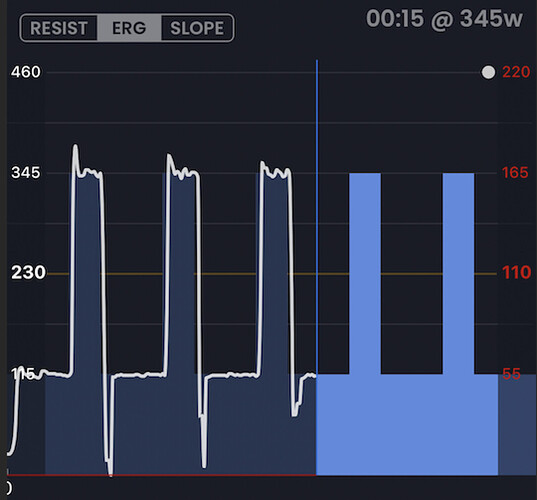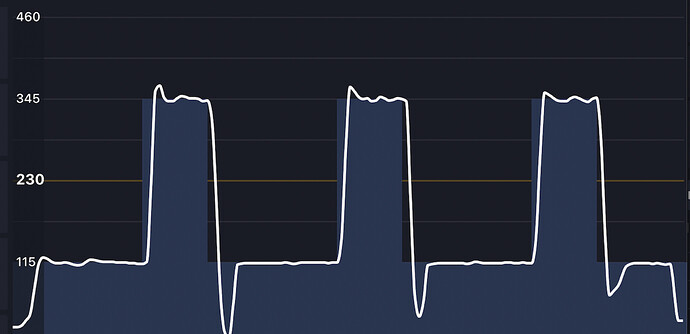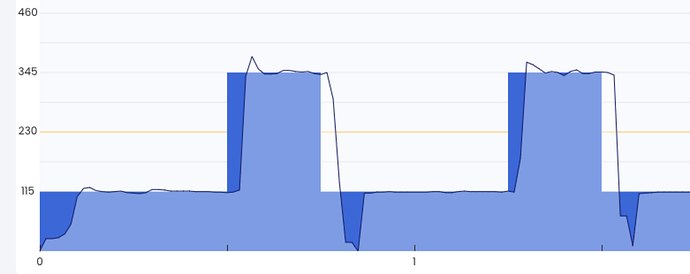Hi again. So Like I promised some time ago. I tested this software both on KICKR v5 and KICKR BIKE v1. The delay exists in both of them but worse is with KICKR v5 (latest FW). The biggest problem is at the start of the interval. The end is usually happening immediately (1-2s delay).
Why do I consider this a problem? Imagine an interval workout of N-15s attempts. The interval power is reached after 6-7 second after start of each interval. The end of the interval is quite fast, as mentioned above. In summary this will not be a good training.
Thing to observe Although start of the interval has a step change of power (not a ramp) it behaves like a ramp - I mean the trainer is simulating a ramp. Usually when a new power sets in, rider prepares for a change in intensity. Because of this delay the general feeling is mediocre.
I know this can be fixed, because this problem does not exist on TR and at this moment this is one of the least attractive things about TD. Sorry for comparison, it’s good you are doing this but there are some basic rules that need to be maintained - some who are longer in this market had done this before. You need to do some thinking here. Figure out a feedback loop of some sort or a self teaching algorithm that will minimise this issue.
I know that people here can be good at giving directions and orders but this will happen to other people, maybe not as picky as I am.
People who train indoors have a limited time and quality is more important than anything else - this does not provide quality workout. Guess I am being a little bit harsh, but I just want this software to get better.