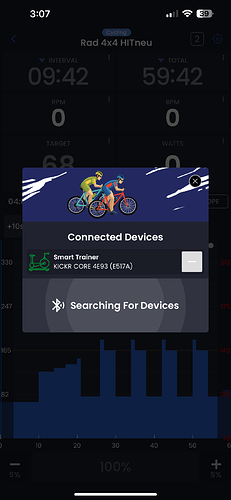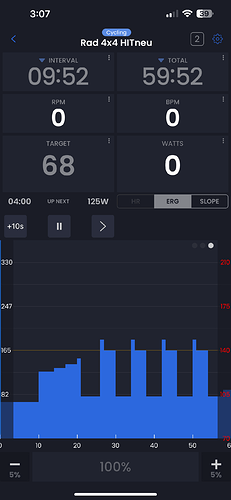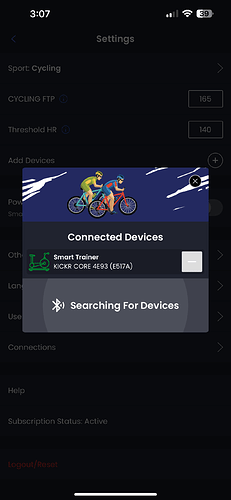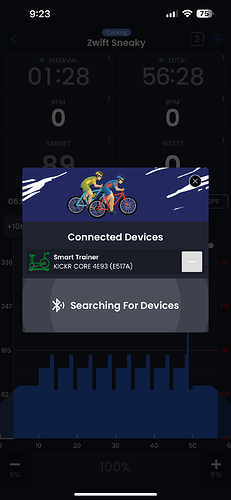It says my trainer is connected but when I start the workout nothing reads or happens. Tried my trainer on different app and it works. Not sure what is wrong with TrainerDay app on my phone.
Tried deleting the app and reinstalling. Shutting down my phone, turning off the trainer, and deleting the app on my watch as well. Nothing is working.
The only thing I can think of is that you are also connected to a garmin or wahoo bike computer at the same time and it is actually controlling the trainer. Or possibly a second app running in the background. We have many kickr core users so it should not be a problem.
I don’t have a garmin or a wahoo bike computer. On the app it’s showing two devices connected to my trainer but it should only show one. So I think there’s a glitch within the app
I think your Apple watch is the 2nd one. This will work some how. I see you tried re-installing. It could be some bluetooth interference in your house. Wifi router or something else. Really I have Kick and it works the same as core, unless you have a very old core or have not updated the firmware in a long time. If it’s very old and you don’t have recent protocol, Wahoo had an old protocol (now it used FTMS) that could have a problem in our app.
Tried deleting the app from phone and watch. Reinstalled just on my phone and still showing two devices. Rules out my Apple Watch.
Is your core connected directly to the phone in your iOS settings? Maybe try removing it from there. If you can connect an HRM and record a 2 minute workout and save it and send me a link to it my developer can see what that other device is in the data.
It’s not connected directly with my phone. Just to the app. How do I send the link from the workout?
Just go to the website and go to activities click on the workout and copy the url from the browser.
Any updates on this?
Sorry for the delay. I just looked at this workout and I can see our database only shows your Kickr Core connected it’s really strange it shows 2 devices. I think this is the bug some how. I need to talk to Grigory to see what he thinks. Are you willing to do a test session with us? He could give you a debug version of our app?
Yes, I can do that.
I have been using the app with my Wahoo kickr and love it. But last week I lost functionality to my kickr. The app shows it as a connected device but when I workout, it does not register any wattage control on the app. To make sure I had connectivity to my kickr, I tried it with the elemnt app and works just fine. I’ve uninstalled and reinstalled the app from my phone, removed my watch, heart rate monitor and my concept rower from the app but nothing has worked. Any suggestions?
We updated our bluetooth library and it broke the old kickr’s I assume yours is old… We are working with one user now and have it partially working. It should be fixed next week sorry about this.
Thank you and Happy Holidays! My kickr is an older model. Would this be the same issue with the concept rower? I haven’t been able to control the watts on that either?
Oh I have a C2 rower but have not tested it yet. Yes probably the same problem. Since I have one getting that fixed should be soon as well.