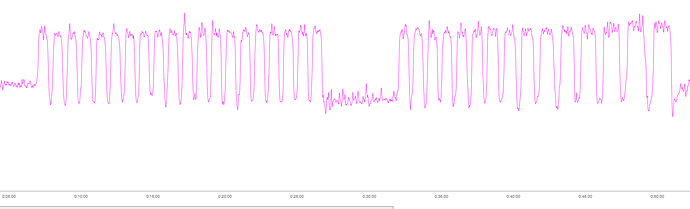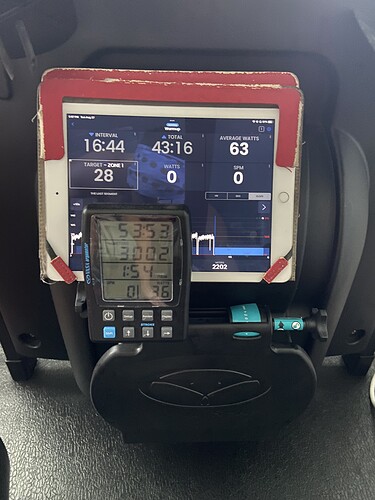Sorry to hear. What device do you have? Slower devices don’t do so well. iPad mini seems to be the worst. Restarting your device can help. Minimize stuff running in the background and make sure the battery is well charged (not below 20%). With fast devices this is a pretty rare or even non-existent problem.
It happened on both my older iPhone 8 and my newer iPhone 11. I will try restarting them and freeing up some space. Thank you for your reply!
Hi Alex,
I’m new to Trainer Day, and I like it a lot, but this issue happened to me in the last 2 workouts as well. Using the app on an iPhone 12 mini. Did a 1h workout in ERG mode, and it lasted about 1h10min due to the issue. I did 35x 40s/20s intervalls, and the lag was progressive with the last 40s intervall lasting almost 1min20.
you can see how the length of the intervals increases (data recorded with power pedals and smartwatch independent of Trainer Day)
Oh no, 12 mini is faster than my 11pro max and we have even slower phones and can never duplicate this. It really must have something to do with low battery or something on your phone consuming lots of resources. Ours is not native but native iOS apps can be written to prioritize their own tasks. We are exploring if this is possible some how.
Can you send a link to your completed activity from our web site?
Also I assume the app was in the foreground the whole time and not split screen?
Also I assume the app was in the foreground the whole time and not split screen?
For those on iOS and is on a Premium TD user, you can utilise this app w/ TD’s calendar (I’m the developer) for the time being while things get sorted out w/ TD.
https://forums.trainerday.com/t/breakaway-indoor-training-ios-trainerday-wod-support-beta/
It’s a native iOS app and I’m using an iPad Mini 2 (2013) as my development device. There’s no subscriptions (currently) and there’s no Logins/Signups needed to use the app so you do not need to register for another app just to test it out.
Been meaning to upgrade it from TrainerDay Beta it to Official Apple, but got derailed into making additional connections to GarminConnect.
Sure, this is the workout:
Trainer Day - Activity Detail
Thanks for the rapid support, really appreciated
and yes, the app was in the foreground all the time. There’s no split screen on iphone, no?
Admittedly I have tons of apps on this phone and it is quite full…
Thanks for some reason by you sharing your workout it has sparked an idea that we think we can hopefully simply fix this problem once and for all. We will let you know how this goes. Yes, likely restarting your phone will free up enough resources to stop this from happening although if there is tons of background tasks it could come back quickly.
I know it sounds crazy but I believe it is possible to do split screen on an iPhone (quick google search says it is possible). Someone on a phone (can’t remember if it was Android or iOS) told me he does this.
We were 2, but both on Android.
Oh yes deeper looking shows it is not possible on iPhone.  Your eyes must be way better than mine
Your eyes must be way better than mine  Unless your phone is like a giant tablet
Unless your phone is like a giant tablet 
Yes, foregound the whole time and no other apps running on the phone.
So I have tried every device (2 different iPhones and 2 different iPads all with plenty of memory and all other apps closed) and the same thing happens: everything works perfectly for ~30 minutes then it starts to exponentially slow down at first with about 1.5s to every second then 2s to every second. Here is a picture comparing the time and distance difference from my Vasa and the most recent recording. Note the time on the Vasa does not include the breaks as it auto-stops while the app is set to continue.
I can also send the .fit file. Is this something unique to the Vasa? Thank you for all your replies on this!
This is so strange. I am connected to FTMS device which is similar to the way vasa would work (CABLE). I was working and just recording not pedalling but you can see it is 100% accurate to the second for me. I would leave my room so the HR would drop out.
Also Keith the COO of Vasa uses our app many times per week on iOS and he has no such issue. I even asked him to test this specifically in the past. So it is something related to your specific devices unless some how it it is related to your account but I can’t imagine how that is possible.
We think we have a fix for this coming soon (a week or two). You can turn off auto pause in our settings to fix your pausing issue. If our next fix does not resolve your issue maybe we can work directly with you as you have such consistent problems.
Thank you so much! I will try using my cable device instead of directly to my iPhone instead and see if that helps. Once again, thank you and I will let you know.-Chris
We just realize what we think the solution is. We have been working slowly trying to fix this for 2 years (it used to only seem to be slow devices) but some how your mention of this and this screenshot got us thinking. I bet if you turn on big smoothing (5-10 seconds) in our app it will fix this problem. If you could try this and let me know it would be great. Most users only rarely get this but what we can see with your vasa is the white line is worse that 95% of devices. Meaning the data coming from vasa is very uneven which is not surprising by how your strokes go. Power meter pedals are similar but not as bad. Please let me know without your cable device and tell me.
I can’t replicate this in my testing because usually long workouts I am not pedalling the whole time, I also have a wahoo device that has very smooth poweroutput. If I did a 1 or 2 hour ride on the trainer with pedals I might see the same results.
Changing the smoothing to 5s worked perfectly today on my workout. No issues with time recording or meters. Thank you so much for your help!
If you don’t like 5s, probably 2s would solve the problem too. Our new version is out in beta version now so should be ready also. It will not require any smoothing but I think smoothing is better in general for you. We will improve our smoothing algorithm also which will make it fast and smooth. Glad we have it solved. Your screenshot made the problem clear we have been trying to solve for 3-years. Crazy and painful. So glad we finally know what it is. It only affected a small percent of users but still lots over a long period of time.
This should all be fixed now.