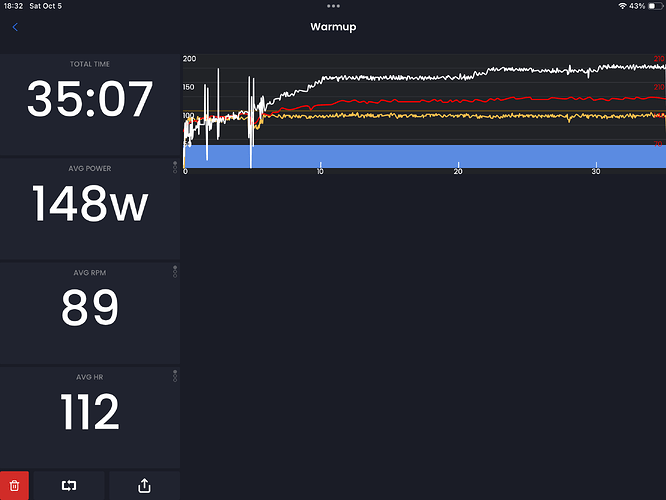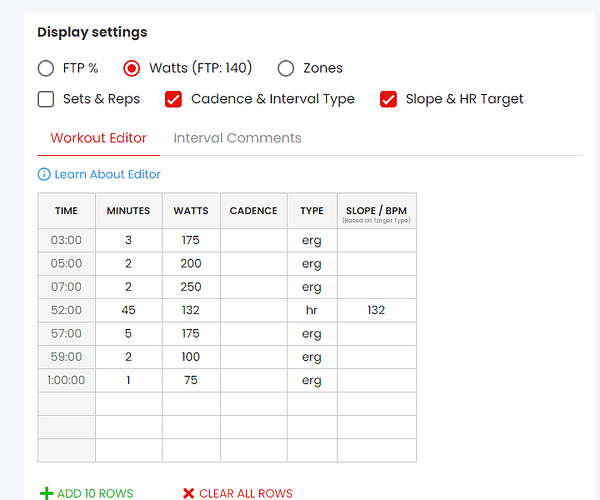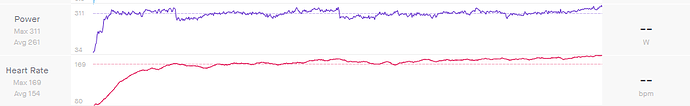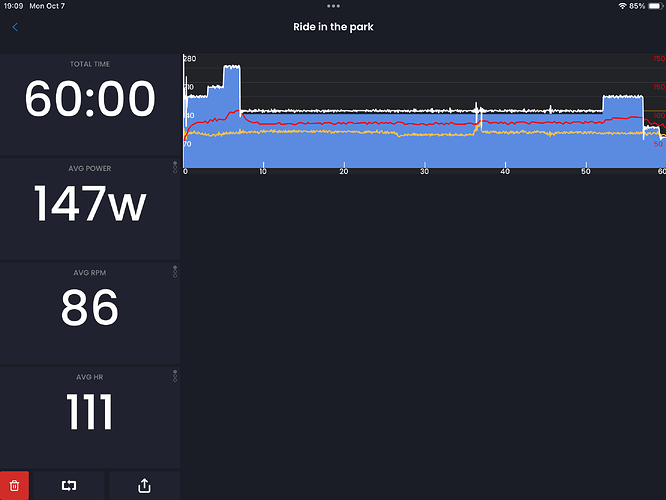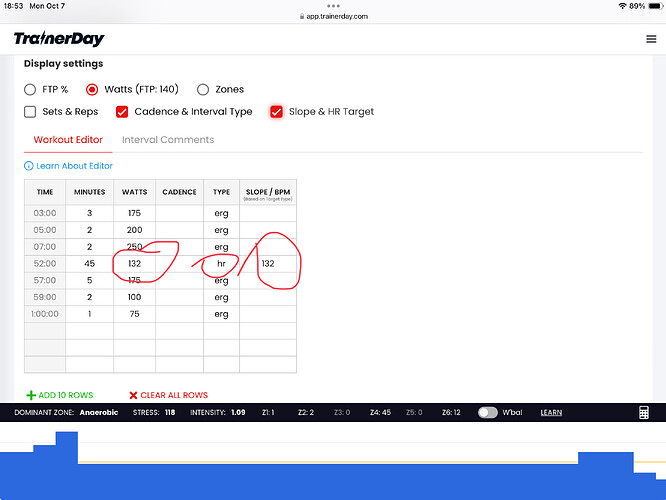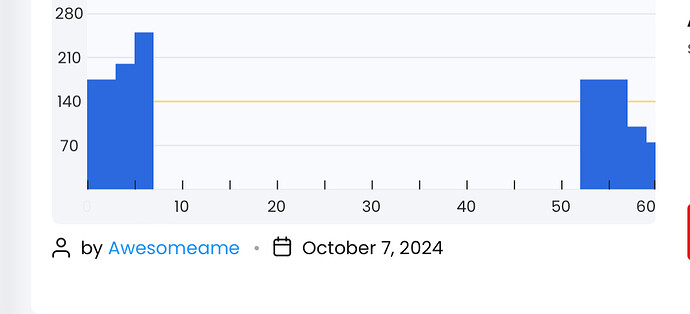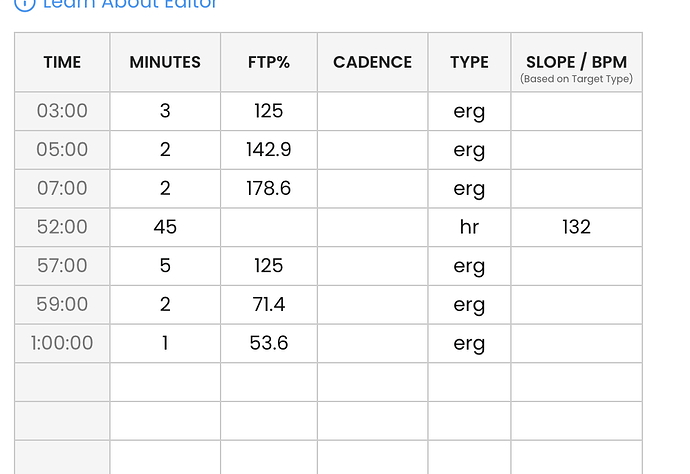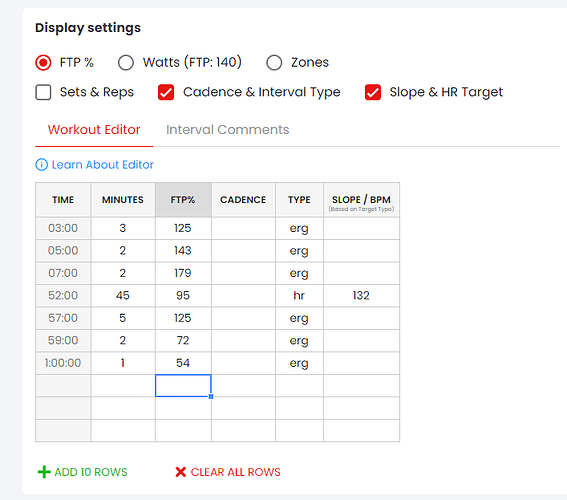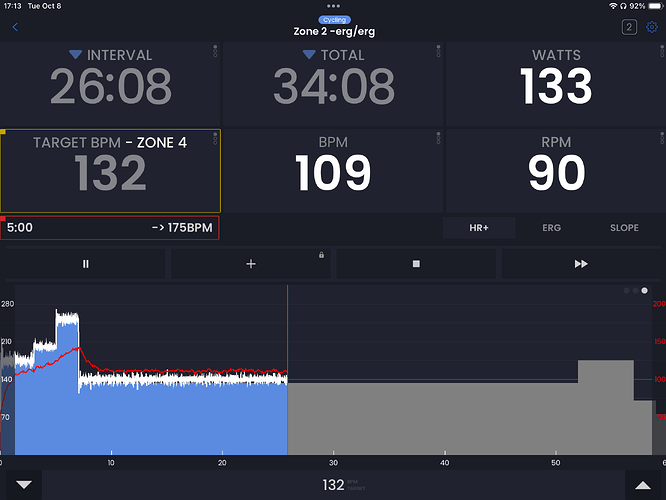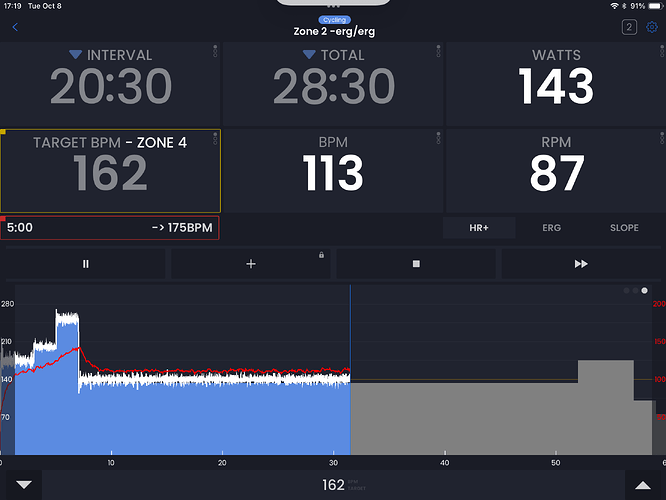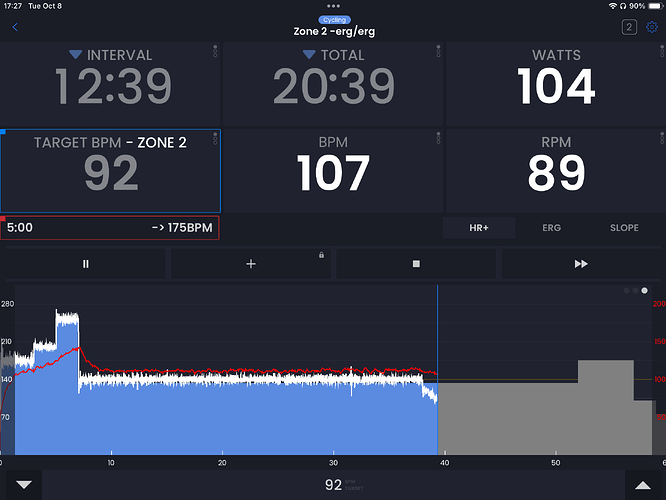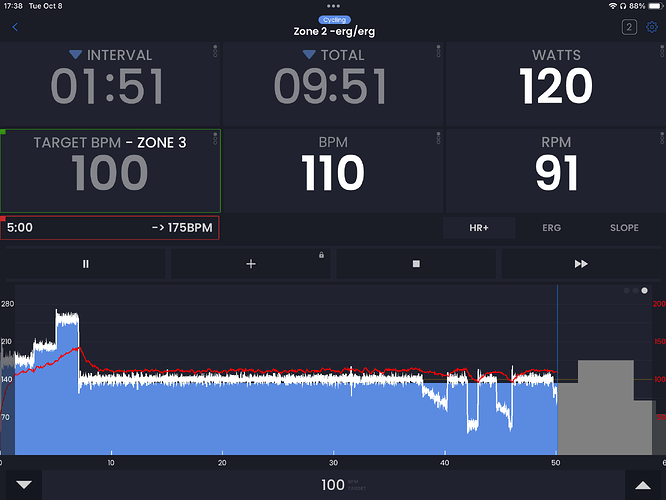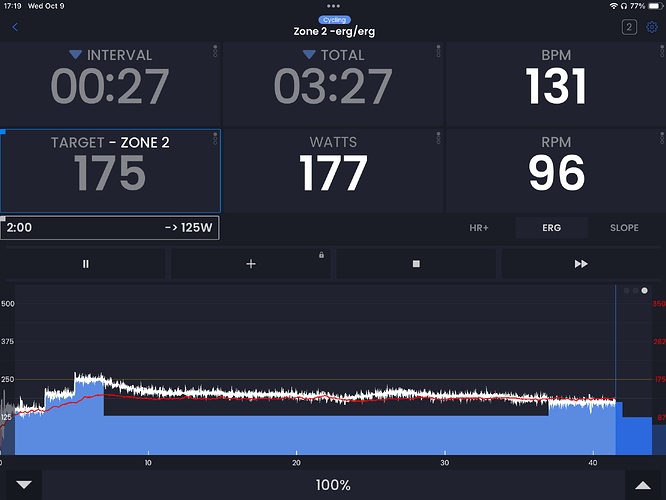Hi all. Using a Tacx neo 2t trainer. I wanted my heart rate at 125 for the ride, and set the target to 125. The “I” button says to be patient, but I cycled for 20mins and my hr never got over like 118. I increased the target to 135,140 and cycled another 15mins and still I only managed a max of 124bpm but only if I increased my rpm. Otherwise it was still stuck around 120. This mode seems to suck. Do I need to take the day off work for it too reach the target bpm? lol. Erg control mode works perfect. Thoughts? Thx
Did the smart trainer change the load during this time?
What does the chart from this training look like?
Hi Conti! Yeah the load definitely increased. It seems to be very slow and never seems to be enough though.
Matt
Our HR mode moves very slowly waiting for you hr to catch up. Generally we have adapted it to a balance that people seem to be happy with. If you want power to ramp up quickly switch to ERG for 30 seconds at a specific power you want to start at then switch to HR+ and it will start with that initial power. You can also design your own custom workouts that start with an ERG section or ramp and then automatically switches to HR mode. Let me know if you have any other questions.
Thanks! I think I got this figured out. I’m going to try this later. It should get me around my HR target
Your FTP is 140 and you are going to try to do 250w to get your HR to 132? Your max HR must be like 300 ![]() If you are trying to do true zone 2, maffetone is the leader in this field and he would suggest a 12-15 minute warmup that slowly gets you to 132. But if you want to get your HR up fast this should do it.
If you are trying to do true zone 2, maffetone is the leader in this field and he would suggest a 12-15 minute warmup that slowly gets you to 132. But if you want to get your HR up fast this should do it.
I just put in the watts I wanted, not realizing if I changed my FTP it would also change the watts I selected for my workout. Hence the other thread on that topic.
and haha, no, my ftp is not 140 ![]()
Hmm yeah, so hr mode did not work. It seems like it stayed in erg mode even though hr was selected. I think it’s because I put in 132 twice? Did not matter with cadence, hr stayed around 110 and watts seemed to target 132. But without the 132 in the watts field there’s just empty space. I’m going to remove the watts field and try again tomorrow
This is what it looks like with 132 removed from the watts field. Is this what to expect for hr mode?
It looks strange. The watts field should not do anything, it is just a visual reference in HR+ mode. It would be easier with a screenshot or video when you are working out. It should clearly show HR+ selected when it switches to the HR+ segment. Also when it transitions from ERG to HR+ it should be a slow change in power target not instant like you are seeing. The only thing I can think is your HR monitor is not connected directly to our app? It won’t work with Apple Watch.
Hi Alex. While riding it definitely visually switches in and out of HR mode. I’ll get a screenshot tonight if it doesn’t work again. I’m using a Garmin chest strap bluetoothed direct to my IPAD pro, which runs Trainerday, so I think that’s all ok. And we can see it’s picking up the bpm
Strange. I have garmin ble and you are seeing hr as you said. Something is strange. Can you send me a link to your workout?
Here’s the link to the workout, although it’s with the 132 removed from the watts column.
here is another workout with the watts field still filled in, it shows HR mode
I will try to test this. I would not put 0w in the HR spot. Also something to try if you have time is change the % of FTP to whole numbers, just to make sure that is not having an effect. It shouldn’t but we did recently fix a bug related to this. I know you did watts is why but still worth checking.
ok, so no change here…
i then upped the HR to 162…no change
but then I went down…and down worked.
so I experimented going up and down below 100 BPM, and everything worked fine
Results/observations
- HR control works with my setup
- HR control will only work in green ‘zone 3’ or lower. Green being the green box around the target BPM.
- When in Zone 4 the app will not go above 150-watts, thus keeping my HR low.
- HR Zones overlap. Moving the target down to 100 (where the zones overlap) keeps the box around the target BPM yellow, and is considered “zone 4.” But if you go into zone 3, IE 95BPM, and then bring it back to 100, the box stays green and HR control works. This needs to be fixed.
My Hypothesis:
- The trainerday default FTP is 140. I suspect there is some rule in the software where is doesn’t allow the trainer to go much higher than the FTP number in HR mode. Since the app seems quite FTP driven otherwise, I think this might be a possible fix to the issues I’ve been having, as everything seems to work in green zone 3 with FTP set at 140.
I’m going to raise the FTP to 250 since I think that’s more realistic and see if there are any changes on tomorrow’s ride.
Matt
Oh I think I know what it is. We have some limiter related to threshold HR I believe. So because you have your threshold HR set to 100 it’s forcing a specific power limit. We are removing this threshold HR scaling in the next release so this is going to cause more of a problem for more people. My guess is if you set the threshold HR to your actual threshold HR it will fix the issue but I need to revisit this code and figure out what to do.
But yes your FTP should be set correctly as well to be safe.
ok, so we have some success here. I turned my FTP to 250 and my HR threshold to 175, while also shortening the length of time in HR mode. I was playing around with cadence in the last half of the HR control mode.
HR control mode definitely works. It’s quick to shed watts when HR gets higher than target, but very slow to add watts when HR is lower than target, but it does work. If you maintain HR target with no wild cadence swings it keeps it pretty close which is what I was looking for with this app.
I’m going to put my FTP back to 140 and run it again tonight just to isolate if this was an FTP setting or HR threshold setting
Matt