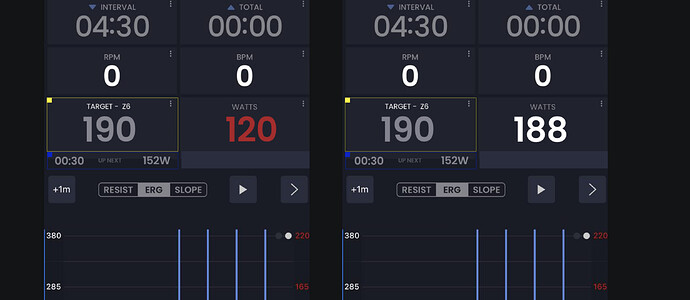For me it matters. I always look at this information to be mentally prepared for the interval.
That’s exactly what I am aiming for. As simple as possible, intuitive and with the needed information. I don’t want to stare at the interface wondering what all the different boxes, numbers, colours… represent. I want to see in a quick glance what kind of work I am supposed to do, and if I’m doing it in the correct way.
Another way of showing the physiological zone you’re working in would be to show it on the graph background, but then the GUI will become much less muted… I prefer the non intrusive way it is now.
And there is also the subject of cadence that needs to be addressed. Nicest thing would be to handle it in a very similar way, but you only have on place holder.
This is all very confusing to me. Without further explanation I could’t even imagine what these pictures are trying to tell me ![]()
+1
Please come forward with your suggestions. More ideas on how to present the required information in a easy to digest way is what we’re after here.
The problem is, that I don’t even understand the initial request. I just understand, that these changes are making the presentation of the app worse in my understanding. So if you want my idea: Just leave it as it is.
I believe initial request was asking what was the target indicator means.
This specifically

SOmething like this on a Garmin Head Unit
OK. I did understand that ![]() I just don’t understand the problem with the arrow. The arrow is perfectly clear to me. All other solutions in this thread are confusing. That’s why I said, just leave it as it is
I just don’t understand the problem with the arrow. The arrow is perfectly clear to me. All other solutions in this thread are confusing. That’s why I said, just leave it as it is ![]()
MedTechCD, I’ve just read this thread on a bigger screen. Looking at it on an iPhone screen confused me. Both yours and Alex suggestions make perfect sense. That’s comments 33 and 34.
I think both of those would work
This is zone mode. We have it now. You don’t need to turn it on. Amazingly this is less confusing then current zone mode.
Wow. I missed this. Amazing. I am even confused with the arrows. But if you use them regularly I think it becomes obvious.
So even though you like the current design, I get so many people confused, that I feel I have to do something. I hope you are not in love with the arrows. As that is the most important part that has to go.,
The above ideas were just brain storming but I think the below matches my needs and hopefully is a compromize that everyone can accept. It’s very simple. Target Zone color, next zone color and red watts if you are way off target.
Click on this to see bigger version.
I am pretty sure it’s closer to how you would see it but I realize sweat and intensity and 50cm away, it might not be so clear. We might have to adjust the border width once we see it on the phones.
Alex that looks very clean. Good job.
I use an iPad so this suggestion wouldn’t be that useful for me. For those using an iPhone would it be helpful to have either an up arrow or down arrow on the watt panel so that you can quickly see if you need to increase or decrease your power etc
Didn’t know, that this is an option. Just turned it off ![]() Makes no sense in ERG, right? With ERG I’m always in the right zone.
Makes no sense in ERG, right? With ERG I’m always in the right zone.
Yes, I agree no reason in ERG.
I think seeing target 190 and actual is 120 is pretty fast 
Hi Alex I love the changes you’ve made. I think they are spot on.
There’s just one issue with the red target text not quite working correctly. During my first ride there was two intervals that the red text indicator came on when I don’t think it should have. Both times these were towards the start of the session.
The first time was when the target was 55. I was riding at 56 watts and the text was red in colour. When I went down to 55 the text colour changed. I then went back up to 56 and it went red again. I figured it was a timing thing. I stayed at 56 for the 2 minute intervals. It was always red at 56 so I don’t think it was a timings thing. The same happened when the target was 75. As soon as I hit 76 it went red. Again I don’t think it was a timing thing.
It worked flawlessly for the rest of the ride. I’ll keep an eye on it to see if o can figure out a pattern
Cheers
I am just recovering from pretty strong flu so I have not even tested this sounds like something needs improvement.
Sorry to hear that. Hopefully you’re in the mend.