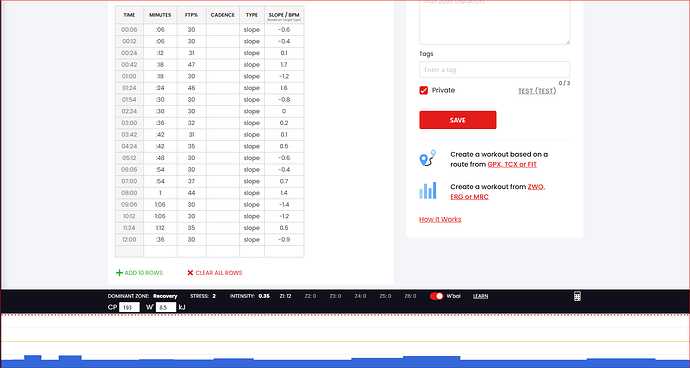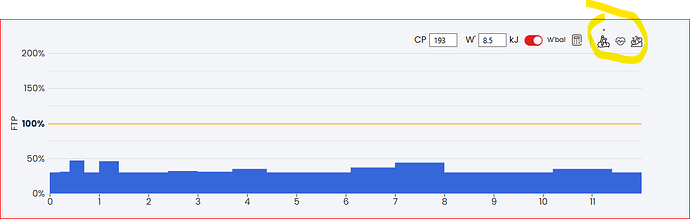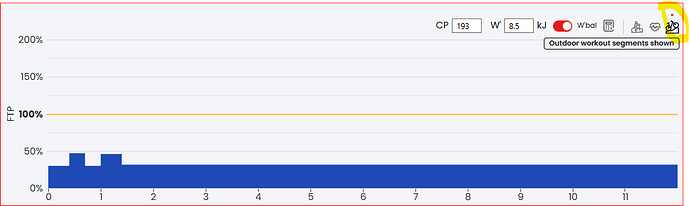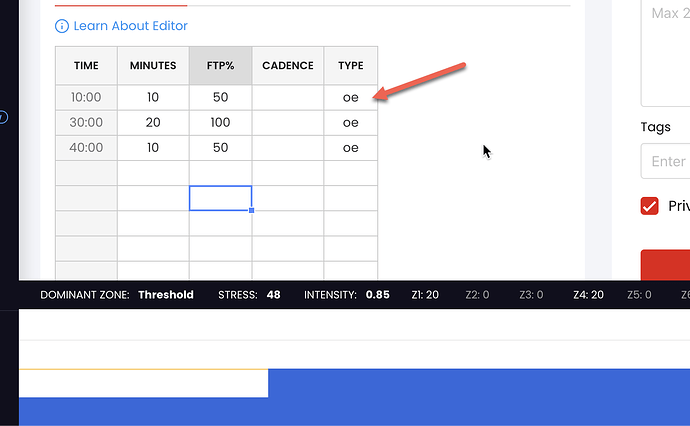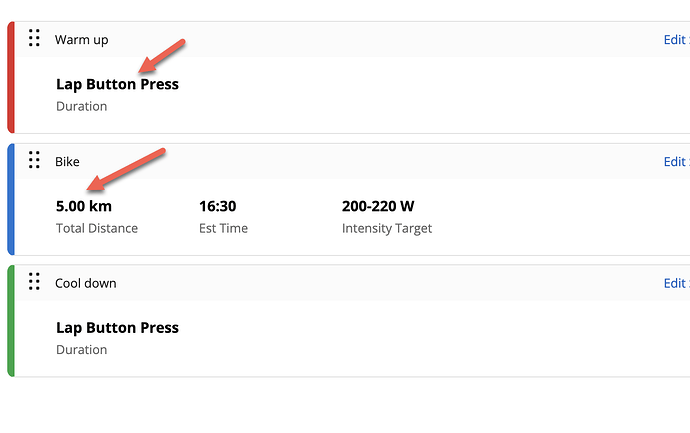Is there a way to create an outside workout base on a route where I can set each interval based on the route?
For example, a 5 miles straight flat (grade 0%) route with a climb of 0.5 miles right on the middle with a grade of 5% where I want to climb in 100% my FTP and 90-95 cadence.
I think I figure something out but need advise if I’m doing it right.
- I create a route in Garmin Connect
- Exported the GPX file
- I created a new workout based on a route from that GPX
- TD shows the new workout intervals based on the file
This the link to access this workout → Trainer Day
From here I’m lost, I don’t know how TD figured the time for each interval and FTP%. Neither Type and Slope/BPM comes from.
Actually, I checked the SLOPE & HR TARGET and it shows the column with those values
The other thing I noticed is when I saved the workout, TD shows the indoor, HR, and outdoor workout options; however, when I switch from indoor to outdoor I can see the intervals change
I wonder if I’m doing something wrong, or TD isn’t capable to create a outdoor workout base in a real route, where the intervals match the course gradient or distances, and then we can adjust the intervals to the targets we need to modify accordingly with our training plan
If TD can do it, I’d really appreciate your advise and give some lights to make right. It will be an excellent a powerful training tool for sure