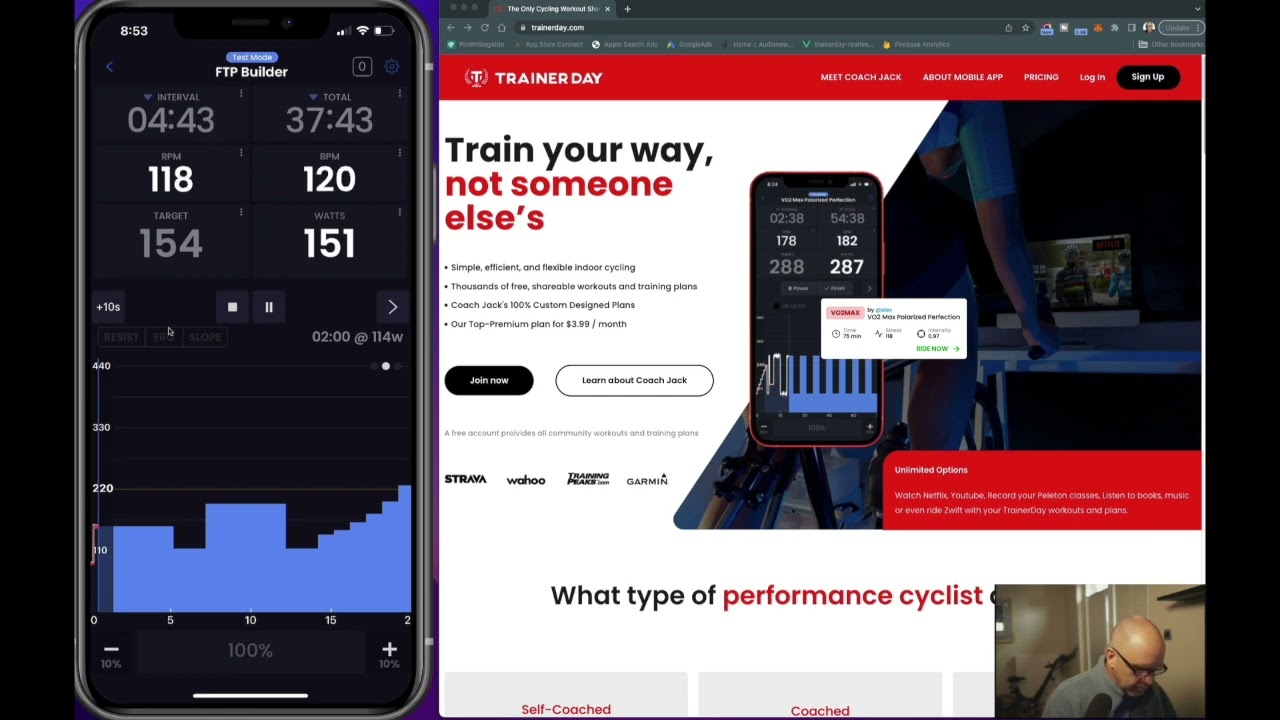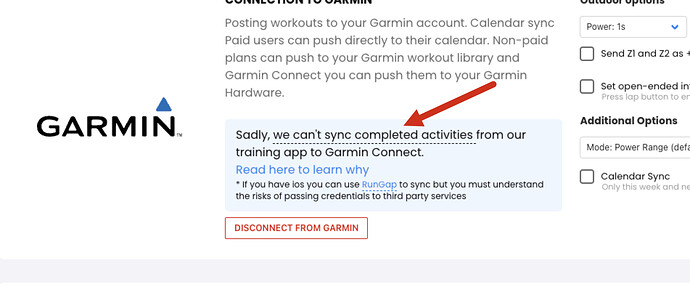Oh cool  Thanks now I know it is more than 90 days
Thanks now I know it is more than 90 days 
I am ending up with duplicated activities - since I am running them in Trainerday and recording them also with a Garmin for some extra data analysis.
Trainerday then pulls the activity via Strava and it shows up twice in the activity list.
If the duplication does not confuse any Trainerday algorithms (it might assume my training volume is twice as big?) it is not a big problem.
I any case I could not find a way to delete a Strava imported activity.
Yes there is another topic on this in the forum. We will be improving this soon. Both allowing delete and not importing over lapping activities from strava.
Hi
I think this is the right area to ask.
I’ve bought the kickr snap (2nd hand but I think it’s working as it should) and I am trying the trainerday free workouts to figure out what I am supposed to do.
I don’t have anything else connected except my bicycle with a training tyre onto the flywheel
However the figuring out isn’t going so well.
I’ve tried the free “30 min early & varied” and the free “ultimare 30 minute race warmup”.
On both, the watts hang aroud 50 w or less with a few spikes here and there
My question is, pedalling at 50w or less, I am barely moving my legs, I think if I were on the road I’d fall over, and I am barely increasing my breath.
I haven’t done exercise in years due to a back injury
Should it be slow leg movement (cadence?!) , should I be using different gears?
TIA
Hi Brandon, you must set your FTP first and you do that by taking the Ramp Test in the app (free version is fine). That said, if you are just starting to get back into it then you should not be breathing hard and most people won’t breath very hard on early and varied as that is a low intensity workout in general.
With the snap you also have to use the wahoo app to do a spin down each time you mount the bike to the trainer and more often is suggested.
Hope that helps, don’t hesitate to ask questions.
Hi Alex
Thanks for the prompt reply.
I did see a previous post where it was mentioned that setting an FTP isn’t required if you are just trying to get used to pedalling.
However I will look for a post on how to setup and complete the FTP
Thanks for the advice on the snap, and yes I have been using the spin down feature however I am only using my bike indoors and so I’ve only completed that setting once
Just to understand, once the FTP is done, will the workouts change and not sit at 50w or is 50w a normal low intensity workout?
It just feels like I am barely moving my legs to keep at 50w and i might as well go for a brisk walk.
Your current FTP is set to 100w. If you take an FTP test and find out it is 150w, then your current target would go from 50w to 75w. In early but varied a brisk walk is close to what it should feel like, that is a low intensity workout so you might find your FTP is not so far off from 100w.
Thanks for the FTP note
and another question please;
do the free workouts change the slope during the ride or is that in the paid for version?
Lastly is there a beginners guide that I failed to find that explains these starter questions?
Cheers
Automatic slope mode is not a beginner question. ![]() It’s best just to ask here. We don’t have a great beginner guide. I should probably create a good beginner youtube video. Beginners tend to just use ERG mode as that is simplest and most popular.
It’s best just to ask here. We don’t have a great beginner guide. I should probably create a good beginner youtube video. Beginners tend to just use ERG mode as that is simplest and most popular.
You can click on slope while you are pedalling and just press + - in free version. People using automatic slope mode are designing their own workouts. It’s easy but you kind of need to know what you are doing.
Here is a deep dive into the mobile app but this is not beginner but might help
Hi, just started using TrainerDay the last few days and subbed immediately to get the full experience. Seems really good so far, super impressed.
I have it connected to Strava and garmin connect, Strava works and all workouts are pushed there straight after saving the ride / workout.
But TrainerDay won’t push it to garmin connect, I’ve disconnected and reconnected, but still won’t work. I’ve got all available data points enabled in the authorisation page. So wanted to check if I’ve missed a step, or is there something else I need to do to get this to work, as I keep all my fitness workouts in garmin.
Thanks and will be reading the guides now to stop just using the quick start option, which is all I’ve used so far.
If I’ve posted this in the wrong place, please let me know.
It’s fine place, super happy you like it. If you connected to Garmin on our website we try to make it clear about Garmin and activites but in the app we still need to improve it. You can read below. There are different solutions. I just posted one the other day for android users or rungap for ios users.
https://forums.trainerday.com/t/official-word-from-garmin-on-activities
Thanks Alex, think it’s just me reading it / interpreting it differently.
As Ive never used workouts in garmin and didn’t appreciate that a workout isn’t the same as an activity.
So workout is a pre configured ride, the activity is me doing the workout.
Ok I think I see now, thanks for taking the time to reply, much appreciated.
Yes, exactly. Workout = Planned, activity = completed. No problem on explaining, ask anytime you want. Some people dual record, some run gap, some other ideas… 
Just wanted to share that I’ve done a session of 40/20 in ERG mode and I felt that the ERG was much more responsive than in the past (I haven’t done any of these short intervals on the trainer for a while given the good weather outside). I don’t know if there was an update to the algorithm or not as I couldn’t find a log of updates and bug fixes on the forum. Is there such a place?
Updates are in the app version history in the app store and also I post significant stuff here. We have made a lot of changes but it’s pretty impossible to know what change might have made this improvement. I have a guess, that we stopped sending control change requests every 1 second and on some devices that means your device has more breathing room to handle incoming power changes but that is just a guess. We have a test device that it made improvements that would indicate a performance improvement but most devices were unaffected by this change.
So frequently when we make app infrastructure changes it would be hard to know the consequences of that change by reading the change.
How can I delete an activity recorded by Trainer Day?
In the app you can slide to the side and click delete.
Thank you! Worked like a charm.
I just noticed the deleted activities are still in my calendar. I can open them and view their details. It seems to me that they are just hidden from my activity feed.
How can i remove them from my calendar?
Oh interesting. We will fix this. Currently you can’t. If it really bothers you, I can do it from the backend unless you can wait.